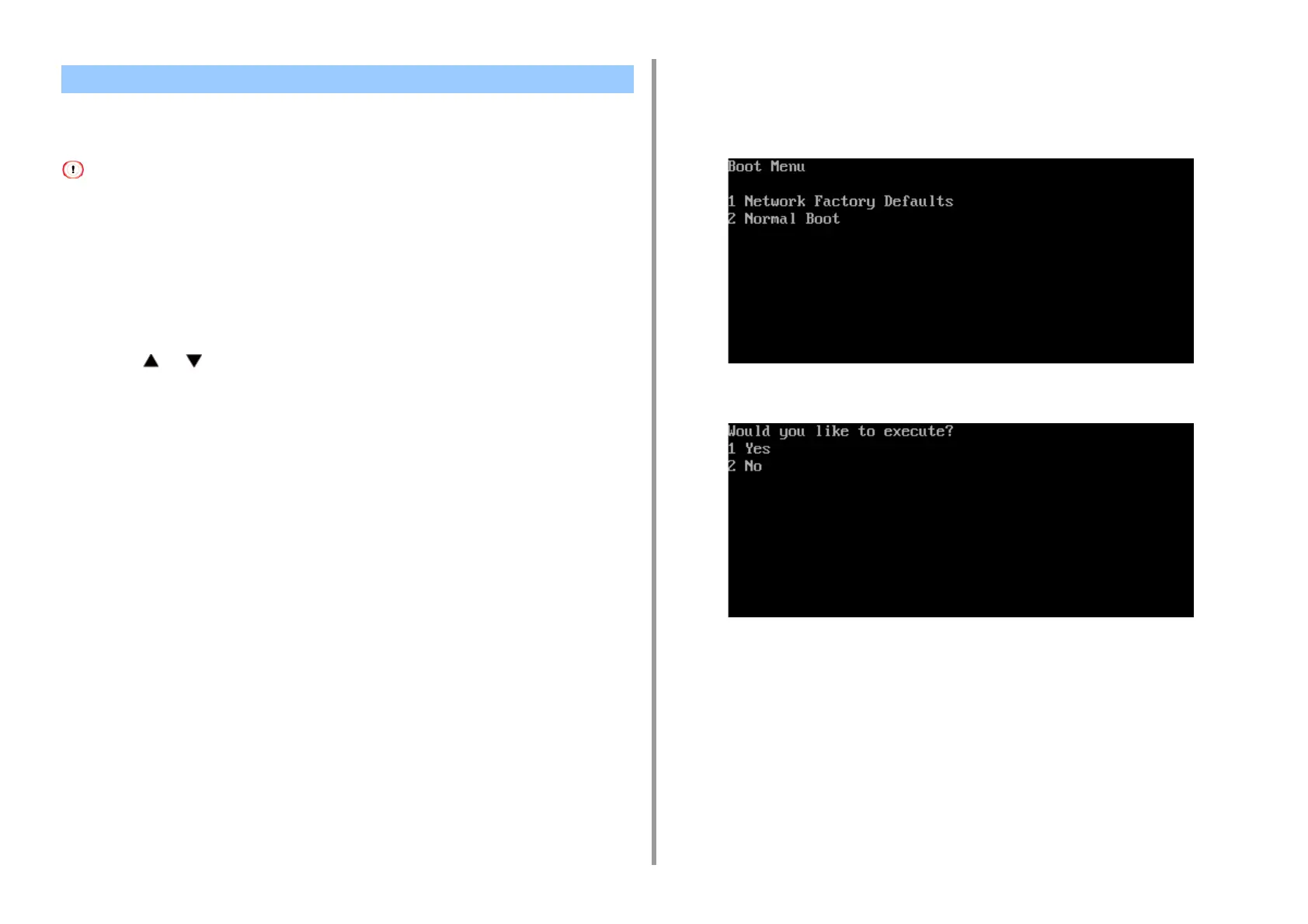- 396 -
10. Network
• Initializing from Setting Menus of this Machine
• Initializing from the Operator Panel of this Machine (Boot Menu)
This procedure initializes all the network settings.
Initializing from Setting Menus of this Machine
You can restore the network settings to the factory default settings.
1
Press [Device Settings] on the touch panel.
2
Press or several times and press [Admin Setup].
3
Enter the administrator name and password and press [OK].
The factory default administrator name and password are "admin" and "999999"
respectively.
4
Press [Network Menu].
5
Press [Network Setup].
6
Press [Factory Defaults].
7
Press [Yes].
Initializing from the Operator Panel of this Machine (Boot Menu)
If you cannot initialize from the configuration menu of this machine, you can initialize from the
operator panel.
1
Turn the machine on while pressing and holding "6" on the numeric keypad.
2
Enter the administrator name and password and press [OK].
The factory default administrator name and password are "admin" and "999999"
respectively.
3
Press "#" on the numeric keypad.
The [Boot Menu] screen is displayed.
4
Press "1" on the numeric keypad.
5
Press "1" on the numeric keypad.
Initializing the Network Settings
