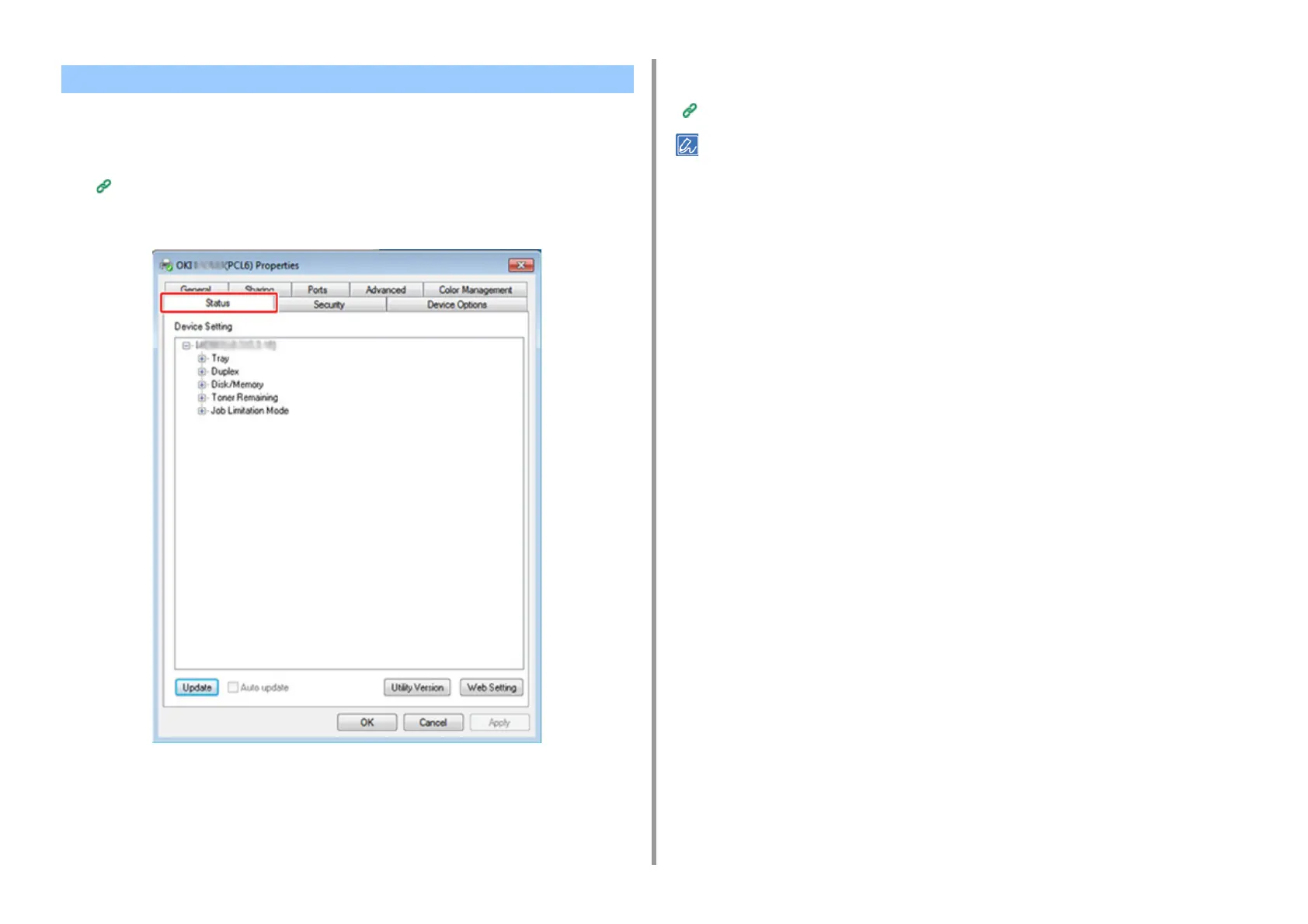- 499 -
11. Utility Software
You can check the settings of this machine.
1
Open the [Printer Properties] screen.
About Screens and Functions of Each Printer Driver (User's Manual)
2
Select the [Status] tab.
3
Click [Update].
4
Click [OK].
Click [Web Setting] to start the webpage automatically. You can change settings of this
machine on this webpage screen.
Web Page of This Machine
The [Option] tab may not be displayed, if you use Network Extension in unsupported environments.
Checking the Settings of the Machine
