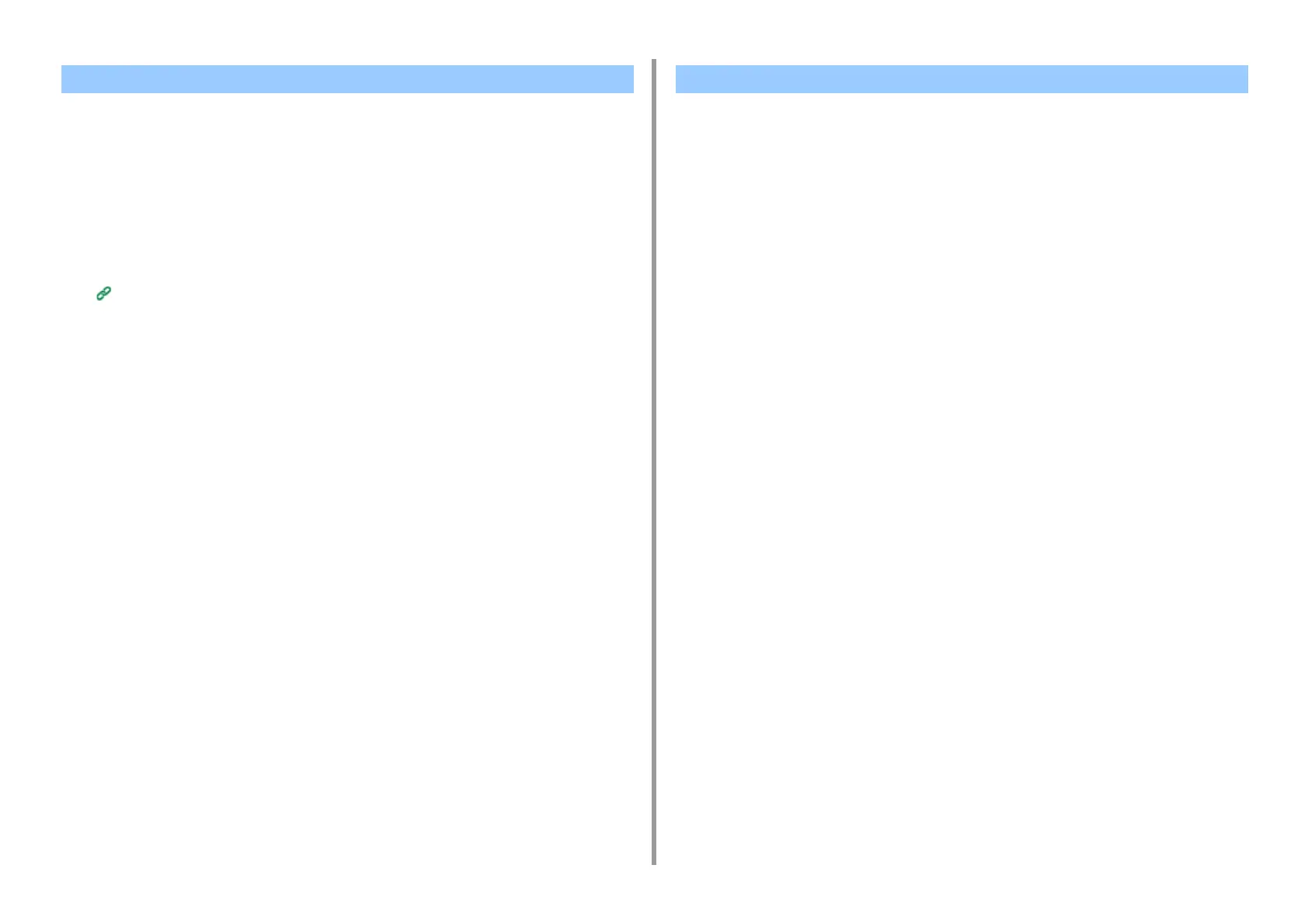- 29 -
1. Basic Operations
You can edit a macro title.
1
Press [Job Macro].
2
Press [Edit].
3
Select a macro, and then press [Title Edit].
4
Enter a new title.
Entering Characters (User's Manual)
5
Press [OK].
1
Press [Job Macro].
2
Select a macro, and then press [Description].
3
Check the content, and then press [Back].
If you press [Apply] instead of [Back], the macro is applied.
Editing a Macro Title Checking the Macro Content
