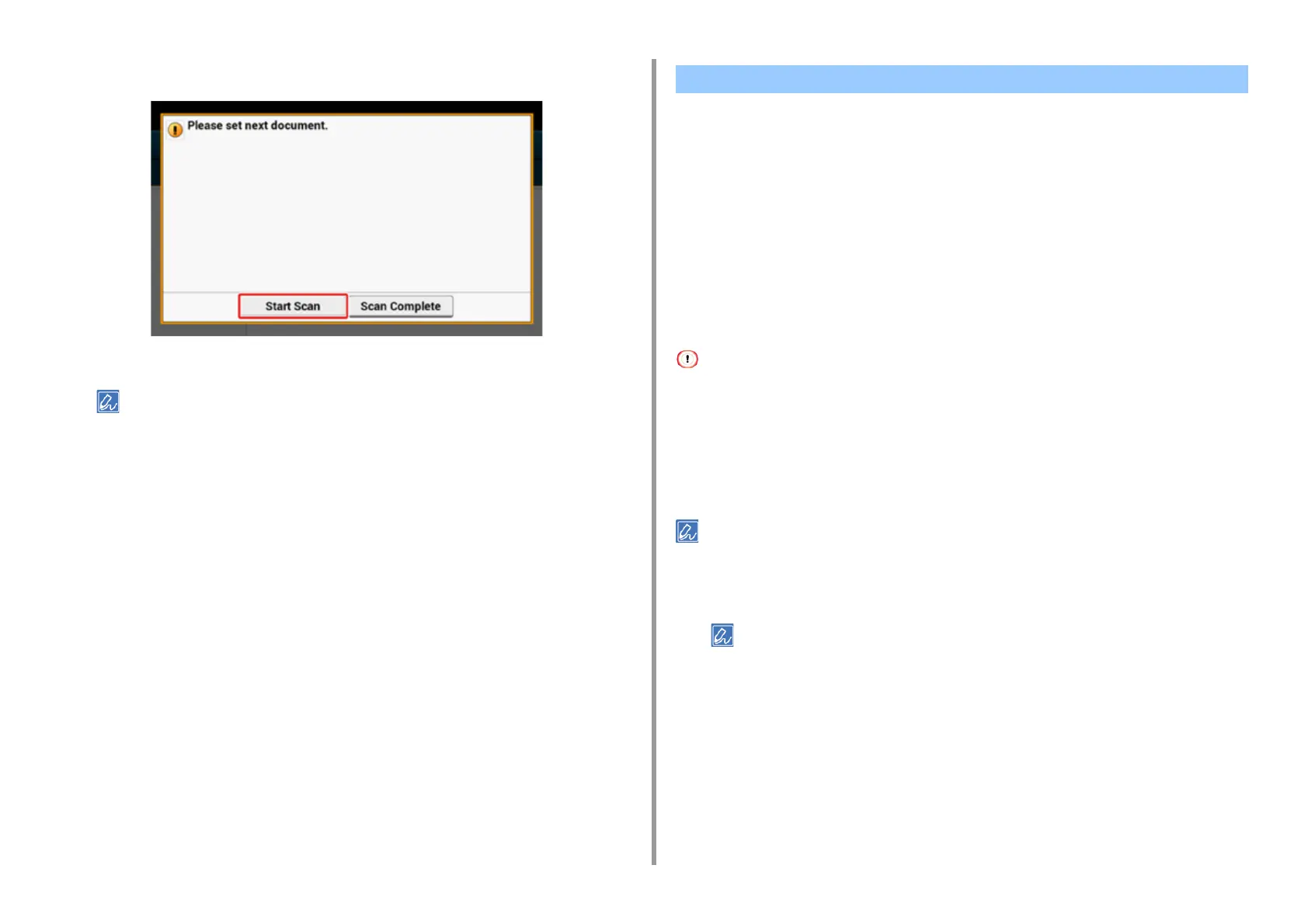- 44 -
2. Copy
7
Press [Start Scan].
8
When scanning all sets of the documents is complete, press [Scan Complete].
If you press [Scan Complete] after scanning all the documents with multiple copies (2 or more) being set for
[Copies], the remaining number of copies is copied.
You can set multiple documents having the same width but different lengths in the ADF so
that they can be copied on their respective paper sizes.
Documents can be set at the same time are as follows.
Specify the size of the larger document (size with *mark) for the document size.
• A4 and Folio*
• Letter and Legal 13*
• Letter and Legal 13.5*
• Letter and Legal 14*
• If [Mixed Size] is enabled, [Paper Feed] cannot be selected. The paper tray that matches the document is
automatically selected to feed the paper.
• [Mixed Size] is available only if [Zoom] is set to [98% (Fit To Page)] or [100%].
• You cannot set [Edge Erase] and [Mixed Size] at the same time.
• To use the mixed size function with the MP tray, press [Device Settings] on the touch panel, and then select [Paper
Setup] > [Select Tray] > [Copy] to enable [MP tray].
• When you use the MP tray, load paper in the MP tray, and then display the [Mixed Size] menu.
This section covers an example of Legal 13 loaded in Tray 1 and Letter loaded in the MP tray.
1
Load Legal 13 paper in Tray 1, and then load Letter paper in the MP tray.
You can use only standard paper for this function.
Copying Different Size Documents (Mixed Size)
