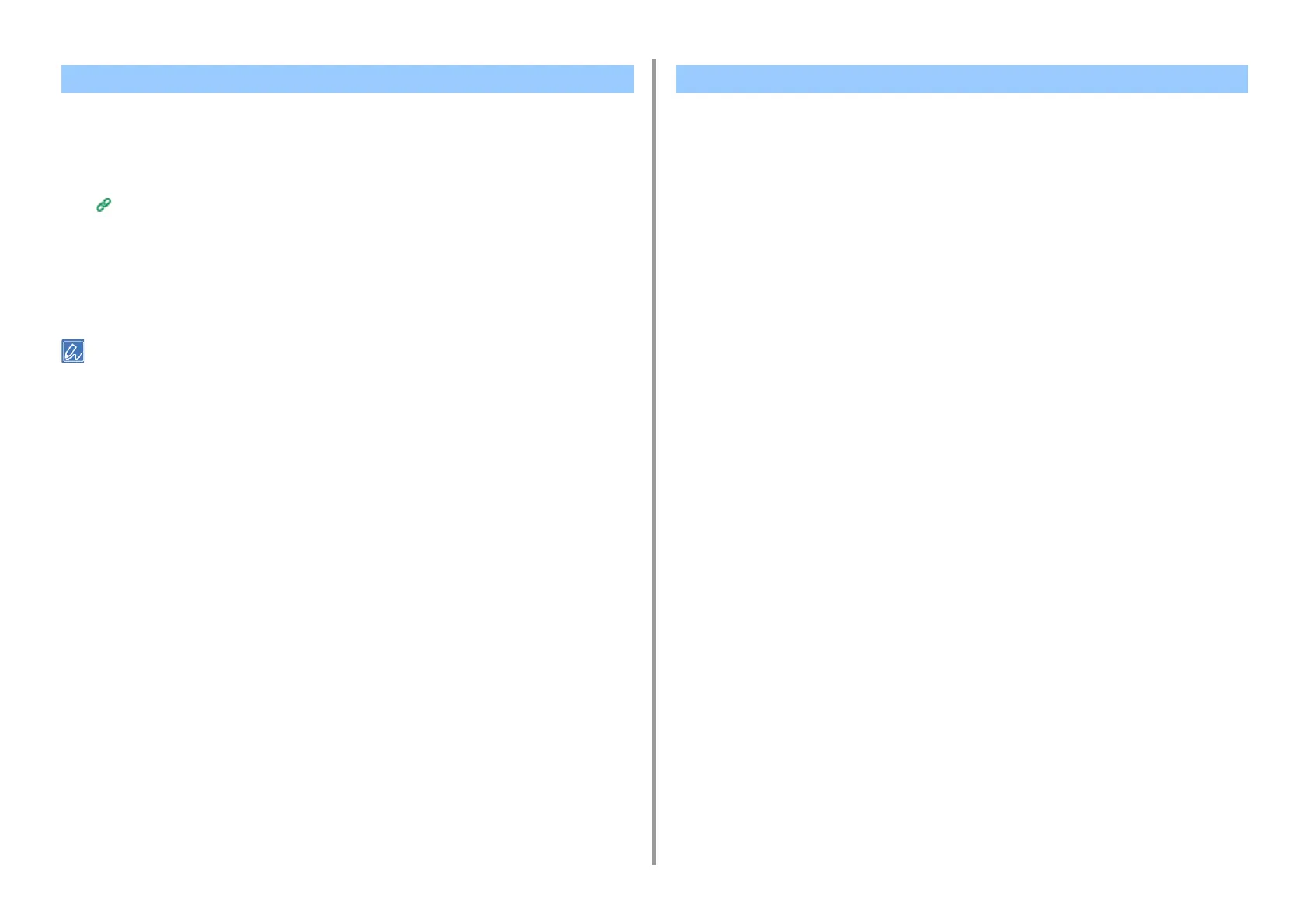- 500 -
11. Utility Software
You can get the composition of options of the connected machine and automatically set the
printer driver.
1
Open the [Printer Properties] screen.
About Screens and Functions of Each Printer Driver (User's Manual)
2
Select the [Device Options] tab.
3
Click [Get Printer Settings].
4
Click [OK].
You cannot configure this when using Network Extension in unsupported environments.
1
Click [Start], and then select [Control Panel] > [Programs] > [Uninstall a
program].
2
Select [OKI Network Extension], and then click [Uninstall].
3
Follow the instructions on the screen and complete the uninstallation.
Set Options Automatically Uninstall the Utility
