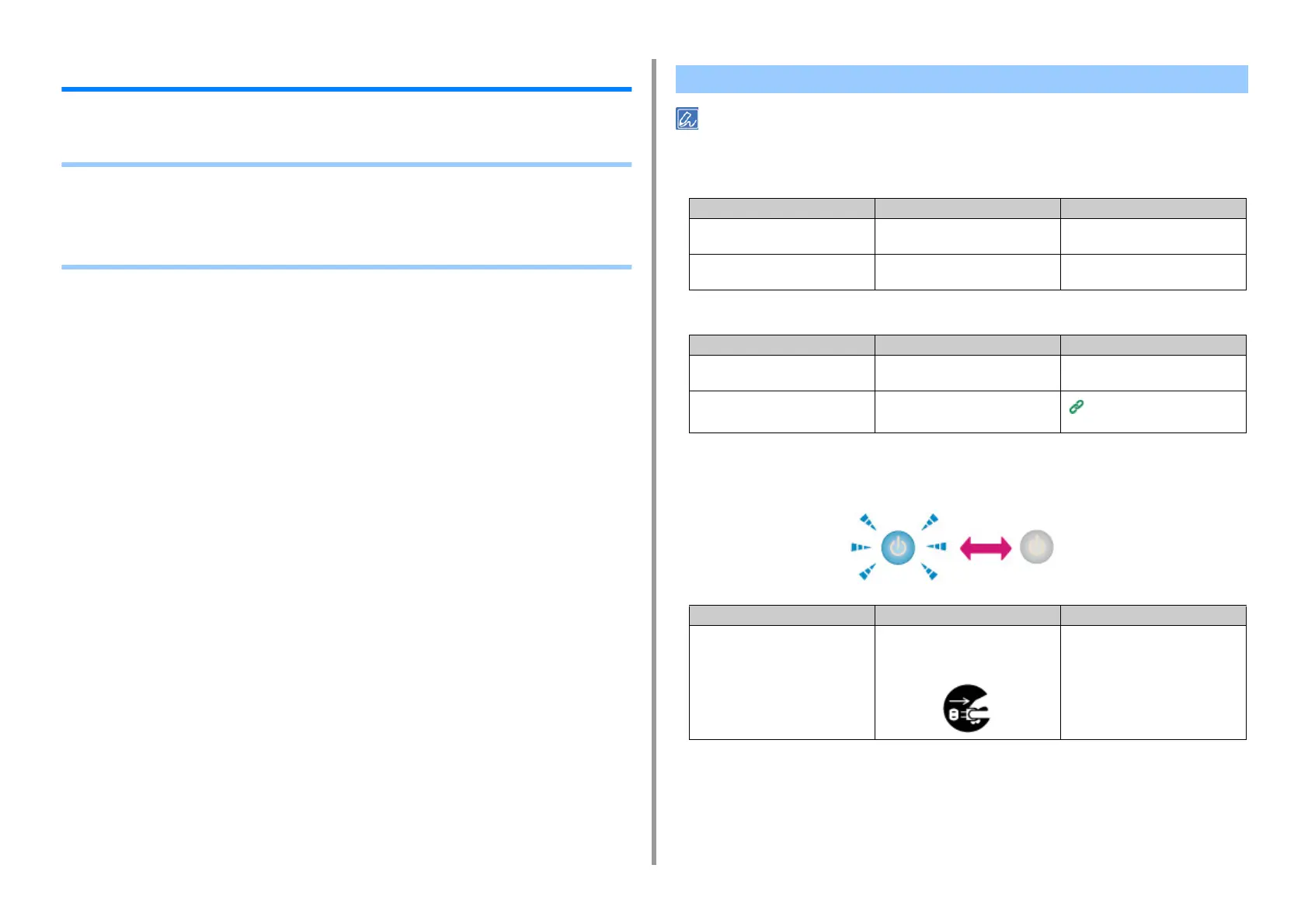- 304 -
7. Troubleshooting
Problems on the Machine or Paper
This section describes problems with the machine and paper.
• Problems on the Machine
• Problems on Document and Paper
• If a Power Failure Occurs
• Before Relinquishing Your Device
If you cannot solve a problem with the following solutions, contact your dealer.
• Nothing is displayed on the display screen after turning the machine on.
• The machine does not operate.
• The power switch LED lamp quickly flashes at approximately 0.3-second
intervals.
Problems on the Machine
Cause Solution Reference
The power cord is unplugged. Turn the machine off, and then plug
in the power cord firmly.
-
The power is out. Check whether the power is supplied
to the outlet.
-
Cause Solution Reference
The power cord is not firmly plugged
in.
Plug in the power cord firmly. -
The machine is turned off. Turn the machine on.
Turning the Machine On (User's
Manual)
Cause Solution Reference
A malfunction may occur in the
machine.
Unplug the power cord immediately,
and then contact your dealer.
-
