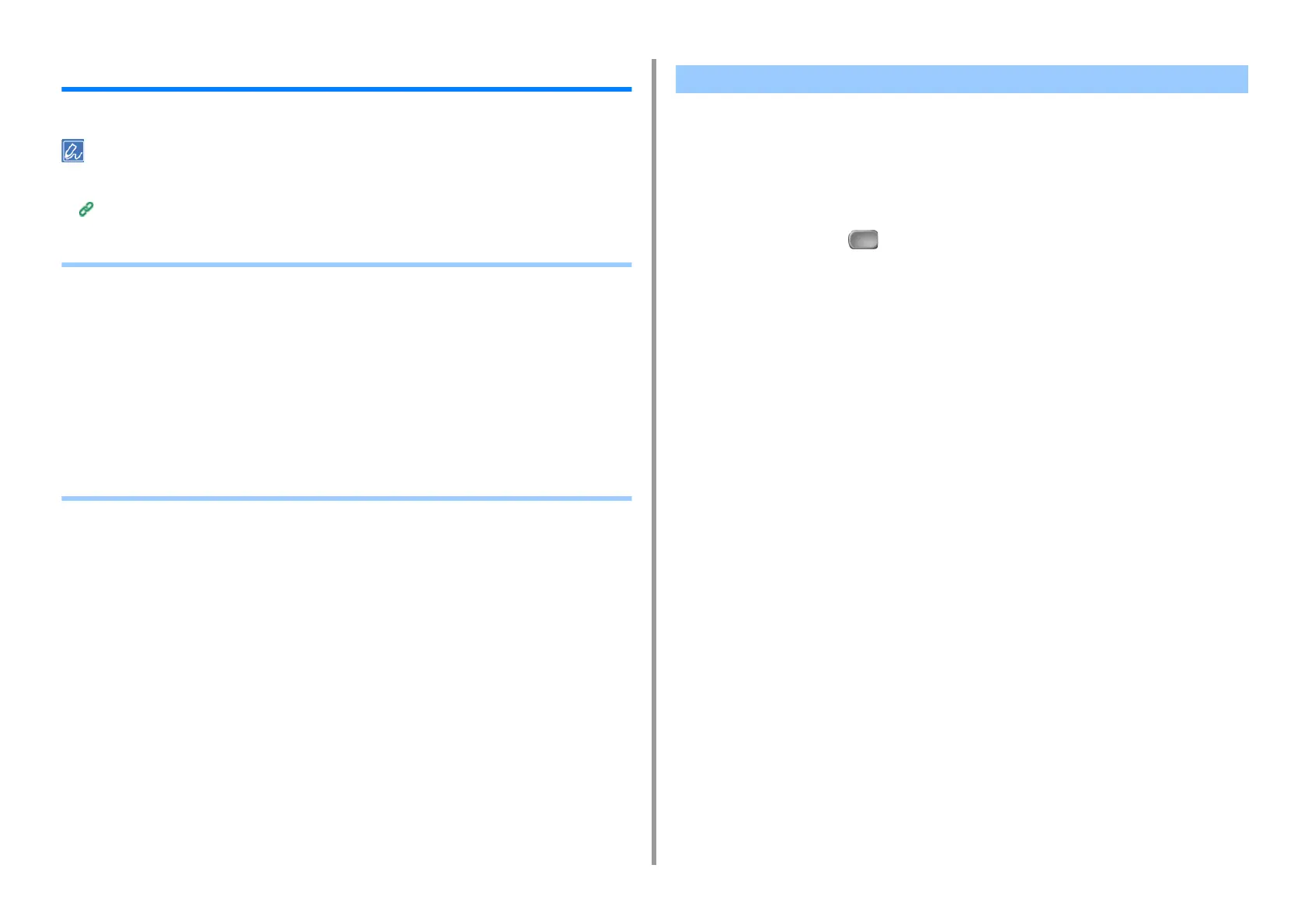- 32 -
2. Copy
Useful Functions
This chapter describes various settings for copying, such as N-in-1 and duplex printing.
Settings on the copy top screen is temporarily enabled. To change the default settings, select [Device Settings] >
[Admin Setup] > [Copy Setup] > [Default Settings] on the touch panel.
Copy Setup
• Specifying the Paper Feed Tray (Paper Feed)
• Making Enlarged or Reduced Copies (Zoom)
• Copying on Both Sides of Paper (Duplex Copy)
• Combining Multiple Pages on One Sheet of Paper (N-in-1)
• Changing the Scan Size (Scan Size)
• Sorting Each Set in Page Order (Sort)
• Enabling Continuous Scan Mode (Continuous Scan)
• Copying Different Size Documents (Mixed Size)
• Resetting Copy Settings (Reset)
• Changing the Document Orientation (Direction)
• Setting the Paper Feed Tray to Tray 1/Tray 2/Tray 3
• Using the MP (Multi-Purpose) Tray
Setting the Paper Feed Tray to Tray 1/Tray 2/Tray 3
1
Press [Copy] or the (COPY) button.
2
Set a document in the ADF or on the document glass.
3
Press [Paper Feed] on the [Copy] or [Basic] tab.
Specifying the Paper Feed Tray (Paper Feed)
