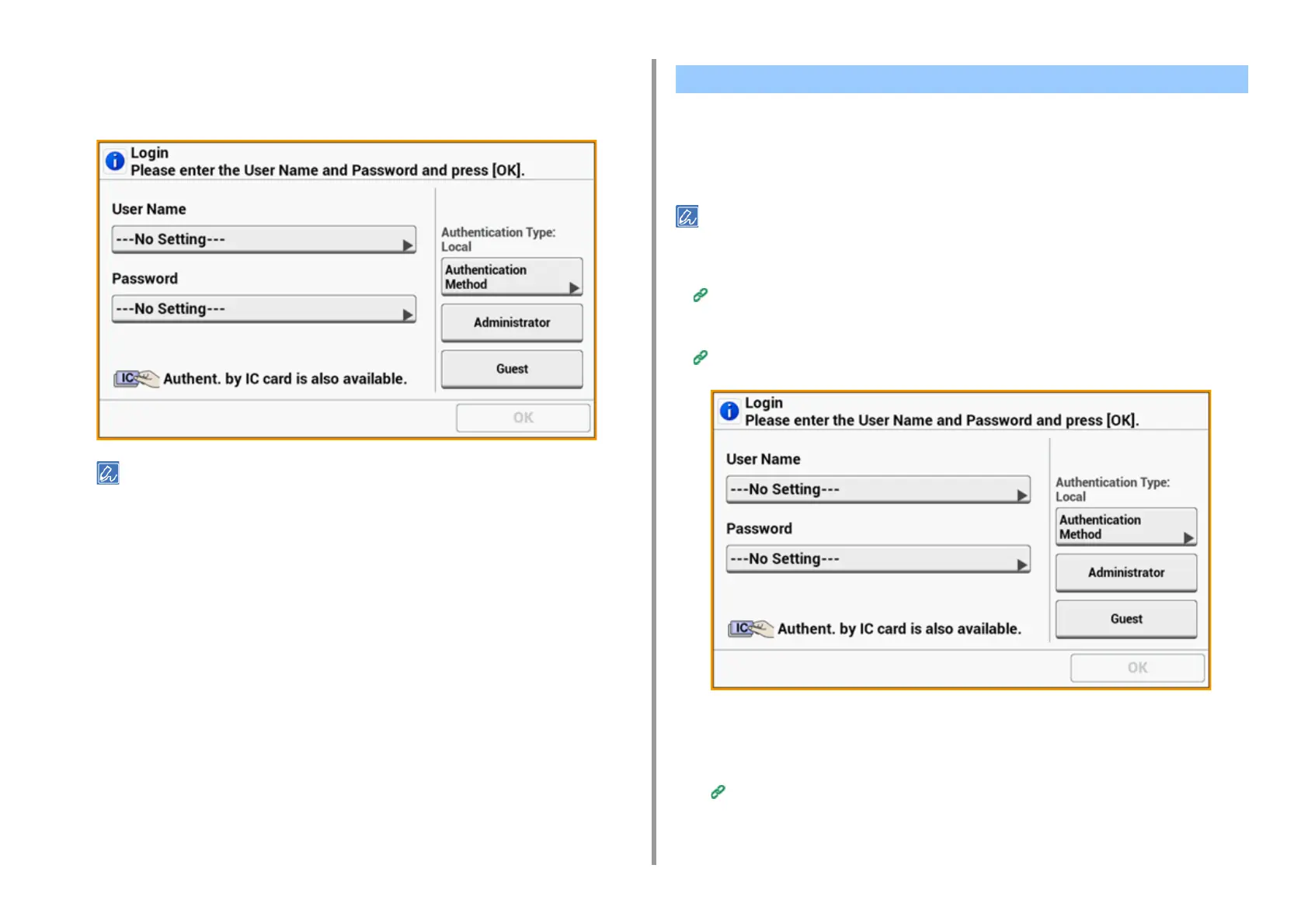- 353 -
9. Operating Management/ Specifications
8
Click [Submit].
When the access control function is enabled, the top screen on the control panel of the
machine is changed as follows.
To use IC card authentication, connecting an IC card reader is required.
The message, "Authent. by IC card is also available." is not displayed if no IC card reader is connected.
When the access control function is enabled, the user authentication is required to display
the login screen, or copy or scan screen.
This section describes how to log in to the machine using the user authentication with user
name and password.
When you want to use an IC card to log in to the machine, register the IC card information to the machine in either of
the following ways beforehand.
• The administrator specifies IC card information when registering user information.
Registering Users
• Users hold their IC cards over the machine to register after logging in to the machine with user name and password,
or PIN.
Registering IC Card Information
1
Enter a user name.
2
Enter a password.
Log In as the Administrator
3
Perform an operation such as copy or scan.
Log in to This Machine
