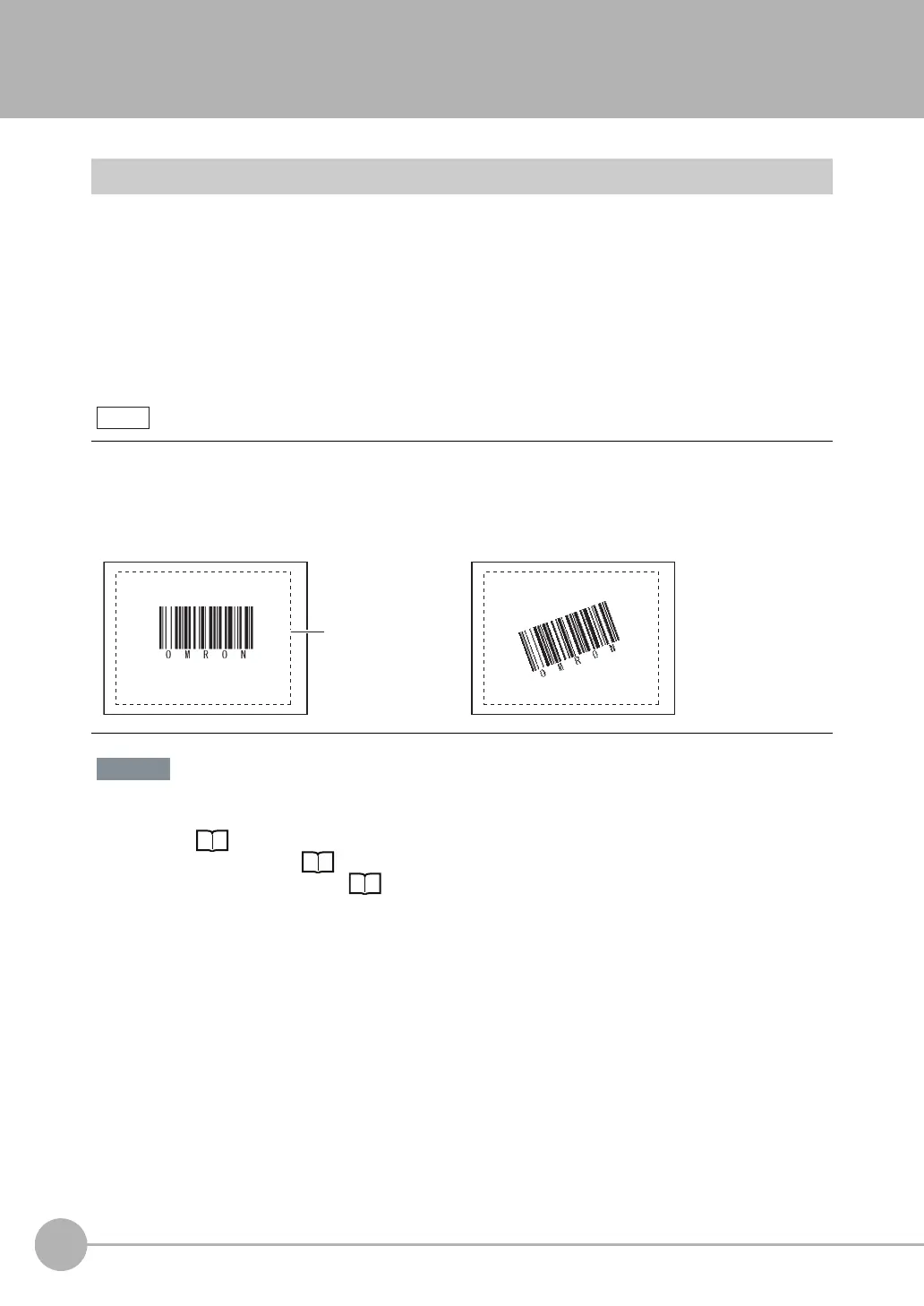Reading Bar Codes
112
FQ2-S4 User’s Manual
4-5 Reading Bar Codes
Bar Codes
You can read barcodes.
You can also verify if the character string that was read from the barcode matches a registered character string.
You can output the result of reading a barcode and the verification result to an external device.
The following ten code types can be read.
JAN/EAN/UPC, Code39, Codabar (NW-7), ITF (Interleaved 2 of 5), Code 93, Code128/GS1-128, GS1
DataBar* (Truncated, Stacked, Omni-directional, Stacked Omni-directional, Limited, Expanded, Expanded
Stacked), Pharmacode, GS1-128 Composite Code (CC-A,CC-B,CC-C), GS1-DataBar Composite Code (CC-
A,CC-B)
* GS1 DataBar is a code in which the name has been changed from the previous RSS.
Reading will end in error if the barcode type is incorrectly set. Set the barcode type before starting reading. When
teaching is performed, the captured barcode is read, and the following items can be set:
• Code type Detailed Parameters: p. 116
• Direction (for Pharma only) Detailed Parameters: p. 116
• Reverse decode (for Pharma only) Detailed Parameters: p. 116
Note
Setup Measurement
Measurement region
One barcode is read in a single measurement region.
When the measurement region contains multiple bar-
codes, the result of the first barcode to be read is out-
put.
Set the measurement region, place the applicable code
in front of the Camera, and then perform teaching. The
code type and the detailed parameters are set auto-
matically.
Important
