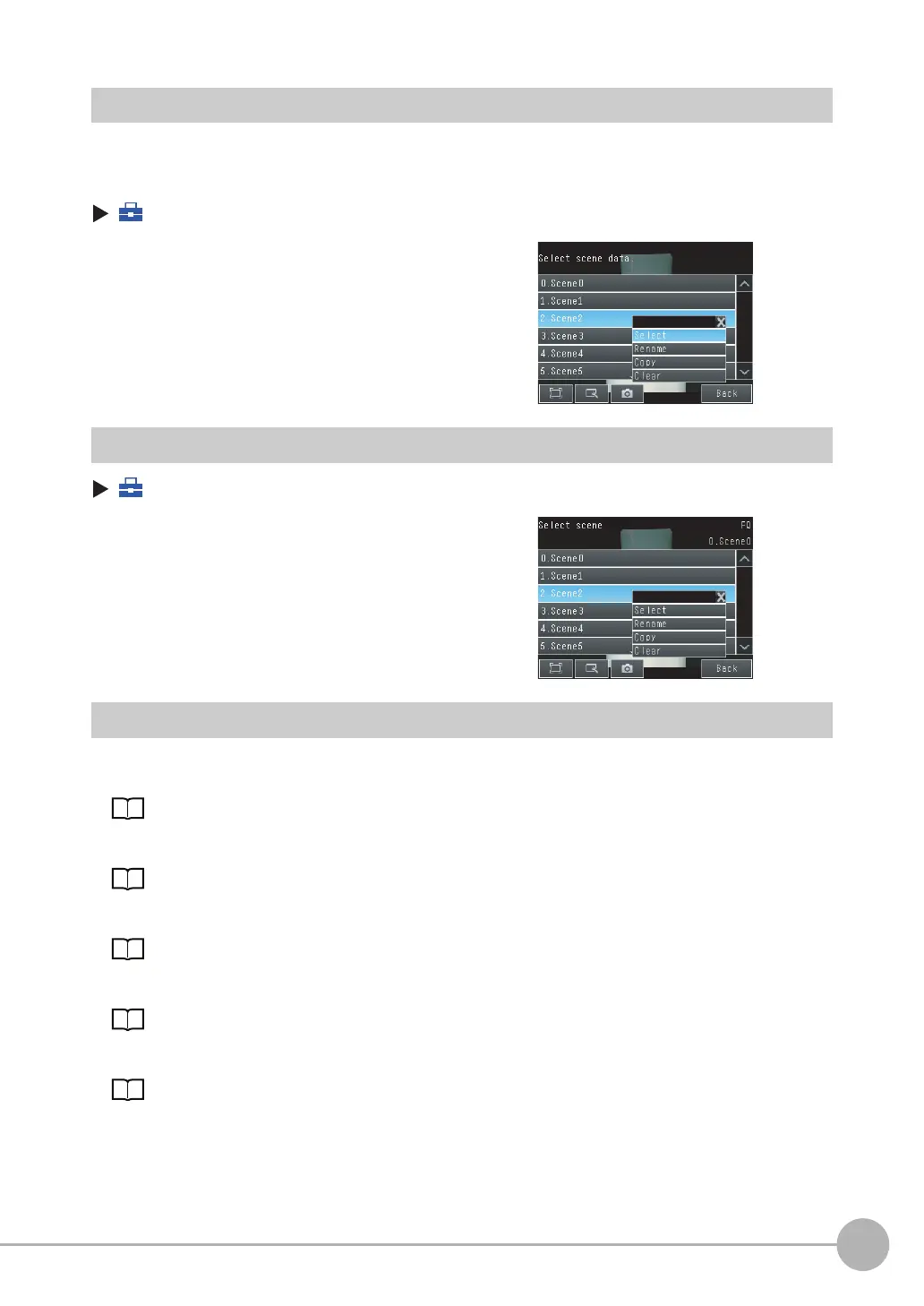Changing the Scene to Change the Line Process
FQ2-S4 User’s Manual
235
7
Convenient Functions
Creating New Scenes
The default scene number is 0. To create another scene, use the following procedure to switch the scene and
then make the settings.
(Setup Mode) − [Select scene]
Changing Scene Names, Copying Scenes, and Deleting Scenes
(Setup Mode) − [Select scene]
Switching Scenes from an External Device
• Changing Scenes with a Parallel Input Command
p. 292, p. 318
• Changing Scenes with a PLC Link Command
p. 393
• Changing Scenes with an EtherNet/IP Command
p. 362
• Changing Scenes with a TCP No-protocol Command
p. 419
• Changing Scenes with a FINS/TCP No-protocol Command
p. 438
1 Press the number of the scene to change to and then
press [Select].
2
The scene will change. Make the settings for the
scene.
1 Press the number of the scene and then press [Re-
name], [Copy], or [Clear].
2
To change the name, enter a new scene name in 15 al-
phanumeric characters or less.
To copy a scene, press the number of the scene to
copy.
