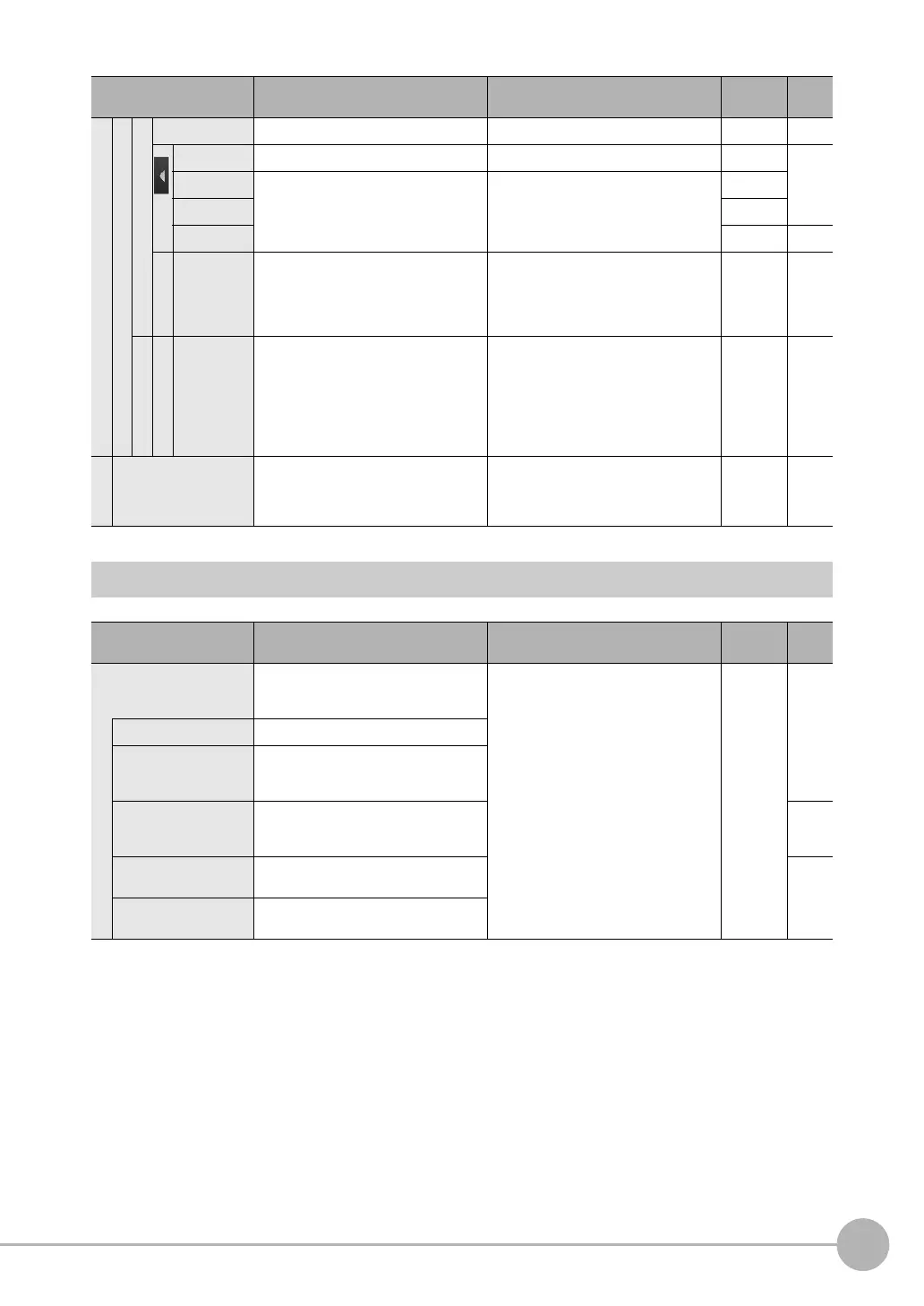Menu Tables
FQ2-S4 User’s Manual
479
Appendices
12
Test Tab Page
I/O setting
Par. Data Output (Only when the FQ-SDU1@ is connected.)
Basic
Data settings --- Data0 to Data31 Scene
Data settings Sets the output data. Inspection item text strings Scene p. 305
Rename Changes, copies, or clears the data. --- Scene
Copy Scene
Delete Scene
Output format
Output for-
mat
Sets the output form. Binary(default) or BCD Scene p. 306
Output parameter
Data output
Output form Sets whether to output the data. No, Yes (default) Scene p. 306
I/O monitor
I/O monitor Used to check I/O connections. --- --- p. 247
Menu command Description Setting range Data Refer-
ence
Continuous test Used to check the individual judgement
results for the inspection items and to
adjust the judgement parameters.
--- --- p. 214
Graphic Displays the input image.
Graphics + Details Displays the inspection item individual
judgement results and measurement val-
ues.
All results/Region Displays the inspection item individual
judgement results for all inspection
items.
p. 221
Trend Monitor Displays the individual judgement results
saved in the Sensor in a trend monitor.
p. 214
Histogram Displays the individual judgement results
saved in the Sensor in a histogram.
Menu command Description Setting range Data Refer-
ence
