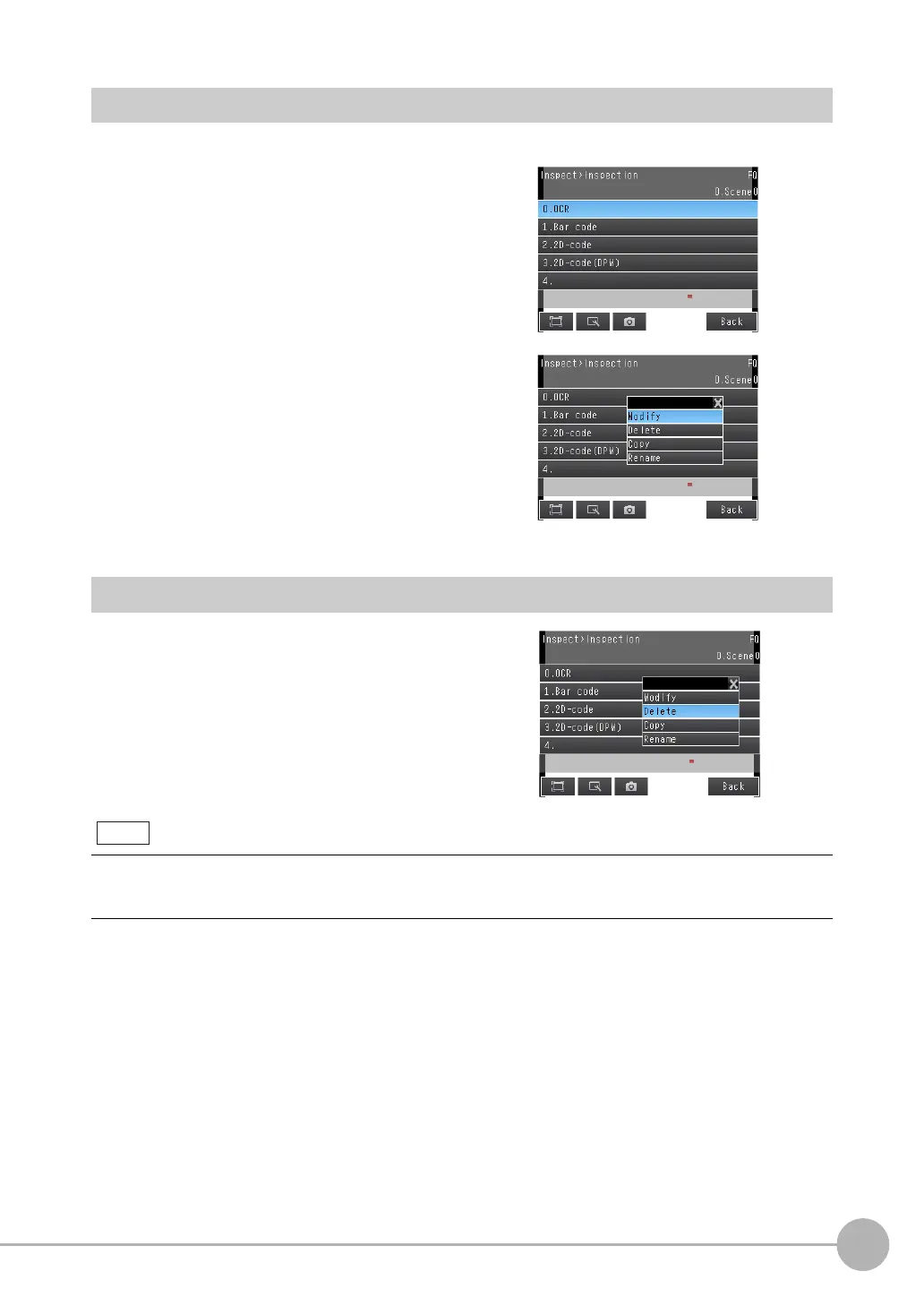Configuring Inspection Items
FQ2-S4 User’s Manual
4
Setting Up Inspections
95
Modifying Existing Inspection Items
Deleting Inspection Items
1 Press the number of the inspection item to be set.
2 Press [Modify] on the menu.
1 Press the number of the inspection item to be delet-
ed.
2 Press [Delete] on the menu.
Executing Similar Measurements in Different Places
→ Copy an inspection item that is already registered: [Copy].
→ Change the name of an inspection item: [Rename].
Note
