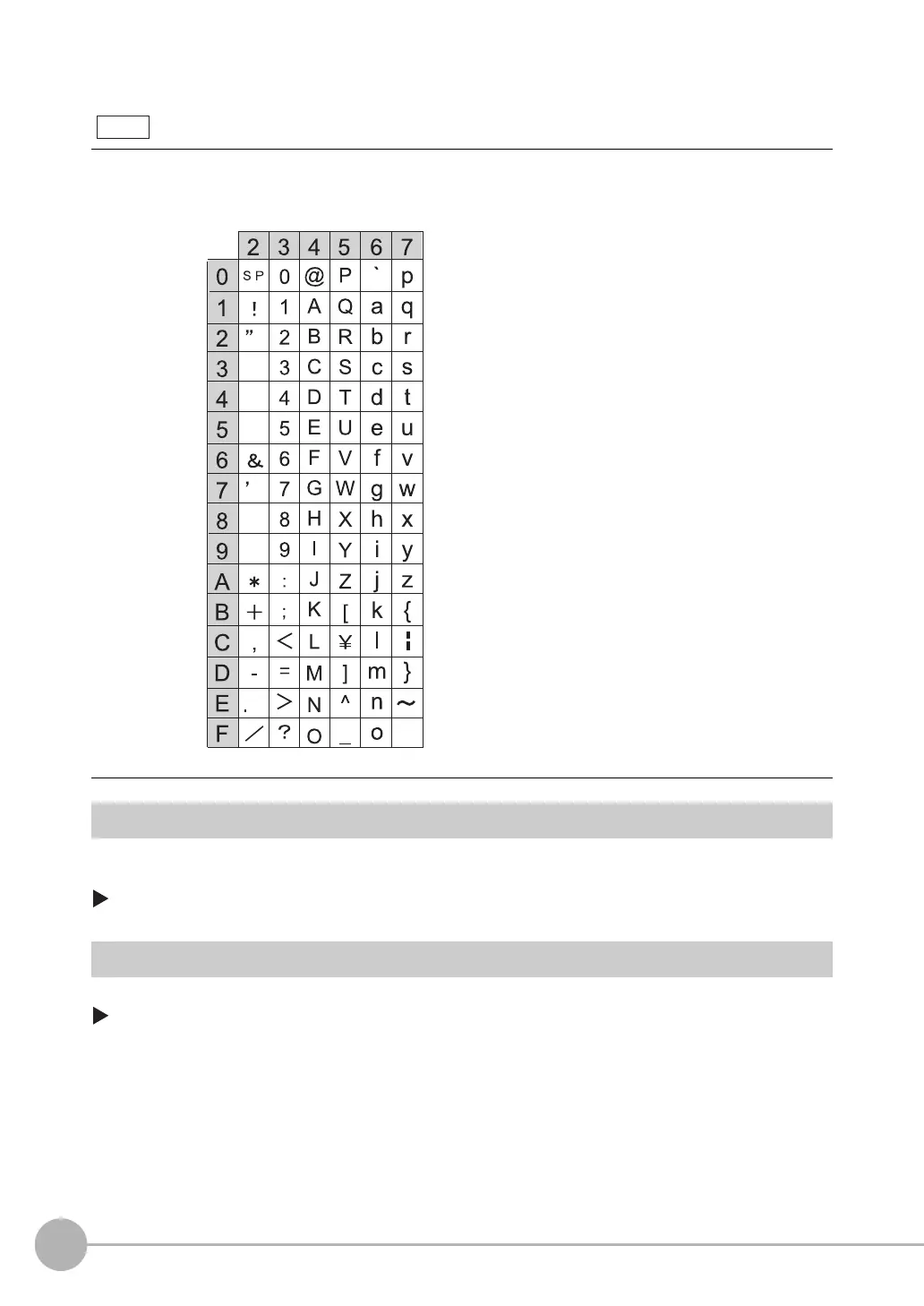Reading Bar Codes
116
FQ2-S4 User’s Manual
8 Press [Back].
ASCII code table
Reflect in Total Judgement
You can specify whether to reflect the verification result of a barcode inspection item in the overall judgement.
(The default setting is [Yes].)
[Inspect] − [Inspection] − [Add item.] − [Bar code] − [Details] − [Output parameter] − [Reflect]
Detail Settings
[Inspect] − [Inspection] − [Add item.] − [Bar code] − [Details] Tab Page
Press [Meas. parameter].
Set the measurement parameters.
Be sure to always specify the code type. Specify other items as necessary. If master data is automatically
registered, the code type, the composite codes on/off setting, and the read direction are automatically set.
The following table shows the ASCII codes that can be used for manual registration of master data and also
for registering characters of Limits.
Note
Upper 4 bits
Lower 4 bits
