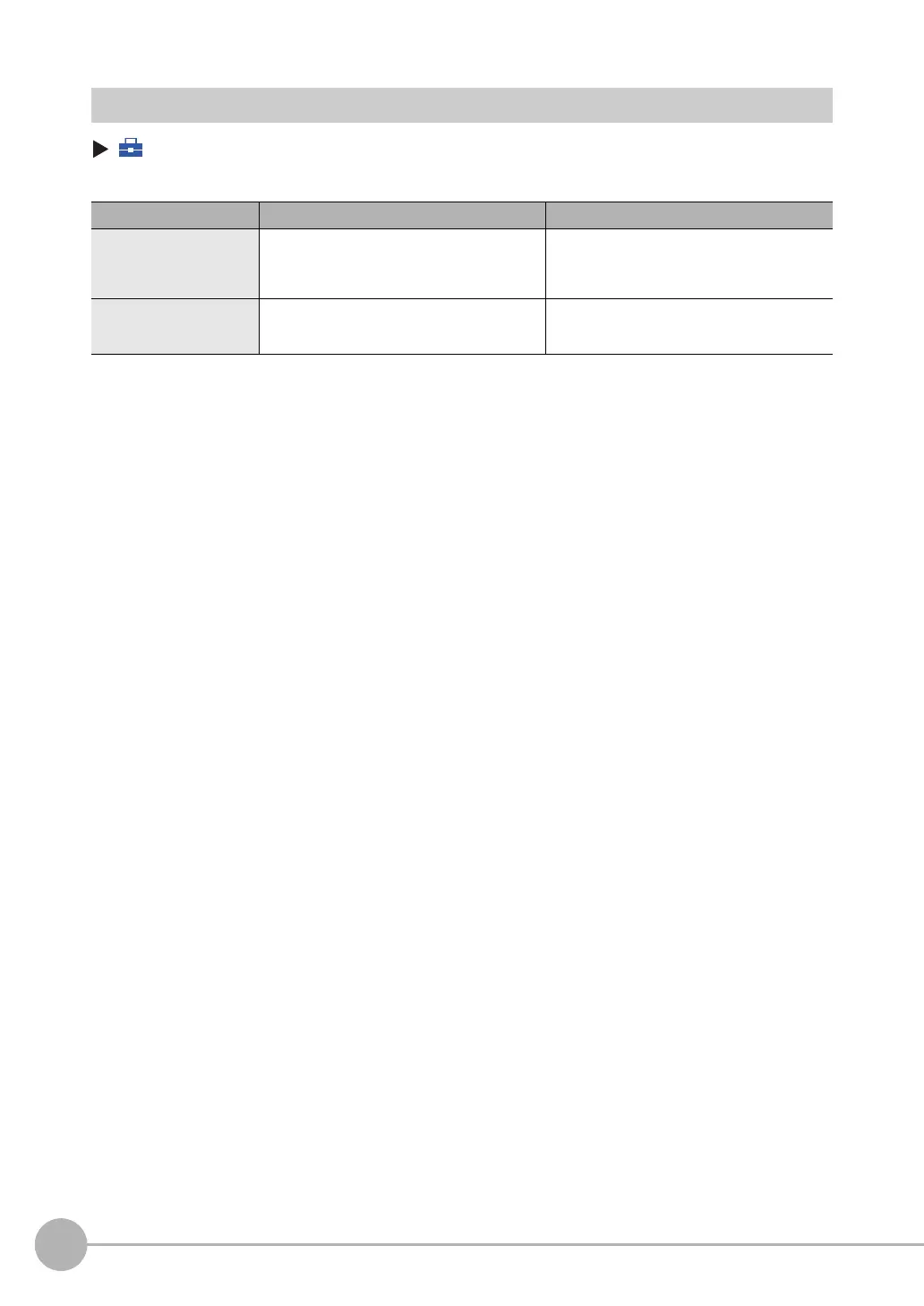Changing the Scene to Change the Line Process
236
FQ2-S4 User’s Manual
Setting the Startup Scene
(Setup Mode) − [Sensor settings] − [Startup settings]
The following items can be set.
Item Purpose Setting range
Startup mode Select whether the startup scene number is set
manually.
ON
OFF (The scene number when the settings were
saved will be the startup scene number. The star-
tup mode is set to OFF in the default settings.)
Startup scene Set the scene number to use at startup. Standard models: 0 to 31,
Single-function models: 0 to 8,
Default: 0
