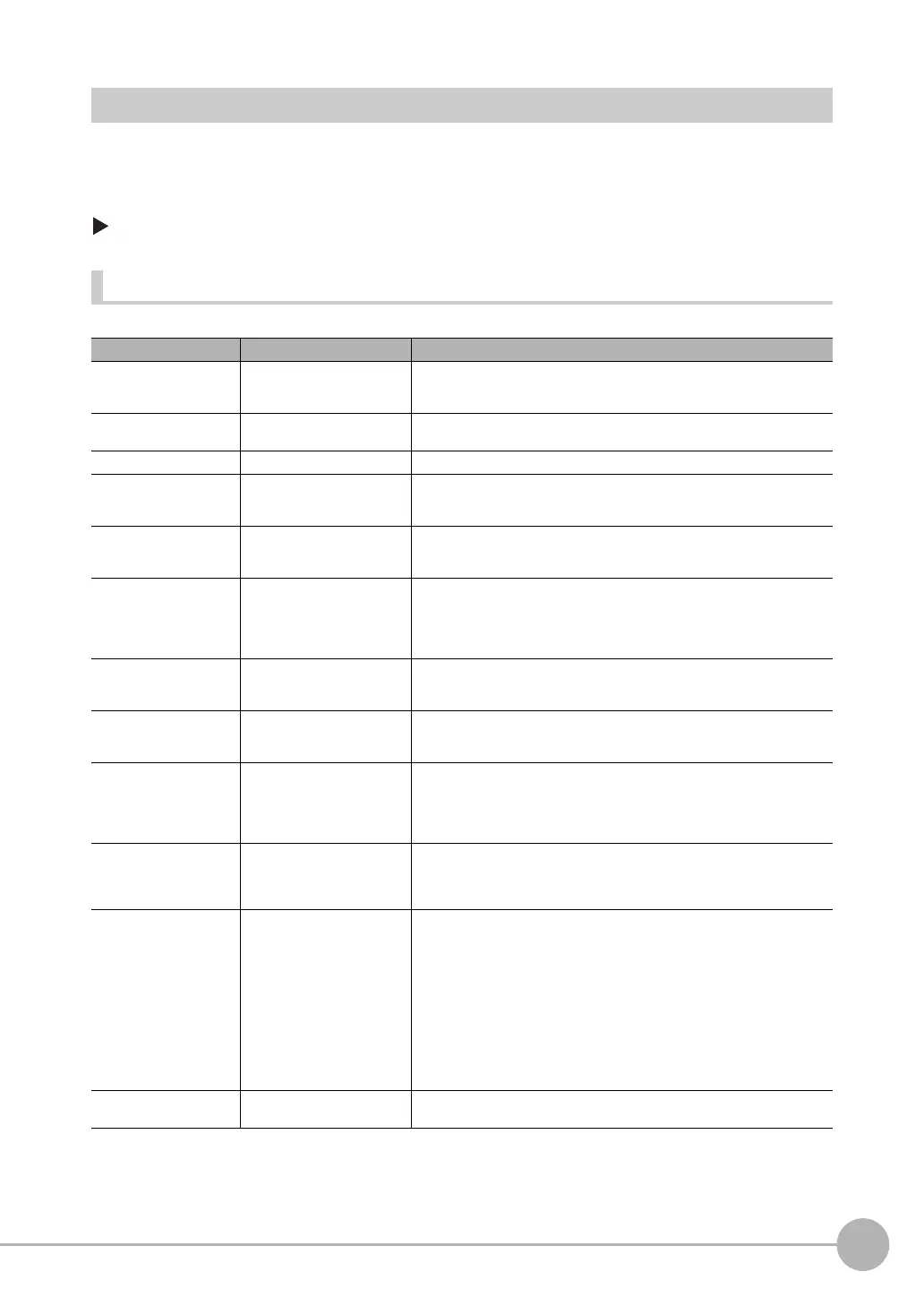Reading DPM 2D Codes
FQ2-S4 User’s Manual
4
Setting Up Inspections
133
Detailed Parameters
With the default settings, all of the parameters are set automatically.
If scanning cannot be performed because the code is different or otherwise, set the measurement parameters
manually and execute teaching.
[Inspect] - [Inspection] - [Add item] - [2D-code (DPM)] - [Details] Tab Page - [Meas. Parameter]
Measurement Parameters
Parameter Setting Description
Code type DataMatrix
QR Code
Auto (default)
Sets the type of code to be scanned.
Auto length No
Yes (default)
Sets whether the code length is automatically acquired.
Size 50 to 480 (default) Sets the length of the code on the display. (pixels)
Reverse Normal
Reverse
Auto (default)
Sets normal image or reverse (mirror) image.
Code color Black
White
Auto (default)
Sets the color of the code.
Fast mode Yes, No (default) Sets fast mode.
When ON, the scanning time is shorter.
For certain work, the scanning time may be longer when Fast mode is ON.
Please use after performing test measurements and verifying the scanning
speed.
Shape
(DataMatrix only)
Square
Rectangle
Auto (default)
Sets the code shape.
QR Code Model
(QR Code only)
Model 1
Model 2
Auto (default)
Sets the QR Code model.
Error Correction Level
(QR Code only)
L (7%)
M (15%)
Q (25%)
H (30%)
Auto (default)
Sets the error correction level (ECC level).
(The ECC level of DataMatrix is fixed at 200.)
Cell
(QR Code only)
21 × 21, 25 × 25, 29 × 29,
33 × 33, 37 × 37, 41 × 41,
45 × 45, 49 × 49, 53 × 53,
57 × 57, Auto (default)
Sets the number of code cells.
Cell
(DataMatrix only)
Shape: Square
10 × 10, 12 × 12, 14 × 14,
16 × 16, 18 × 18, 20 × 20,
22 × 22, 24 × 24, 26 × 26,
32 × 32, 36 × 36, 40 × 40,
44 × 44, 48 × 48, 52 × 52,
64 × 64, Auto (default)
Shape: Rectangle
8 × 18, 8 × 32, 12 × 26,
12 × 36, 16 × 36, 16 × 48,
Auto (default)
Sets the number of code cells.
Timeout 1 to 9999 ms (default value:
9999)
Sets the timeout time in read processing. A read error occurs if measure-
ment does not end after the preset timeout time is exceeded.
