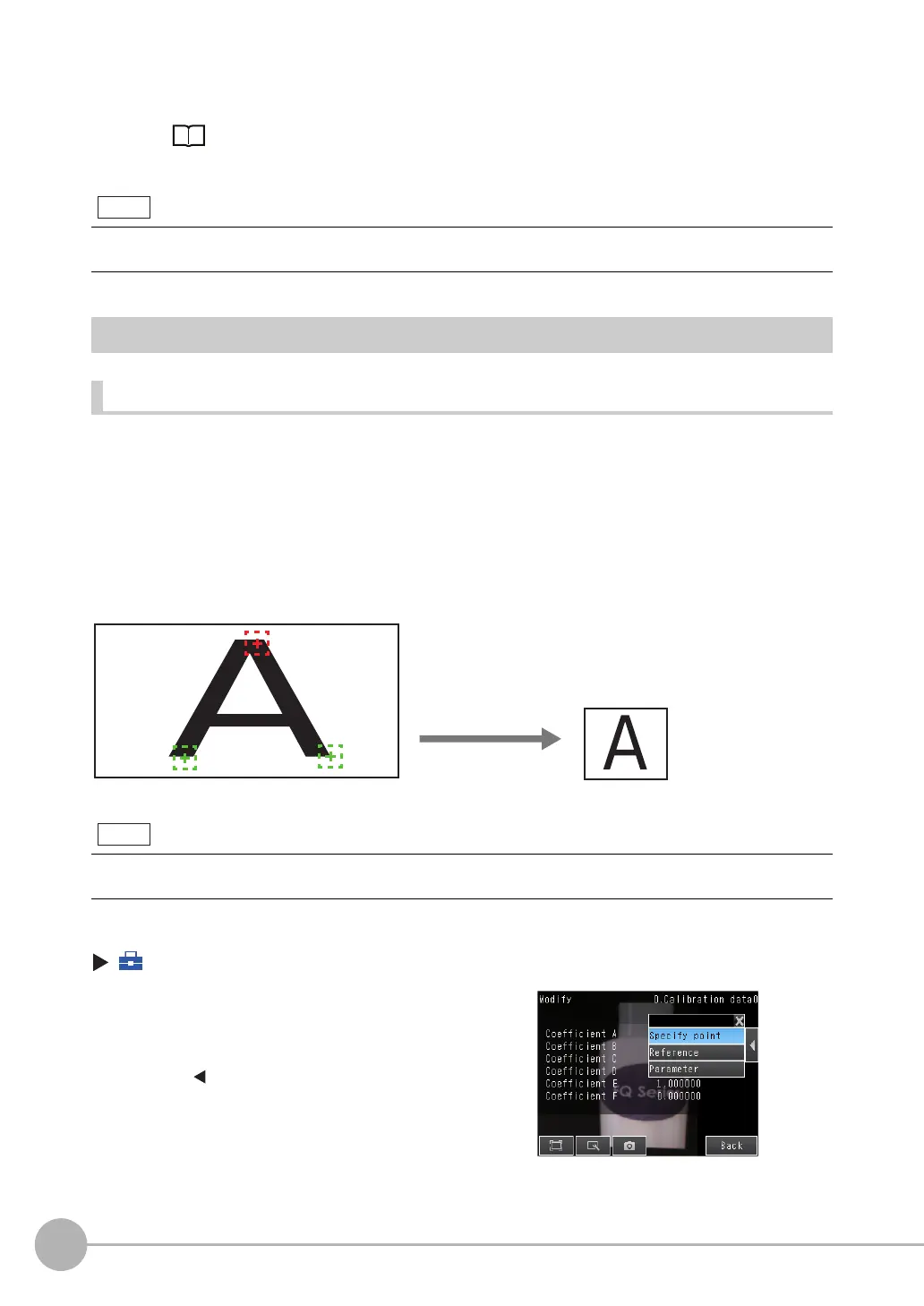Calibration
238
FQ2-S4 User’s Manual
2
Select the calibration pattern to use.
Select the calibration pattern to use from the calibration settings.
Selecting the Calibration Pattern to Use: p. 243
Setting the Calibration Pattern
Point Specification
Set the pixel coordinates of positions to set the calibration pattern.
When you enter the actual coordinates of the specified positions, the calibration parameters are automatically
calculated.
You can register the coordinates of up to 10 positions.
• Different Magnifications in X and Y Directions
Specify three positions.
(Setup Mode) − [Calibration]
You can set the calibration setting for each scene.
You can use the same calibration setting for different scenes or use a different calibration setting for each scene.
If two positions are set, a lefthand coordinate system will be set (i.e., clockwise is the positive direction).
If you want to include the coordinate system in the calibration, specify three positions.
1 Select the data region to set from [Calibration data 0]
to [Calibration data 31].
2
Press [Modify].
3
Press
[]
−
[Specify point] on the right of the display.
Note
Calibration
X:Y=5:3
X:Y=1:1
Note
