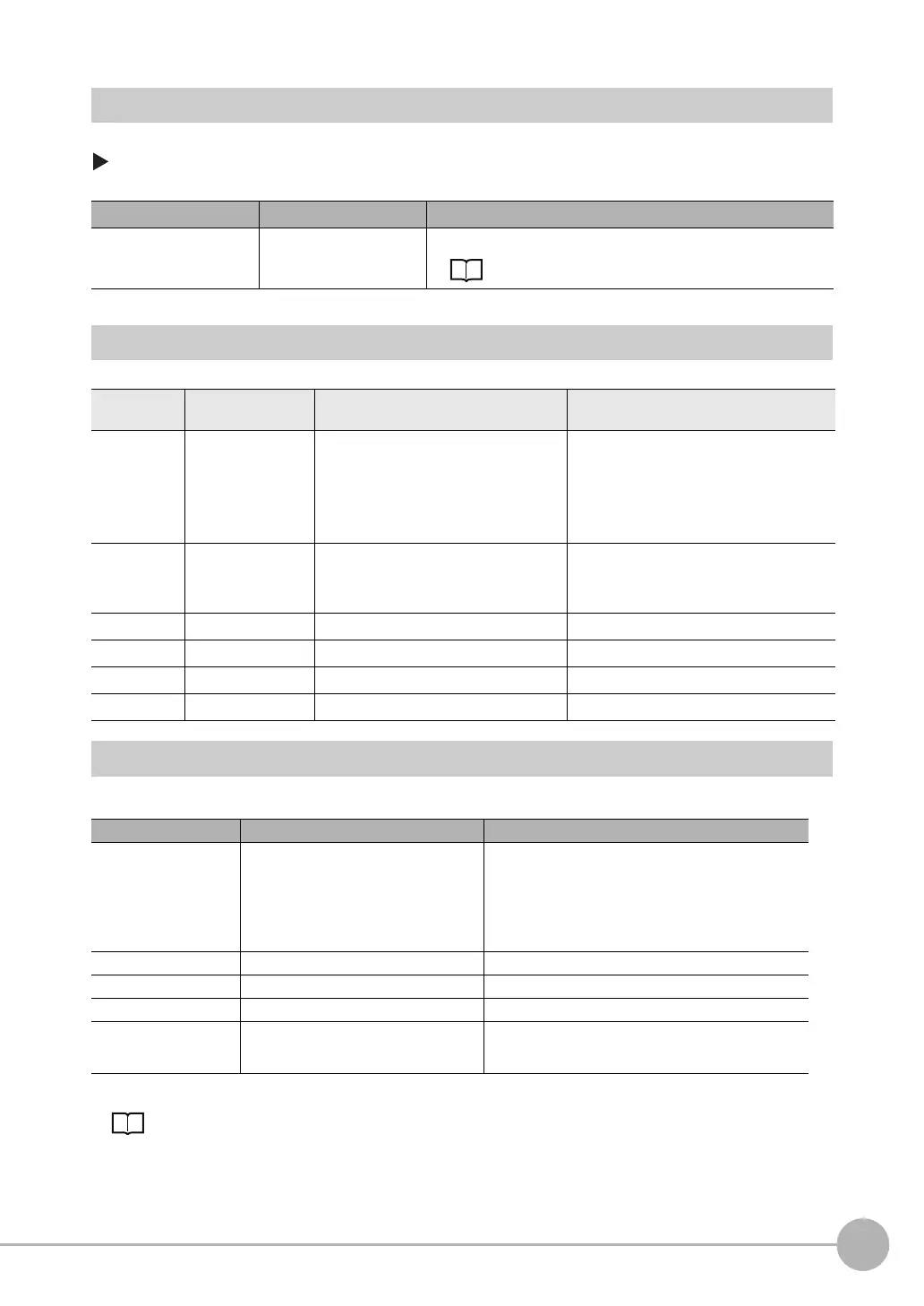Reading DPM 2D Codes
FQ2-S4 User’s Manual
4
Setting Up Inspections
135
Changing the Character String That Is Output for Read Errors
You can change the character string that is output for read errors.
[Inspect] − [Inspection] − [Add item.] − [2D-code (DPM)] − [Details] Tab Page − [Output
parameter] − [Error string]
Measurement Data That Can Be Used for External Outputs and Calculations
Inspection Data that Can be Logged
The following values can be logged as inspection data.
When logging data is output, the data is output in the order of the above table.
7-6 Logging Measurement Data and Image Data: p. 252
Setup Item Setting Value Description
Error string Max. 20 digits (default value:
NG)
Sets the text string to be output when a read error occurs.
ASCII code table: p. 116
Expression text
string
Data name Description Data range
JG Judgment This is the judgment result. −2: No judgment (not measured),
0: Judgment is OK,
−1: Judgment is NG,
−13: Teaching not performed error,
−14: Figure not registered error,
−15: Out of range error,
−16: Measurement timeout error
IN Index The verification result (master data No.) is
output.
−2: Verification OFF,
or reading error
−1: Verification is NG,
0 to 31: Master data No.
N Num. of characters The number of characters read is output. 0 to 1024
E Cell recognition rate Outputs the cell recognition rate. 0 to 100
C Contrast Outputs the contrast. 0 to 100
F Focus Outputs the focus. 0 to 100
Inspection item Value range Description
Judgement −2: No judgement (not measured),
0: Judgement is OK,
−1: Judgement is NG,
−13: Teaching not performed error,
−14: Figure not registered error,
−15: Out of range error,
−16: Measurement timeout error
This is the judgement result from the measurements.
Cell recognition rate 0 to 100 Outputs the cell recognition rate.
Contrast 0 to 100 Outputs the contrast.
Num. of char. 0 to 1024 Outputs the number of characters that were detected.
Index −2: Verification OFF, or reading error
−1: Verification is NG,
0 to 31: Master data No.
Outputs the index.
