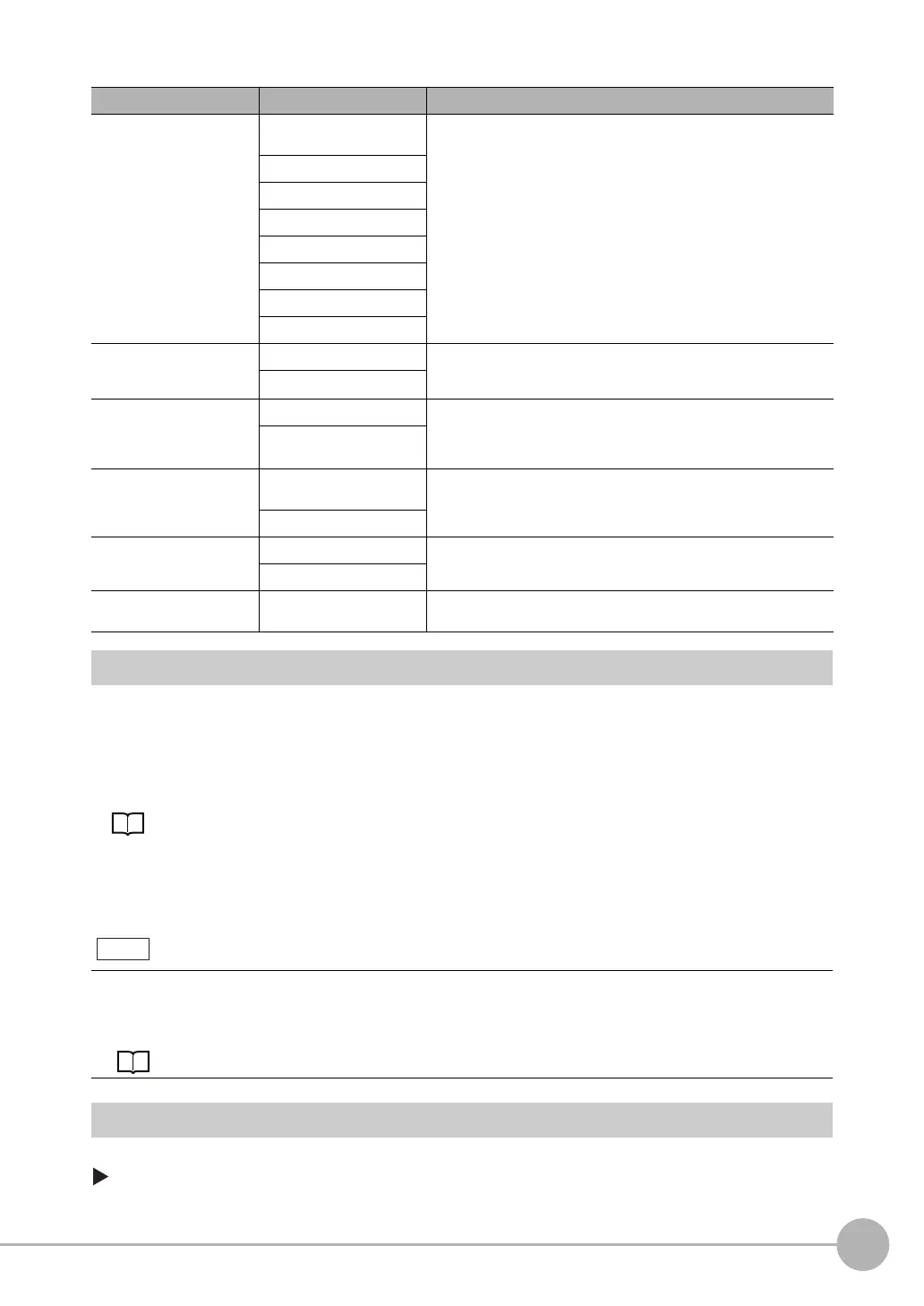Reading Bar Codes
FQ2-S4 User’s Manual
4
Setting Up Inspections
117
Outputting Read Characters to an External Device
After a measurement, you can automatically output the character string that was read with the barcode
inspection item to a PLC or other external device. The character strings are output after outputting the output
data (output data settings 0 to 31), such as the inspection item parameters and calculation result.
Refer to the description for the communications format for the setting procedure and output specifications to
output the character string.
Outputting Character Strings
• EtherNet/IP: p. 346
• PLC Link: p. 383
• TCP No-protocol Communications: p. 408
Changing the Character String That Is Output for Read Errors
You can change the character string that is output for read errors.
[Inspect] − [Inspection] − [Add item.] − [Bar code] − [Details] Tab Page − [Output parameter] −
[Error string]
Setup Item Setting Value Description
Code type JAN/EAN/UPC (default
value)
Selects the type of barcode to be read.
Code39
Codebar
ITF
Code93
Code128/GS1-128
GS1 DataBar
Pharmacode
Composite codes on/off No (default value) Sets whether or not to support composite codes.
This item is enabled only when the following barcode types are selected:
Code128/GS1-128, GS1-DataBar
Ye s
Check digit on/off No (default value) Selects whether or not to insert a check digit. This item is enabled only
when the following barcode types are selected: Codebar, Code39, ITF
(Interleaved 2 of 5), JAN, EAN, UPC, or Code93. When the other codes
are selected, this item is set to ON.
Ye s
Direction Horizontal mode (default
value)
Selects the reading direction. This item is enabled only when Pharma-
code is selected as the barcode type.
Vertical mode
Reverse on/off No (default value) Sets whether or not to use the reverse mode. This item is enabled only
when Pharmacode is selected as the barcode type.
Ye s
Timeout 1 to 9999 ms (default value:
9999)
Sets the timeout time in read processing. A read error occurs if measure-
ment does not end after the preset timeout time is exceeded.
The read character string is output after the other output data (data 0 to 31 in the output data settings) after the mea-
surement, such as the inspection item parameters and calculation results.
Refer to the following section for the location of the output area for the character string and other details.
Order in Which Data Is Written When Both Output Data and the Character String Are Output: p. 347, p. 383
Note
