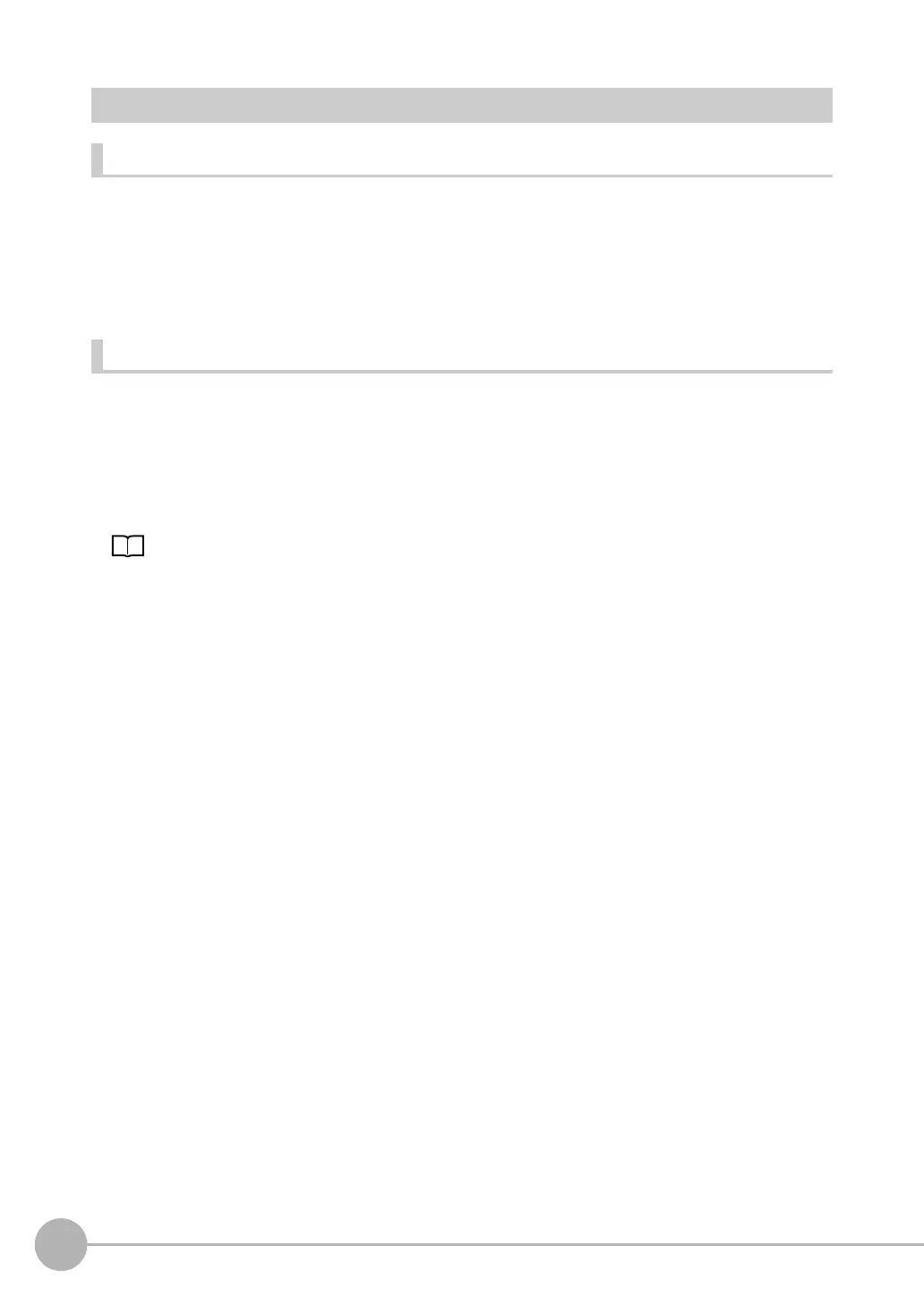Inspecting with the Edge Position Inspection Item
168
FQ2-S4 User’s Manual
Errors
Errors in Teaching
A teaching error message will appear if the edge position cannot be detected when teaching. Perform the
following.
• If the color of the measurement object has changed from the specified color, set the color again and try
teaching again.
• If there is an edge and it cannot be detected, adjust the [Noise level] on the [Details] Tab Page and try
teaching again.
Edge Not Found
If an edge is not found, the measurement result will be NG. Perform the following.
• If a color was specified, make sure the color of the measurement object has not changed from the specified
color.
• Set the color again if necessary.
• If there is an edge and it cannot be detected, make sure the [Edge level] parameter on the [Details] Tab Page
is correct.
Edge level: p. 164
