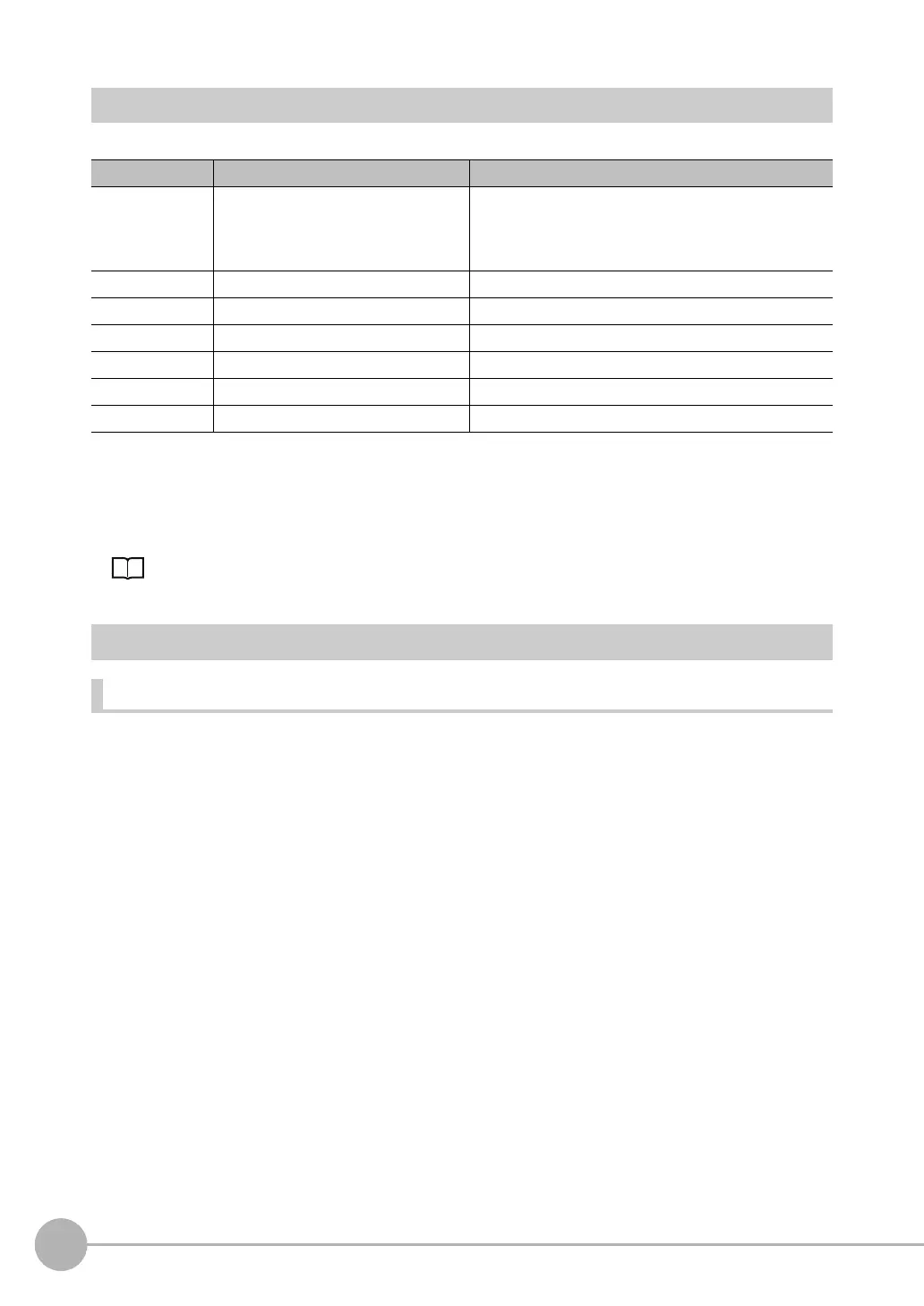Inspecting with the Labeling Inspection Item
196
FQ2-S4 User’s Manual
Measurement Data That Can Be Logged for Labeling
You can select to log any of the following values.
* When logging data is output, the data is output in the order of the above table.
If more than one item is stored, results are output in order for each label.
Example:
[# of label] [Total label area] [Area 0.X] [Area 0.Y] [Gravity center 0.X] [Gravity center 0.Y] [Mater angle 0.ATH]
... [Area N.X] [Area N.Y] [Gravity center N.X] [Gravity center N.Y] [Master angle N.ATH] ... [Number of Label
(Count-1).X] [Number of Label (Count-1).Y] [Number of Label (Count-1).TH]
7-6 Logging Measurement Data and Image Data p. 252
Errors
Errors in Teaching
A teaching error message will appear if the reference area registered during teaching is 0. Perform the
following.
• If the color of the measurement object has changed from the specified color, set the color again and try teaching
again.
Measurement item Range of value Description
Judgement 0: Judgement is OK
−1: Judgement is NG
−13: Teaching not performed error
−14: Figure not registered error
−15: Out of range error
This is the measurement judgement results.
Number of labels 0 to 100 This is the number of labels.
Total label area 0 to 999,999,999.9999 This is the total area of all extracted labels.
Area 0 to 999,999,999.9999 This is the area of the detected label (100 max.).
Gravity center X −99999.9999 to 99999.9999 This is the gravity coordinate X of the detected label (100 max.).
Gravity center Y −99999.9999 to 99999.9999 This is the gravity coordinate Y of the detected label (100 max.).
Master angle −180 to 180 This is the master angle of the detected label (100 max.).
