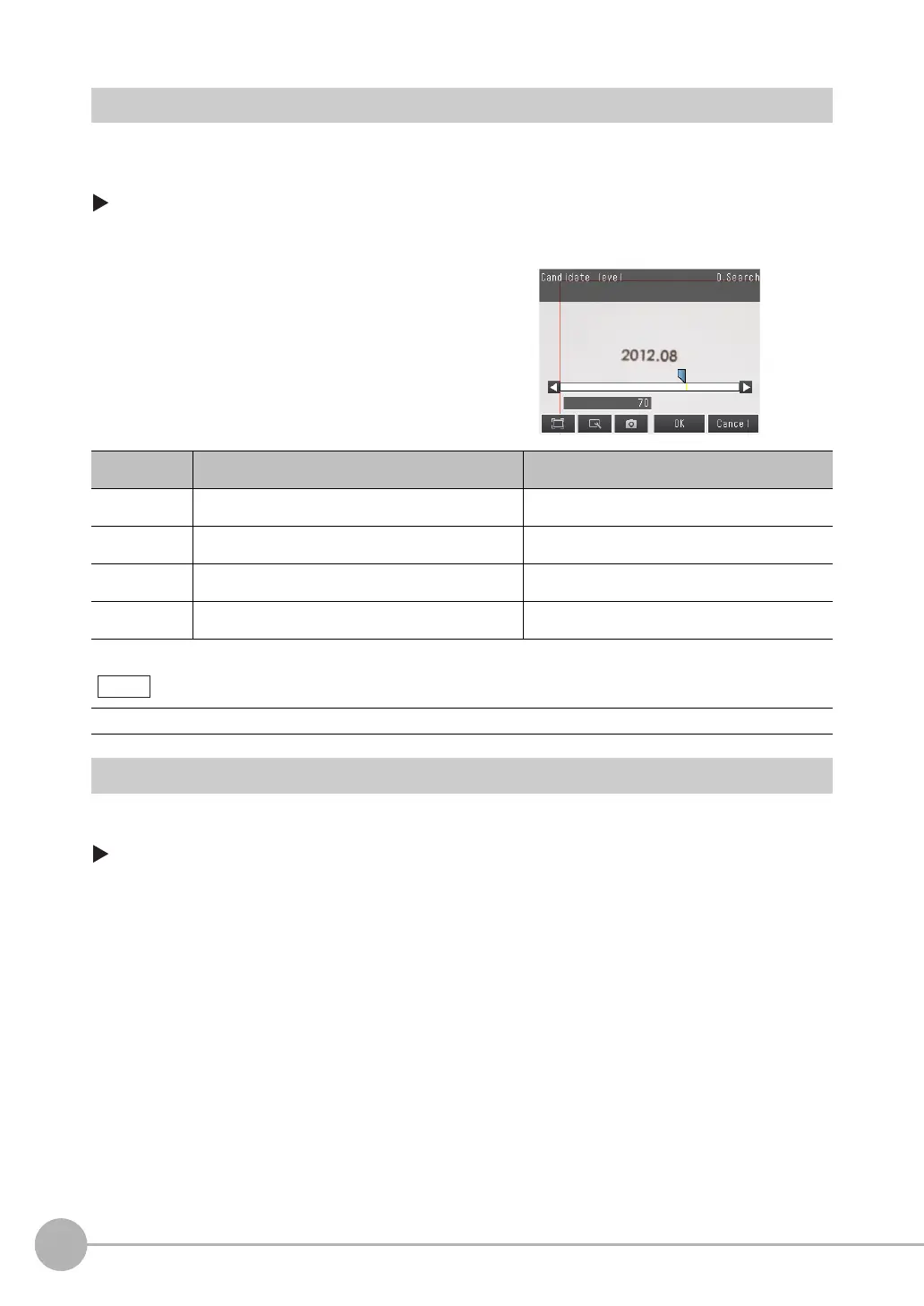Inspecting with the Search Inspection Item
140
FQ2-S4 User’s Manual
Select the Results to Output
You can use multiple conditions to determine which results to output from all the objects detected with a
correlation at the candidate level or higher.
Only the results that meet all the specified conditions are output.
[Inspect] − [Inspection] − [Search] − [Modify] − [Details] Tab Page − [Meas. Parameter]
Reflect in Total Judgement
You can specify whether to reflect the judgement results of an inspection item in the overall judgement. (The
default is to reflect them.)
[Inspect] − [Inspection] − [Add item.] − [Search] − [Details] Tab Page − [Output parameter]
1 Press [Extraction condition] and adjust the candi-
date level so that only objects higher than a certain
correlation are detected.
2 If [Multi-point output] is set to [Yes], you can specify
the output conditions for more than one result. (Ex-
traction X/Y and Detection count)
Extraction condi-
tion
Range Description
Candidate level 0 to 100 Outputs only objects with a correlation that is higher
than the specified candidate level.
Extraction X −99999.9999 to 99999.9999 Results are output only for objects with a measured X
coordinate that is within this range.
Extraction Y −99999.9999 to 99999.9999 Results are output only for objects with a measured Y
coordinate that is within this range.
Detection count 1 to 32 Sets the maximum number of detection results to out-
put.
The processing time changes if you change the candidate level.
Note
