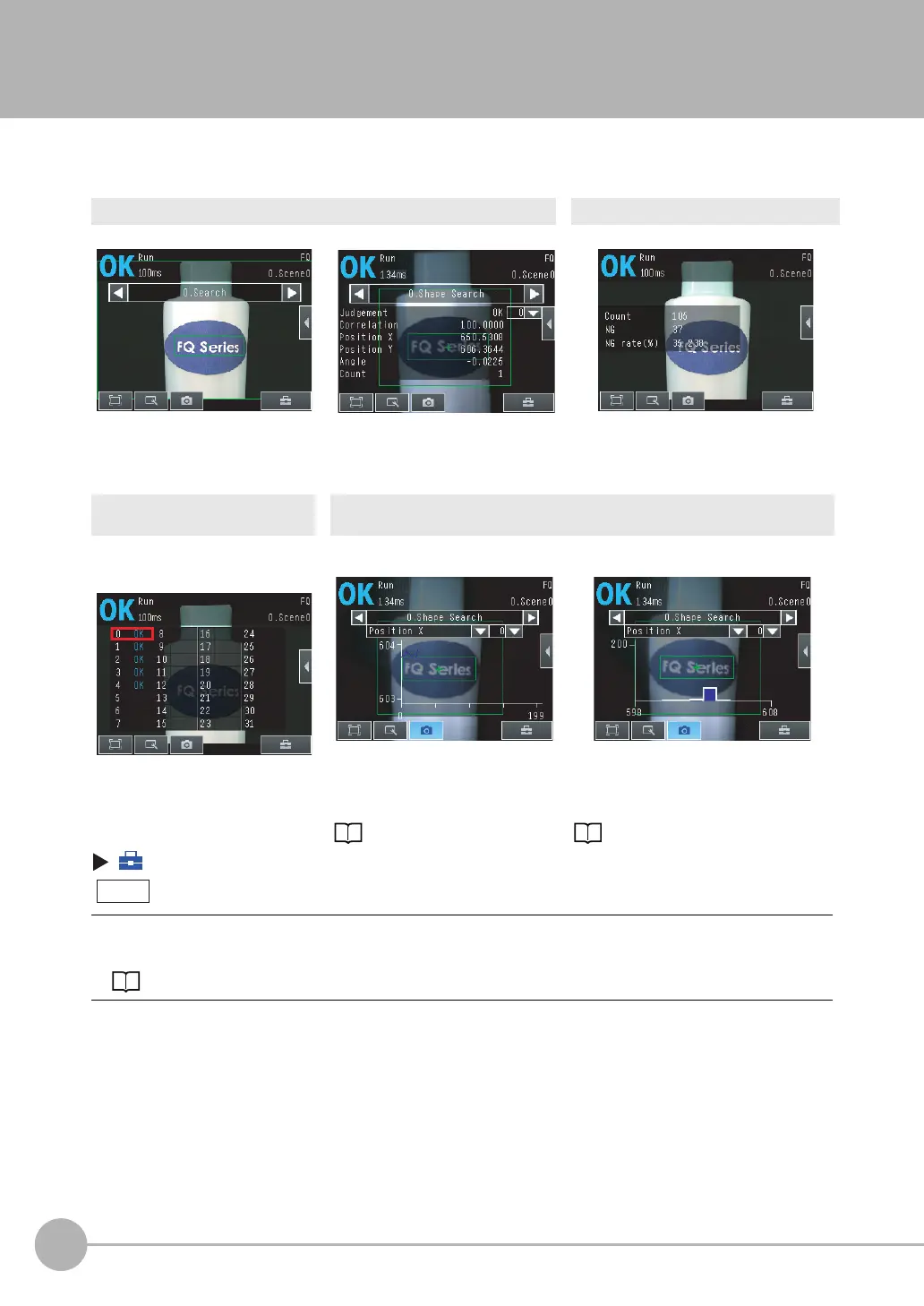Configuring the Run Mode Display
226
FQ2-S4 User’s Manual
6-2 Configuring the Run Mode Display
There are six types of displays that can be used, as shown below.
Select the display as desired.
(Run Mode) − [Select display]
Checking the Judgement Results of Inspection Items Checking the Overall Judgement Result History
Graphics
The image and region currently being
measured will appear.
Graphics + Details
In addition to [Graphics] display, indi-
vidual judgement results and measure-
ment values of selected inspection
items will appear.
Statistical data
The currently measured image and history of
the overall judgement results (measurement
count, NG count, and NG rate) will appear.
Checking the Judgements of All
Inspection Items in a List
Displaying Measurement Result Histories
All results/region
(Standard Models and High-resolution
Models Only)
Trend monitor Histogram
The judgement results of all inspection
items can be checked in a list.
The statistical data for the currently
selected inspection item can be
checked against time.
p. 228
The distribution of measurement results of the
currently selected inspection item can be
checked.
p. 229
If [Logging setting] is not set to [ON], you will not be able to display trend monitors or histograms in Run
Mode.
Enabling File Logging: p. 256
Note
