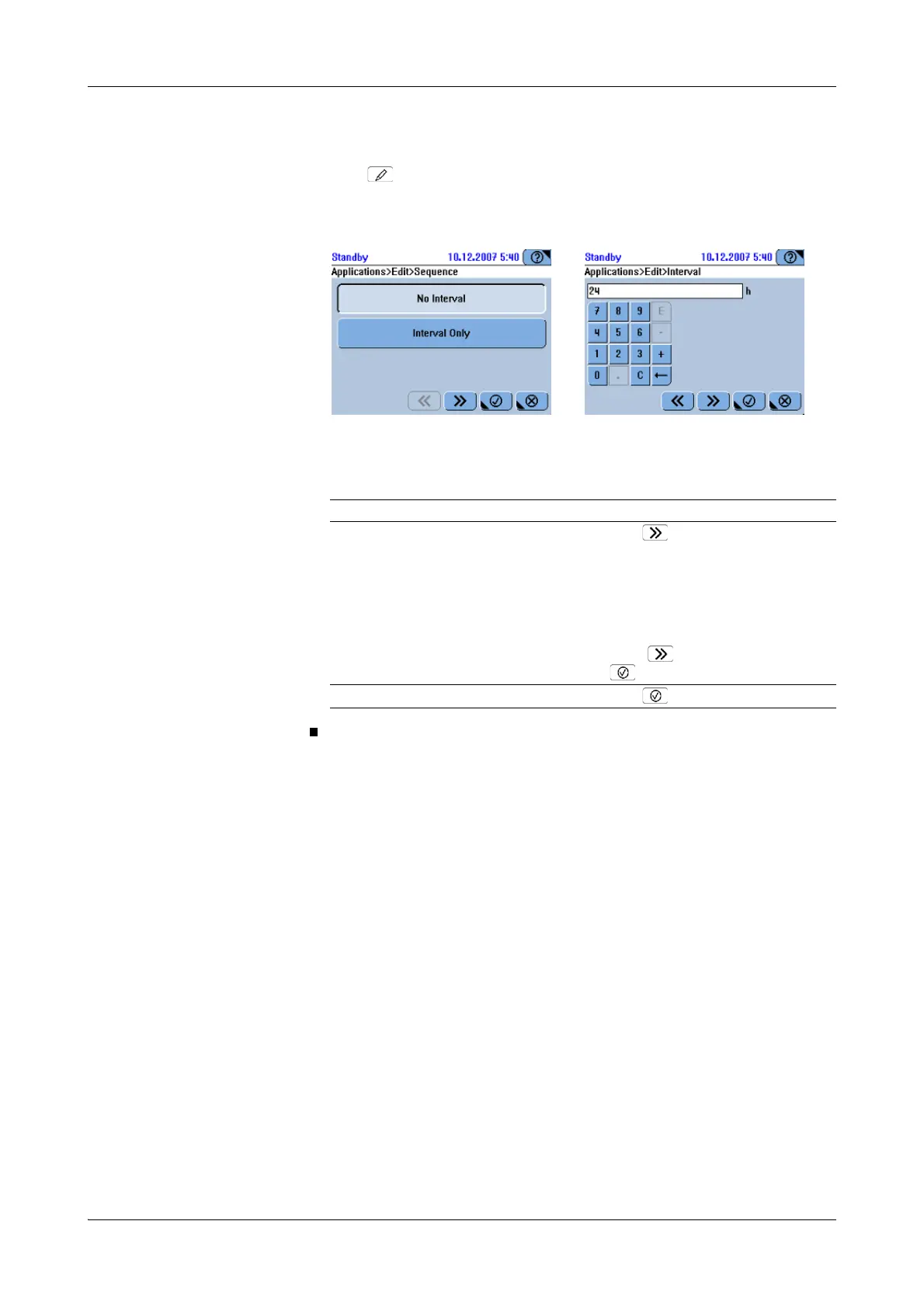Roche Diagnostics
B-136 Operator’s Manual · Version 3.1
7 Configuration Cedex Bio System
Introduction
3
Select an item that shows a value.
4
Press .
A screen is displayed where you either can type a new value or select one by
pressing its corresponding button.
5
Type the new value or press a value button.
6
Do one of the following:
If Do this
You are in a wizard and want to change a
further value:
1. Press .
A screen is displayed for changing the
value.
2. Type the new value or press a value
button.
3. Continue with step 6.
4. When is no longer active, press
to confirm the changes.
This was the only value you want to change: 1. Press to confirm the changes.
