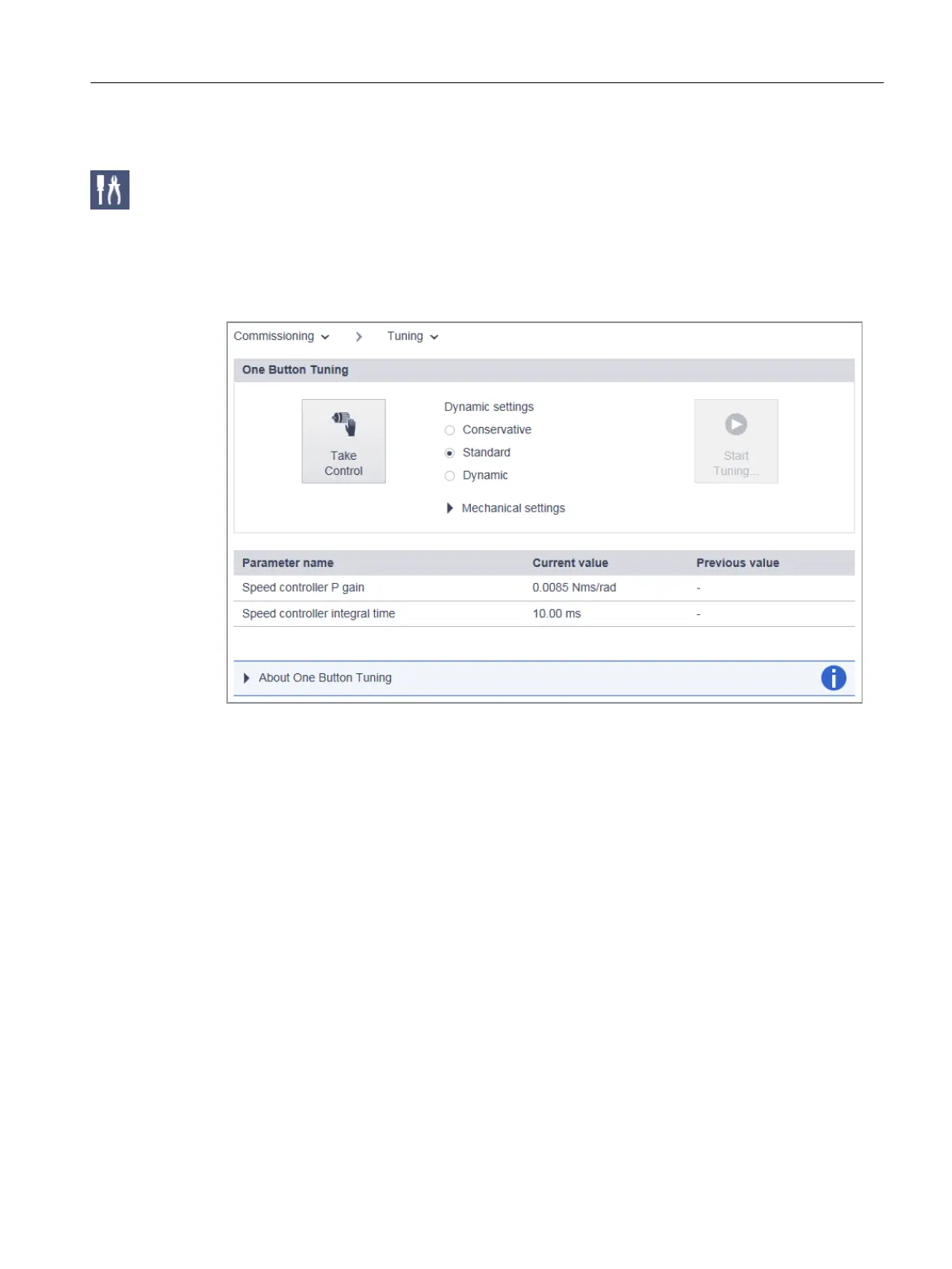6.5.2 Performing One Button Tuning
An important part of the basic commissioning is performed using "One Button Tuning" ("OBT").
In this way, the optimum controller settings of the converter can be quickly determined with
just a few entries.
Procedure
1. Select the "Optimization" submenu in the "Commissioning" navigation.
Figure 6-6 View before performing the One Button Tuning
2. Click "Take Control".
Confirm the "Activate master control" prompt.
The master control is indicated by a broken orange bar.
3. Select the desired dynamic response setting for the One Button Tuning corresponding to
the mechanical system of your machine.
One Button Tuning optimizes the drive based on the selected dynamic response setting.
– "Conservative":
Slow control – low mechanical load.
– "Standard":
Best compromise between fast speed control and low mechanical load.
– "Dynamic":
Fast speed control – high mechanical load.
Commissioning and diagnostics in the Web server
6.5 Commissioning
SINAMICS S210 servo drive system
Operating Instructions, 12/2017, A5E41702836B AA 119
