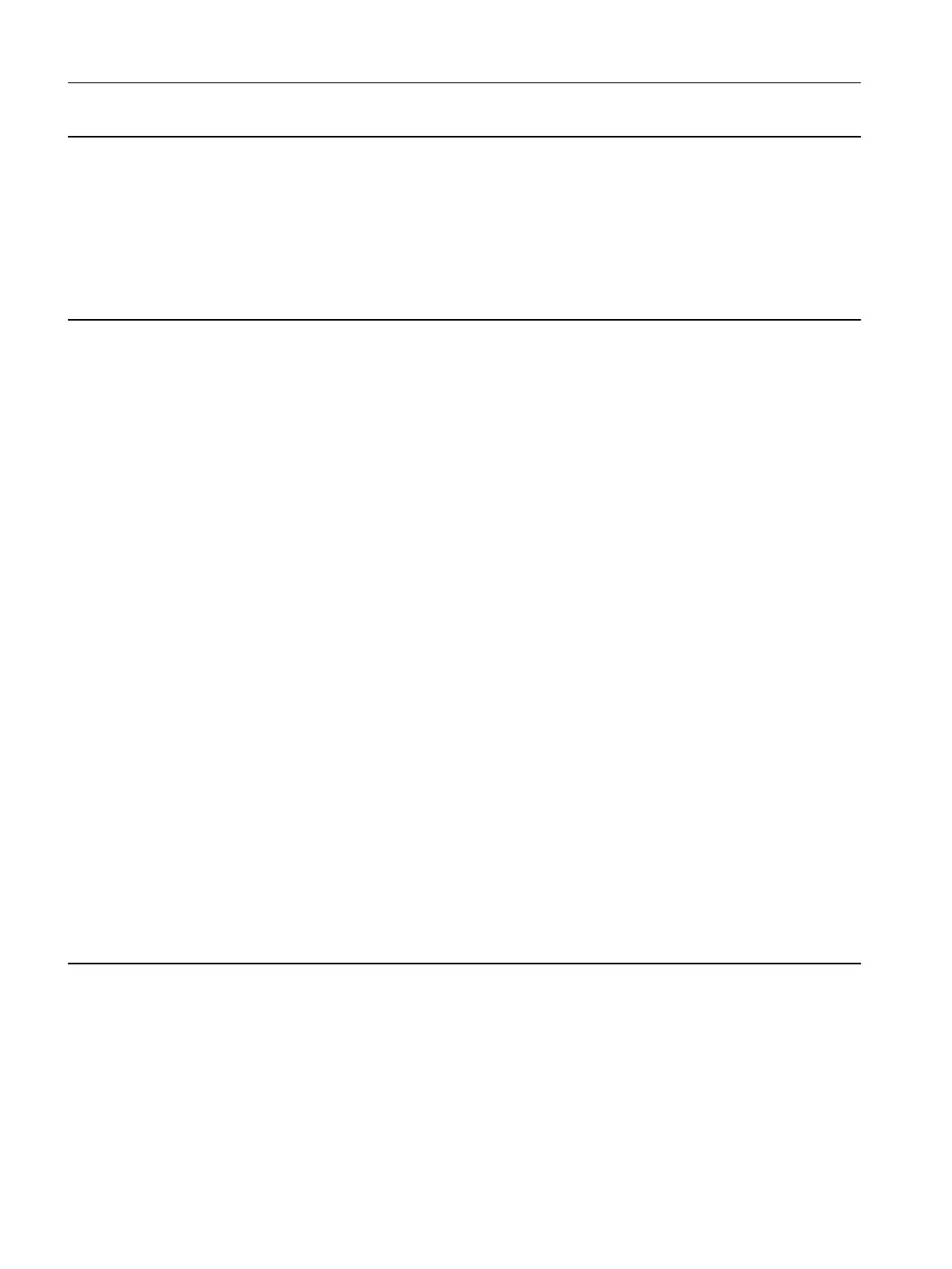A09000 Webserver security: password not set for administrator
Message value: -
Drive object: All objects
Reaction: NONE
Acknowledge: NONE
Cause: A password must be allocated to activate an "Administrator" as user in the web server with extended rights. There is no
password for the "Administrator".
Remedy: Enter the password for user "Administrator"
F13000 License not adequate
Message value: %1
Drive object: All objects
Reaction: OFF2
Acknowledge: IMMEDIATELY
Cause: - for the drive unit, the options that require a license are being used but the licenses are not sufficient.
- an error occurred when checking the existing licenses.
Fault value (r0949, decimal interpretation):
0:
The existing license is not sufficient.
1:
An adequate license was not able to be determined as the memory card with the required licensing data was withdrawn
in operation.
2:
An adequate license was not able to be determined as there is no licensing data available on the memory card.
3:
An adequate license was not able to be determined as there is a checksum error in the license key.
4:
An internal error occurred when checking the license.
Remedy: For fault value = 0:
Additional licenses are required and these must be activated (p9920, p9921).
For fault value = 1:
With the system powered down, re-insert the memory card that matches the system.
For fault value = 2:
Enter and activate the license key (p9920, p9921).
For fault value = 3:
Compare the license key (p9920) entered with the license key on the certificate of license.
Re-enter the license key and activate (p9920, p9921).
For fault value = 4:
- carry out a POWER ON.
- upgrade firmware to later version.
- contact Technical Support.
A13001 Error in license checksum
Message value: -
Drive object: All objects
Reaction: NONE
Acknowledge: NONE
Cause: When checking the checksum of the license key, an error was detected.
Remedy: Compare the license key (p9920) entered with the license key on the certificate of license.
Re-enter the license key and activate (p9920, p9921).
Faults and alarms
13.2 List of faults and alarms
SINAMICS S210 servo drive system
490 Operating Instructions, 12/2017, A5E41702836B AA
