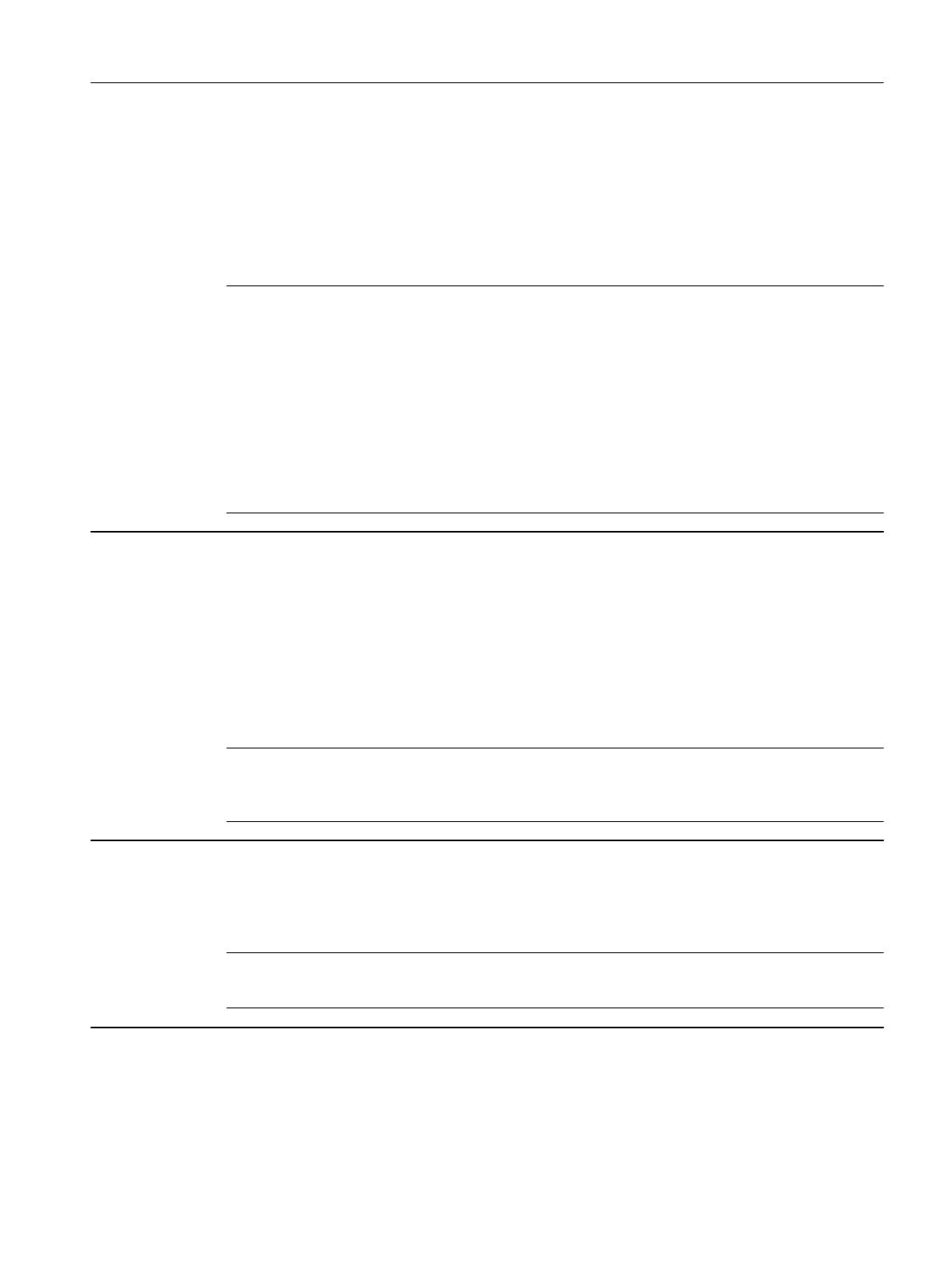00 Setting the proportional gain Kp Yes No -
01 Setting current setpoint filter Yes No -
02 Activating the moment of inertia estimator Yes No -
07 Activating synchronized axes Yes No -
08 Moment of inertia determination from frequency response Yes No -
Dependency: It is only possible to change the configuration if One Button Tuning is not active (p5300 = 0).
See also: p5292, r5293, p5296, p5300, p5308, p5309
Note
For bit 00:
The speed controller gain is determined and set using a noise signal.
For bit 01:
Possibly required current setpoint filters are determined and set using a noise signal.
As a consequence, a higher dynamic performance can be achieved in the speed control loop.
For bit 02:
Using this bit, the moment of inertia is determined using a test signal. If this bit is not set, then the load moment of
inertia must be manually set using parameter p1498. The test signal must have been previously set using parameters
p5308 and p5309.
For bit 07:
With this function, these axes are adapted to the dynamic response set in p5275. This is necessary for interpolating
axes. The time in p5275 should be set according to the axis with the lowest dynamic response.
r5306[0] One Button Tuning status
Data type: Unsigned16 P group: -
Description: Displays the status of the functions performed using One Button Tuning.
Bit field: Bit Signal name 1 signal 0 signal FP
00 Proportional gain Kp set Yes No -
01 Current setpoint filter set Yes No -
02 Moment of inertia estimation carried out Yes No -
13 One Button Tuning successfully completed Yes No -
14 Controller parameters reset due to fault Yes No -
Dependency: See also: p5300, p5301
Note
For bit 00 = 1: The speed controller gain was set using One Button Tuning.
For bit 01 = 1: The current setpoint filter was set using One Button Tuning
For bit 02 = 1: The moment of inertia was determined.
p5308[0] One Button Tuning distance limiting
Changeable: T Data type: Integer32 P group: -
Min: -30000 [°] Max: 30000 [°] Def: 0 [°]
Description: Setting the distance limiting (permissible traversing range des motor).
The traversing range is limited in the positive and negative directions.
Note
A value of 360 degrees corresponds to one motor revolution.
The position before the pulse enable is used as zero point.
p5309[0] One Button Tuning duration
Changeable: T Data type: Unsigned32 P group: -
Min: 0 [ms] Max: 5000 [ms] Def: 2000 [ms]
Description: Sets the duration for One Button Tuning (several acceleration operations)
This function is used for One Button Tuning p5300=1 to identify the total moment of inertia of the drive train.
Parameters
12.2 List of parameters
SINAMICS S210 servo drive system
Operating Instructions, 12/2017, A5E41702836B AA 259
