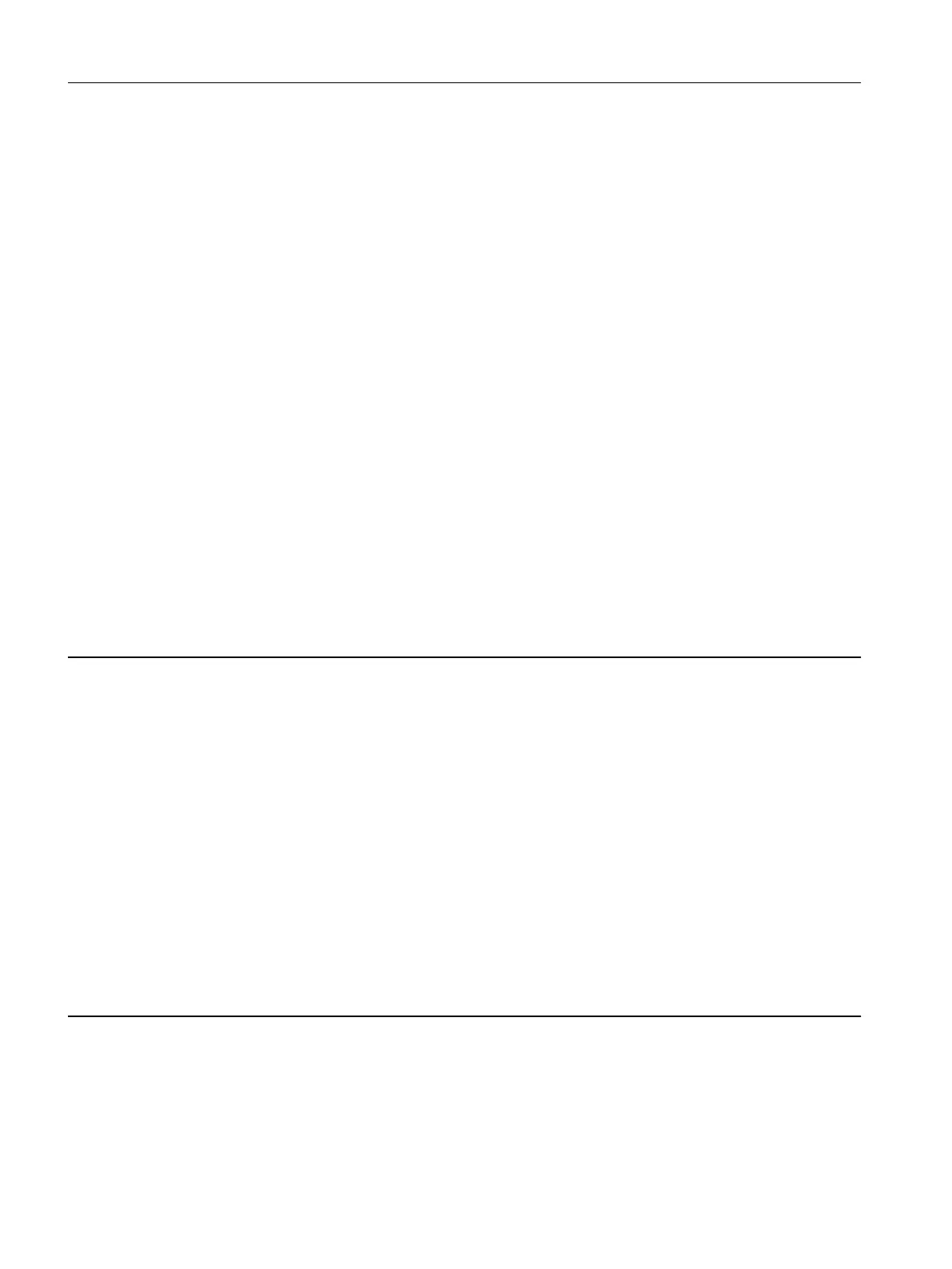Cause: The Motor Module has detected a communication error with the higher-level control or the TM54F to transfer the safety-
relevant information or there is a communication error between Motor Modules connected in parallel.
Note:
This fault results in a STOP A that can be acknowledged.
Alarm value (r2124, interpret decimal):
Only for internal Siemens troubleshooting.
Remedy: For the higher-level control, the following applies:
- check the PROFIsafe address in the higher-level control and Motor Modules and if required, align.
- save all parameters (p0977 = 1).
- carry out a POWER ON (switch-off/switch-on) for all components.
For TM54F, carry out the following steps:
- start the copy function for the node identifier (p9700 = 1D hex).
- acknowledge hardware CRC (p9701 = EC hex).
- save all parameters (p0977 = 1).
- carry out a POWER ON (switch-off/switch-on) for all components.
For a parallel connection, the following applies:
- check the PROFIsafe address in both monitoring channels and if required, align.
- save all parameters (p0977 = 1).
- carry out a POWER ON (switch-off/switch-on) for all components.
The following generally applies:
- upgrade the Motor Module software.
Note:
MM: Motor Module
SI: Safety Integrated
Reaction upon F: NONE (OFF2)
Acknowl. upon F: IMMEDIATELY (POWER ON)
F30649 SI P2: Internal software error
Message value: %1
Drive object: All objects
Reaction: OFF2
Acknowledge: IMMEDIATELY (POWER ON)
Cause: An internal error in the Safety Integrated software in monitoring channel 2 has occurred.
Note:
This fault results in a STOP A that cannot be acknowledged.
Fault value (r0949, interpret hexadecimal):
Only for internal Siemens troubleshooting.
Remedy: - carry out a POWER ON (switch-off/switch-on).
- re-commission the Safety Integrated function and carry out a POWER ON.
- upgrade the drive software.
- contact Technical Support.
- replace drive.
Note:
SI: Safety Integrated
F30650 SI P2: Acceptance test required
Message value: %1
Drive object: All objects
Reaction: OFF2
Acknowledge: IMMEDIATELY (POWER ON)
Faults and alarms
13.2 List of faults and alarms
SINAMICS S210 servo drive system
522 Operating Instructions, 12/2017, A5E41702836B AA
