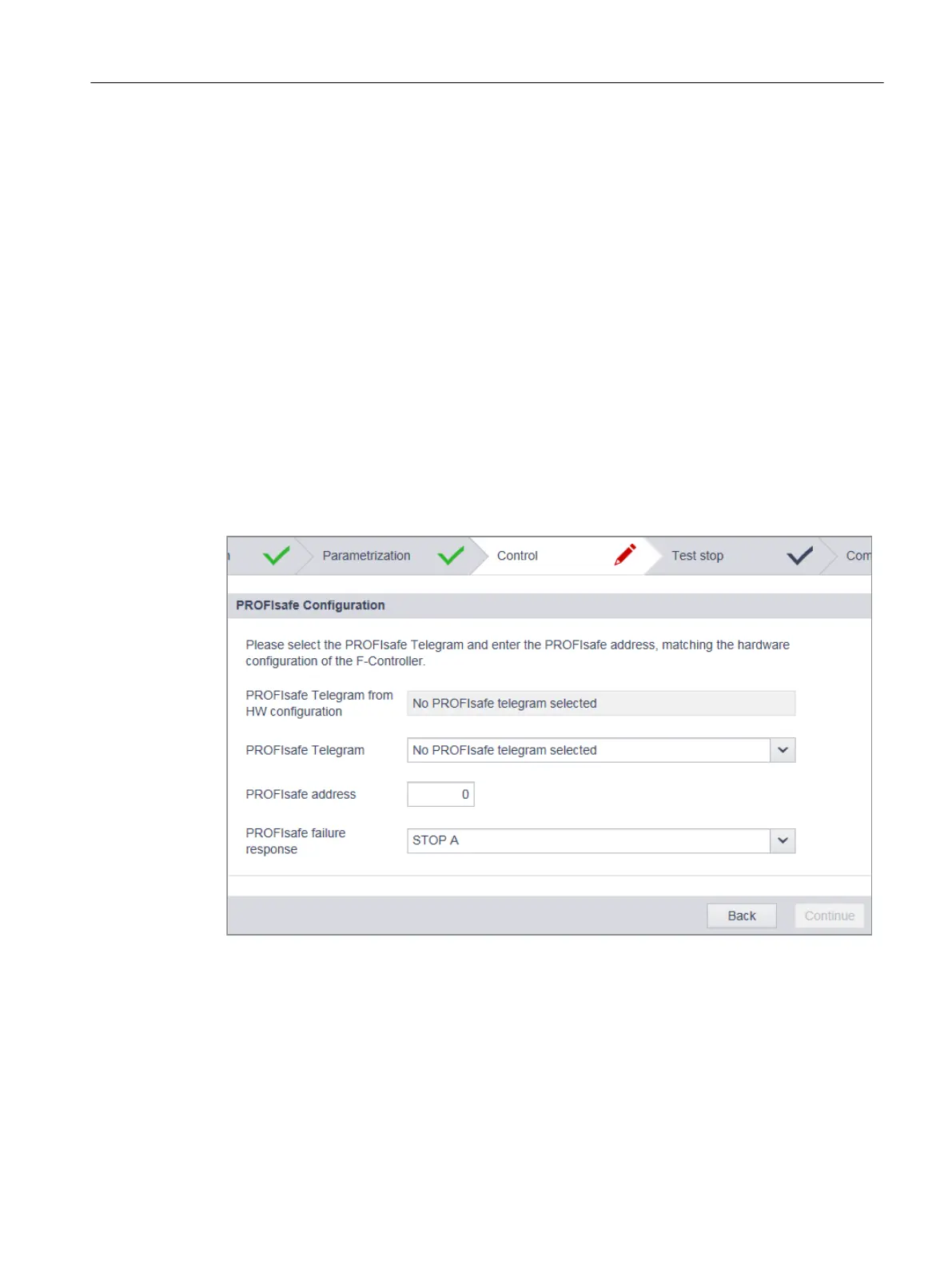1. Parameterize the emergency stop function with the "SI SS1 delay time".
The following settings are possible:
– SS1 delay time = 0 → STO (stop category 0 according to EN 60204-1)
– SS1 delay time ≠ 0 → SS1 (stop category 1 according to EN 60204-1)
2. If the converter is not to be autonomously braked in the event of an emergency stop ("SS1
with OFF3"), but via the higher-level controller ("SS1E external stop"), select this via the
drop-down list "SI SS1 drive-based braking response".
3. Click "Continue".
The "Control" commissioning step is activated.
6.8.1.4 Commissioning step 3
Variant A: Control via PROFIsafe
The telegram and the address must be entered for control of the safety functions via
PROFIsafe.
Figure 6-23 Parameterizing control via PROFIsafe
If, in the HW configuration, a PROFIsafe telegram was already selected and downloaded to
the converter, then this telegram is displayed in field "PROFIsafe telegram from HW
configuration".
1. In the "PROFIsafe telegram" drop-down list, select the desired PROFIsafe telegram and
enter the PROFIsafe address. The PROFIsafe telegram and PROFIsafe address must
match the definitions in the higher-level controller.
2. Click "Continue".
The "Test stop" commissioning step is activated.
Commissioning and diagnostics in the Web server
6.8 Safety settings
SINAMICS S210 servo drive system
Operating Instructions, 12/2017, A5E41702836B AA 141