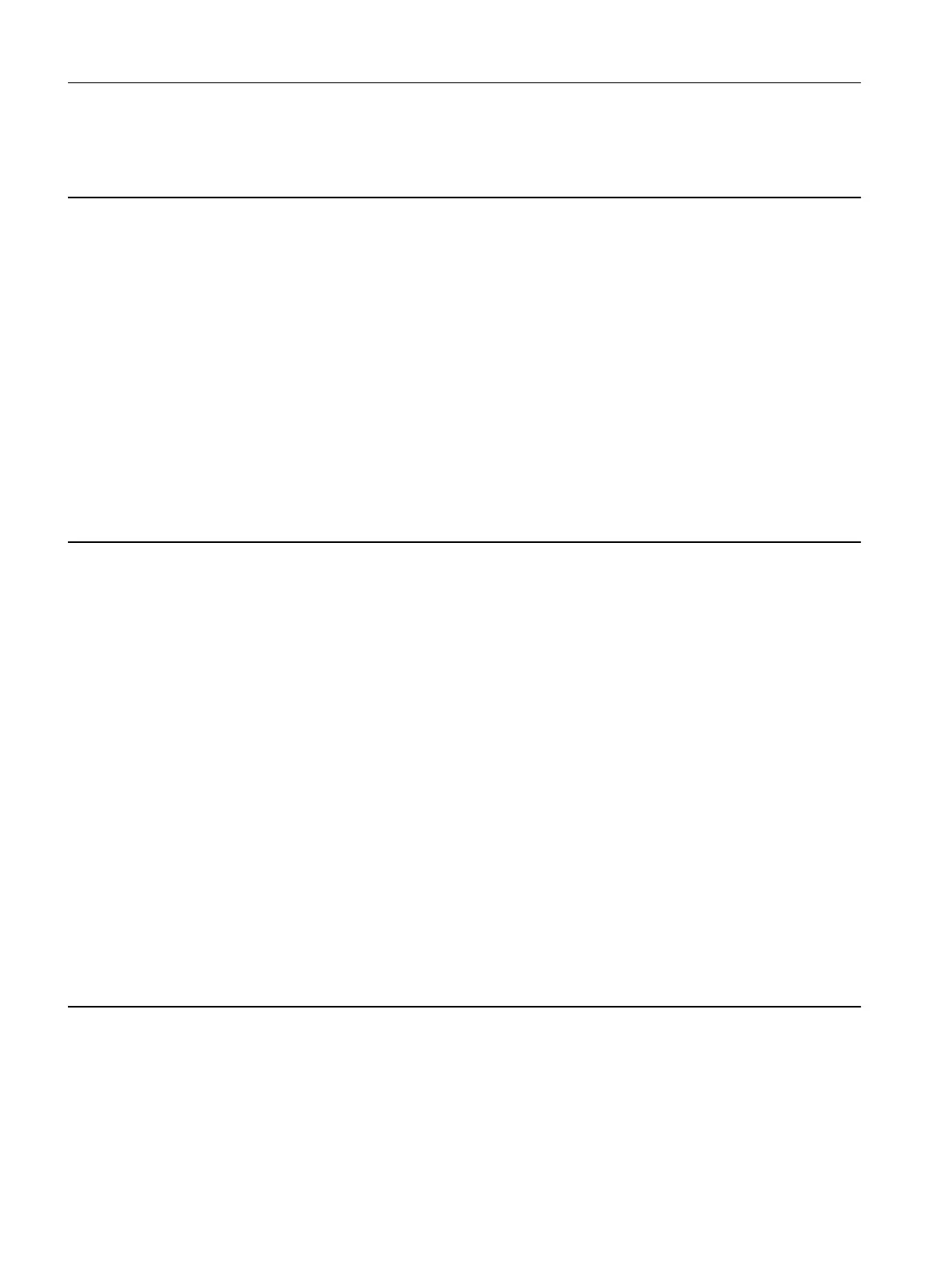Reaction upon A: NONE
Acknowl. upon A: NONE
N30621 (F, A) SI P2: Safe Stop 1 active
Message value: -
Drive object: All objects
Reaction: NONE
Acknowledge: NONE
Cause: The "Safe Stop 1" function (SS1) was selected in monitoring channel 2 and is active.
Note:
This message does not result in a safety stop response.
Remedy: Not necessary.
Note:
SI: Safety Integrated
SS1: Safe Stop 1 (corresponds to Stop Category 1 acc. to EN60204)
Reaction upon F: NONE (OFF3)
Acknowl. upon F: IMMEDIATELY (POWER ON)
Reaction upon A: NONE
Acknowl. upon A: NONE
F30625 SI P2: Sign-of-life error in safety data
Message value: %1
Drive object: All objects
Reaction: OFF2
Acknowledge: IMMEDIATELY (POWER ON)
Cause: The drive-integrated "Safety Integrated" function in monitoring channel 2 has detected an error in the sign-of-life of the
safety data between the two monitoring channels and initiated a STOP A.
- there is either a DRIVE-CLiQ communication error or communication has failed.
- a time slice overflow of the safety software has occurred.
- the enable of the safety functions in both monitoring channels is inconsistent
Fault value (r0949, interpret decimal):
Only for internal Siemens troubleshooting.
Remedy: - select Safe Torque Off and de-select again.
- carry out a POWER ON (switch-off/switch-on) for all components.
- check whether there is a DRIVE-CLiQ communication error between the two monitoring channels and, if required, carry
out a diagnostics routine for the faults identified.
- de-select all drive functions that are not absolutely necessary.
- check the electrical cabinet design and cable routing for EMC compliance
- check whether the safety functions are enabled (p9601), copy the safety parameters using the commissioning tool, and
confirm the data change.
Note:
P2: processor 2
SI: Safety Integrated
F30630 SI P2: Brake control error
Message value: %1
Drive object: All objects
Reaction: OFF2
Acknowledge: IMMEDIATELY (POWER ON)
Faults and alarms
13.2 List of faults and alarms
SINAMICS S210 servo drive system
520 Operating Instructions, 12/2017, A5E41702836B AA
