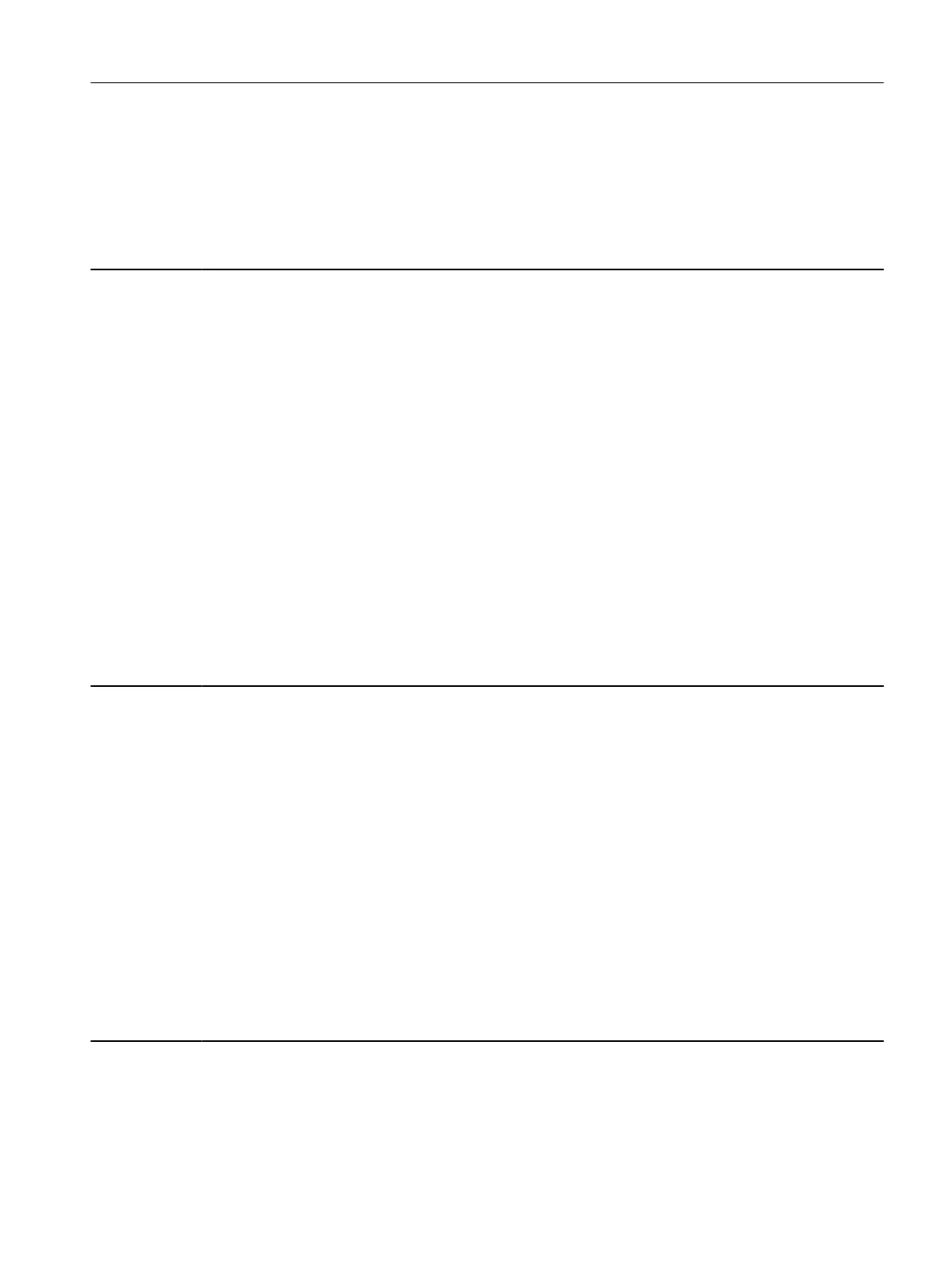Remedy: - check whether there are faults in the safety function alignment between the two monitoring channels (F01655, F30655)
and if required, carry out diagnostics for the faults involved.
- use a Control Unit that supports the safe motion monitoring function.
- upgrade the Control Unit software.
Note:
SI: Safety Integrated
F30674 SI Motion P2: Safety function not supported by PROFIsafe telegram
Message value: %1
Drive object: All objects
Reaction: OFF2
Acknowledge: POWER ON
Cause: The monitoring function enabled in p9501 and p9601 is not supported by the currently set PROFIsafe telegram (p9611).
Note:
This fault does not result in a safety stop response.
Fault value (r0949, interpret bitwise binary):
Bit 18 = 1:
SS2E via PROFIsafe is not supported (p9501.18).
Bit 24 = 1:
Transfer SLS limit value via PROFIsafe not supported (p9501.24).
Remedy: - Deselect the monitoring function involved (p9501, p9601).
- set the matching PROFIsafe telegram (p9611).
- using the commissioning tool, copy the safety parameters and confirm the data change.
Note:
SI: Safety Integrated
SLS: Safely Limited Speed
SS2E: Safe Stop 2 external (Safe Stop 2 with external stop, external STOP D)
F30680 SI Motion P2: Checksum error safety monitoring functions
Message value: %1
Drive object: All objects
Reaction: OFF2
Acknowledge: IMMEDIATELY (POWER ON)
Cause: The actual checksum over the safety-relevant parameters calculated by monitoring channel 2 does not match the reference
checksum saved at the last machine acceptance.
Safety-relevant parameters have been changed or a fault is present.
Note:
This fault results in a STOP A that can be acknowledged.
Fault value (r0949, decimal interpretation):
0: Checksum error for SI parameters for motion monitoring.
1: Checksum error for SI parameters for component assignment.
Remedy: - check the safety-relevant parameters and if required, correct.
- execute the function "Copy RAM to ROM".
- perform a POWER ON if safety parameters requiring a POWER ON have been modified.
- carry out an acceptance test.
F30681 SI Motion P1: Incorrect parameter value
Message value: Parameter: %1, supplementary information: %2
Drive object: All objects
Reaction: OFF2
Acknowledge: IMMEDIATELY (POWER ON)
Faults and alarms
13.2 List of faults and alarms
SINAMICS S210 servo drive system
Operating Instructions, 12/2017, A5E41702836B AA 527
