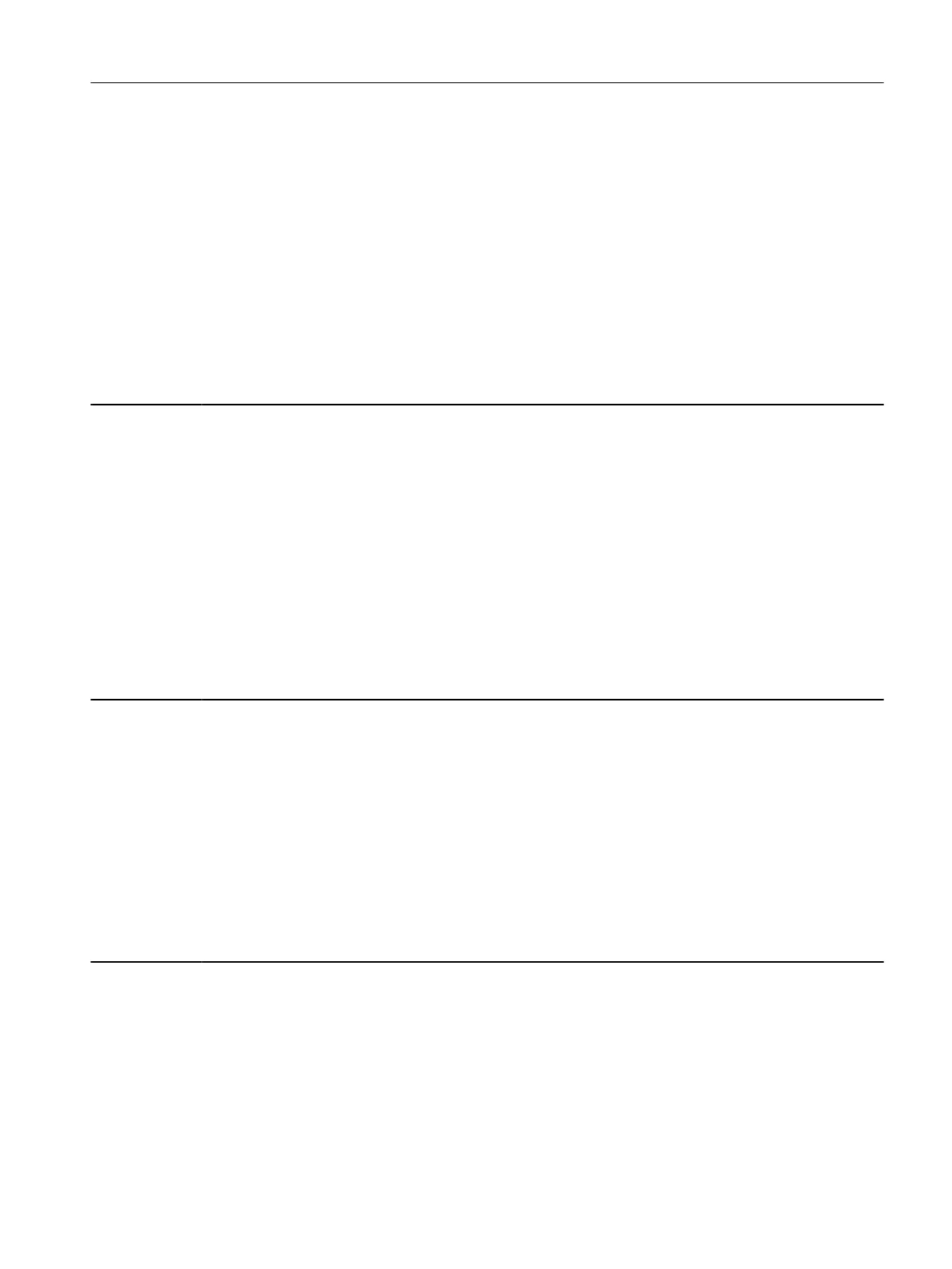Reaction: NONE
Acknowledge: NONE
Cause: The bus is in the data exchange state and clock synchronous operation has been selected using the parameterizing
telegram.
The global control telegram for synchronization is being irregularly received.
-.the master is sending an irregular global control telegram.
- the master is using another clock synchronous DP clock cycle than was transferred to the slave in the parameterizing
telegram.
Remedy: - check the master application and bus configuration.
- check the consistency between the clock cycle input when configuring the slave and clock cycle setting at the master.
Note:
PB: PROFIBUS
PN: PROFINET
A01944 PB/PN: sign-of-life synchronism not reached
Message value: -
Drive object: All objects
Reaction: NONE
Acknowledge: NONE
Cause: The bus is in the data exchange state and clock synchronous operation has been selected using the parameterizing
telegram.
Synchronization with the master sign-of-life (STW2.12 ... STW2.15) could not be completed because the sign-of-life is
changing differently to how it was configured in the Tmapc time grid.
Remedy: - ensure that the master correctly increments the sign-of-life in the master application clock cycle Tmapc.
- correct the interconnection of the master sign-of-life (p2045).
Note:
PB: PROFIBUS
PN: PROFINET
A01945 PROFIBUS: Connection to the Publisher failed
Message value: Fault cause: %1 bin
Drive object: All objects
Reaction: NONE
Acknowledge: NONE
Cause: For PROFIBUS peer-to-peer data transfer, the connection to at least one Publisher has failed.
Alarm value (r2124, interpret binary):
Bit 0 = 1: Publisher with address in r2077[0], connection failed.
...
Bit 15 = 1: Publisher with address in r2077[15], connection failed.
Remedy: - check the PROFIBUS cables.
- carry out a first commissioning of the Publisher that has the failed connection.
F01946 (A) PROFIBUS: Connection to the Publisher aborted
Message value: Fault cause: %1 bin
Drive object: All objects
Reaction: Servo: OFF1 (NONE, OFF2, OFF3)
Acknowledge: IMMEDIATELY (POWER ON)
Faults and alarms
13.2 List of faults and alarms
SINAMICS S210 servo drive system
Operating Instructions, 12/2017, A5E41702836B AA 401
