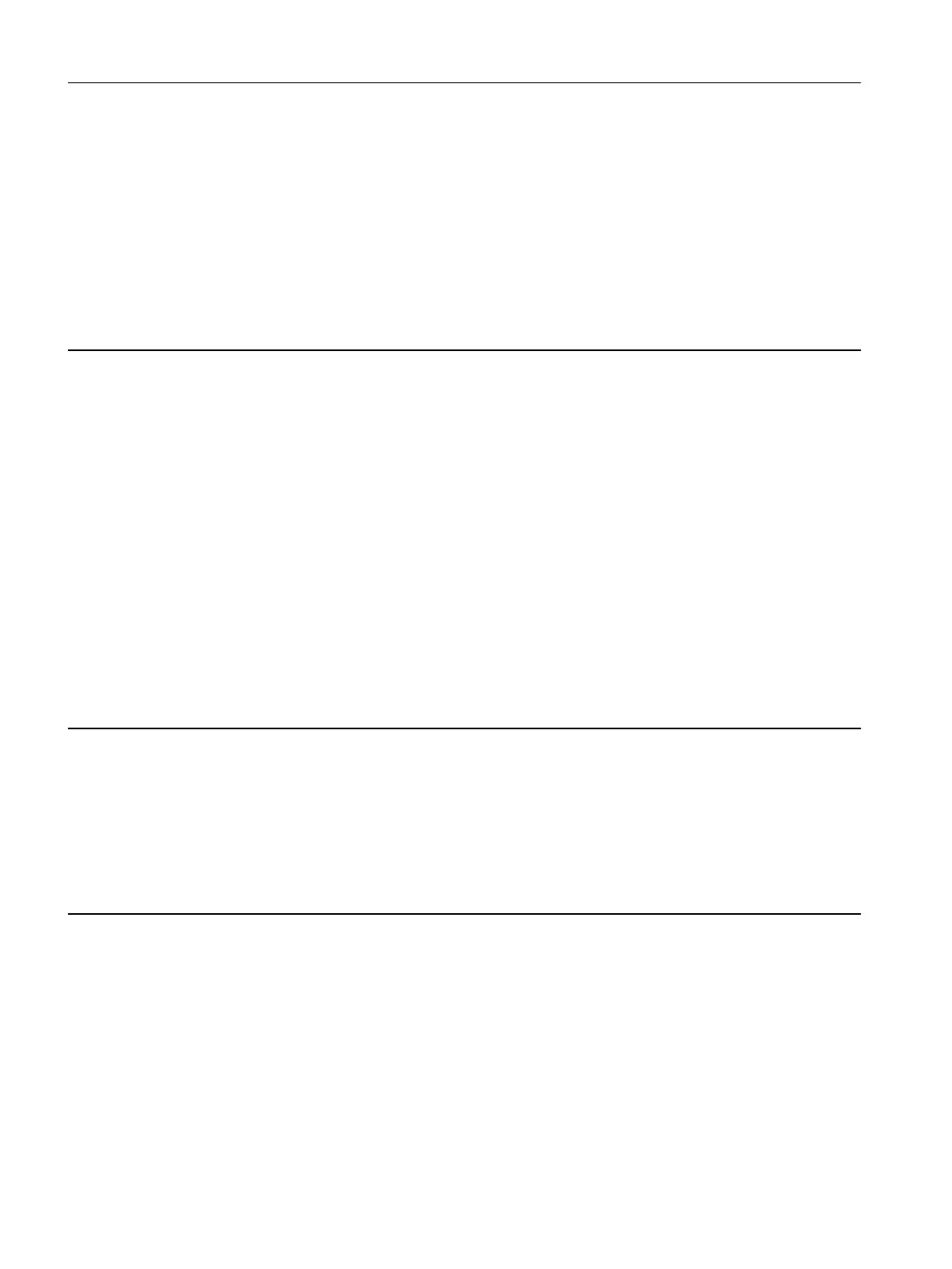Reaction: NONE
Acknowledge: IMMEDIATELY
Cause: A technology function (e.g. Technology Extension, DCB library) does not exist on the drive device.
When configuring, a technology function is activated, which does not exist on the drive device. This can occur when
downloading a project or when powering up.
Remedy: - load the required technology function to the drive device.
- if required, deactivate the technology function not required in the configuration.
Note:
DCB: Drive Control Block
TEC: Technology Extension
F03000 NVRAM fault on action
Message value: %1
Drive object: All objects
Reaction: NONE
Acknowledge: IMMEDIATELY
Cause: A fault occurred during execution of action p7770 = 1 or 2 for the NVRAM data.
Fault value (r0949, interpret hexadecimal):
yyxx hex: yy = fault cause, xx = application ID
yy = 1:
The action p7770 = 1 is not supported by this version if Drive Control Chart (DCC) is activated for the drive object concerned.
yy = 2:
The data length of the specified application is not the same in the NVRAM and the backup.
yy = 3:
The data checksum in p7774 is not correct.
yy = 4:
No data available to load.
Remedy: - Perform the remedy according to the results of the troubleshooting.
- if necessary, start the action again.
F03001 NVRAM checksum incorrect
Message value: %1
Drive object: All objects
Reaction: NONE
Acknowledge: IMMEDIATELY
Cause: A checksum error occurred when evaluating the non-volatile data (NVRAM) on the Control Unit.
The NVRAM data affected was deleted.
Remedy: Carry out a POWER ON (switch-off/switch-on) for all components.
F03500 (A) TM: Initialization
Message value: %1
Drive object: All objects
Reaction: OFF1 (OFF2)
Acknowledge: IMMEDIATELY (POWER ON)
Cause: When initializing the Terminal Modules, the terminals of the Control Unit or the Terminal Board 30, an internal software
error has occurred.
Fault value (r0949, interpret decimal):
yxxx dex
y = Only for internal Siemens troubleshooting
xxx = component number (p0151)
Faults and alarms
13.2 List of faults and alarms
SINAMICS S210 servo drive system
416 Operating Instructions, 12/2017, A5E41702836B AA
