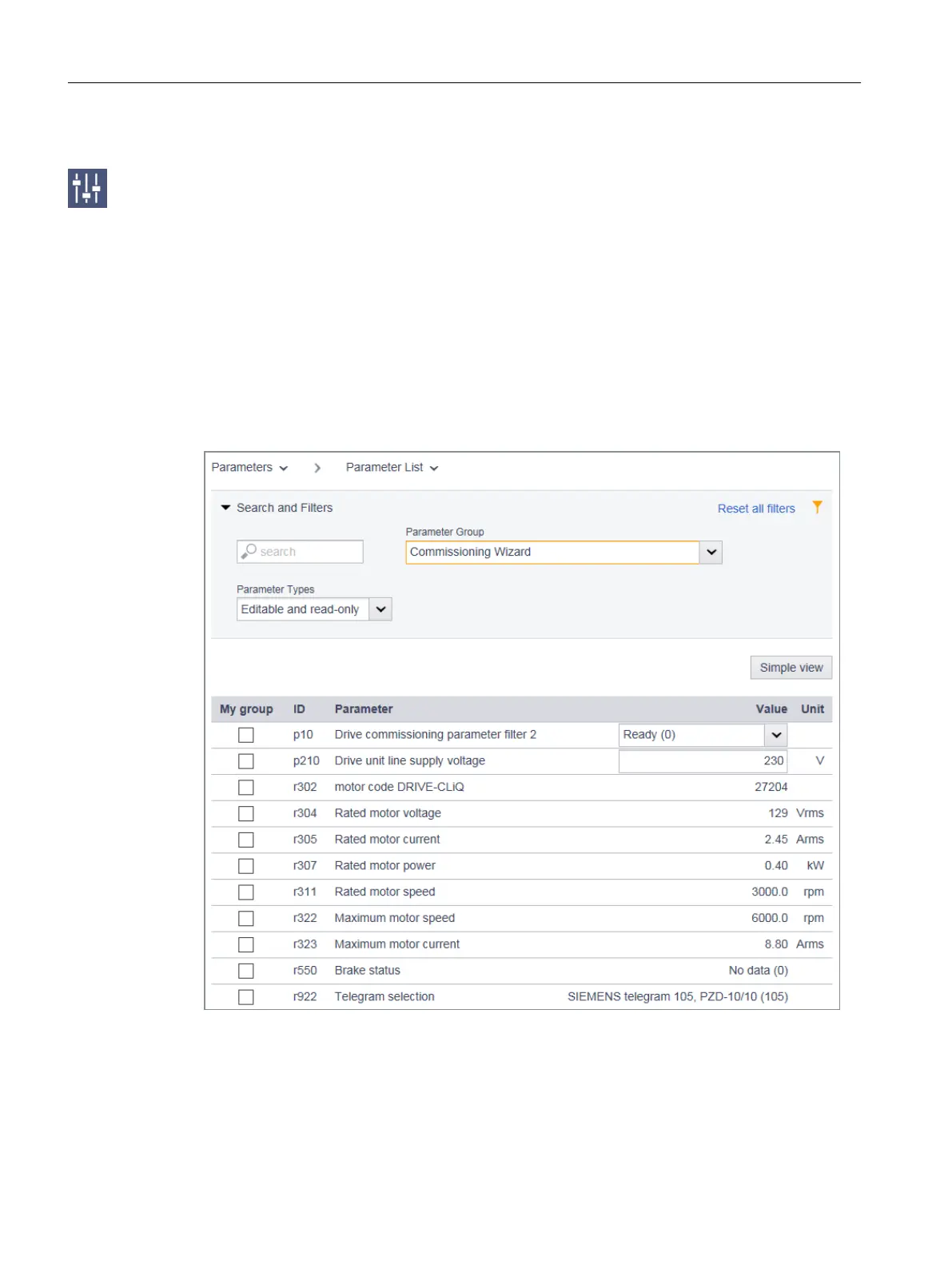6.6.4.1 Configuring the parameter list
Per default, the web server displays the parameter list with all parameters of the converter in
the simple view.
In order to keep the display as clear and compact as possible, some of the columns of the
parameter list are hidden. The detailed information of the parameters (index or bit array) is
also hidden and can be displayed manually.
Changing the display of the parameters
Displaying the advanced list view
The parameter list is displayed in the simple view when called.
1. To display the advanced view of the parameter list, click "Advanced view".
The "ID" and "My group" columns are now displayed to the left of the "Parameter" column.
Figure 6-16 Parameter list: Advanced view
This advanced list view is only temporary. The next time the web server is called, the simple
view is displayed again.
Commissioning and diagnostics in the Web server
6.6 Settings
SINAMICS S210 servo drive system
130 Operating Instructions, 12/2017, A5E41702836B AA
