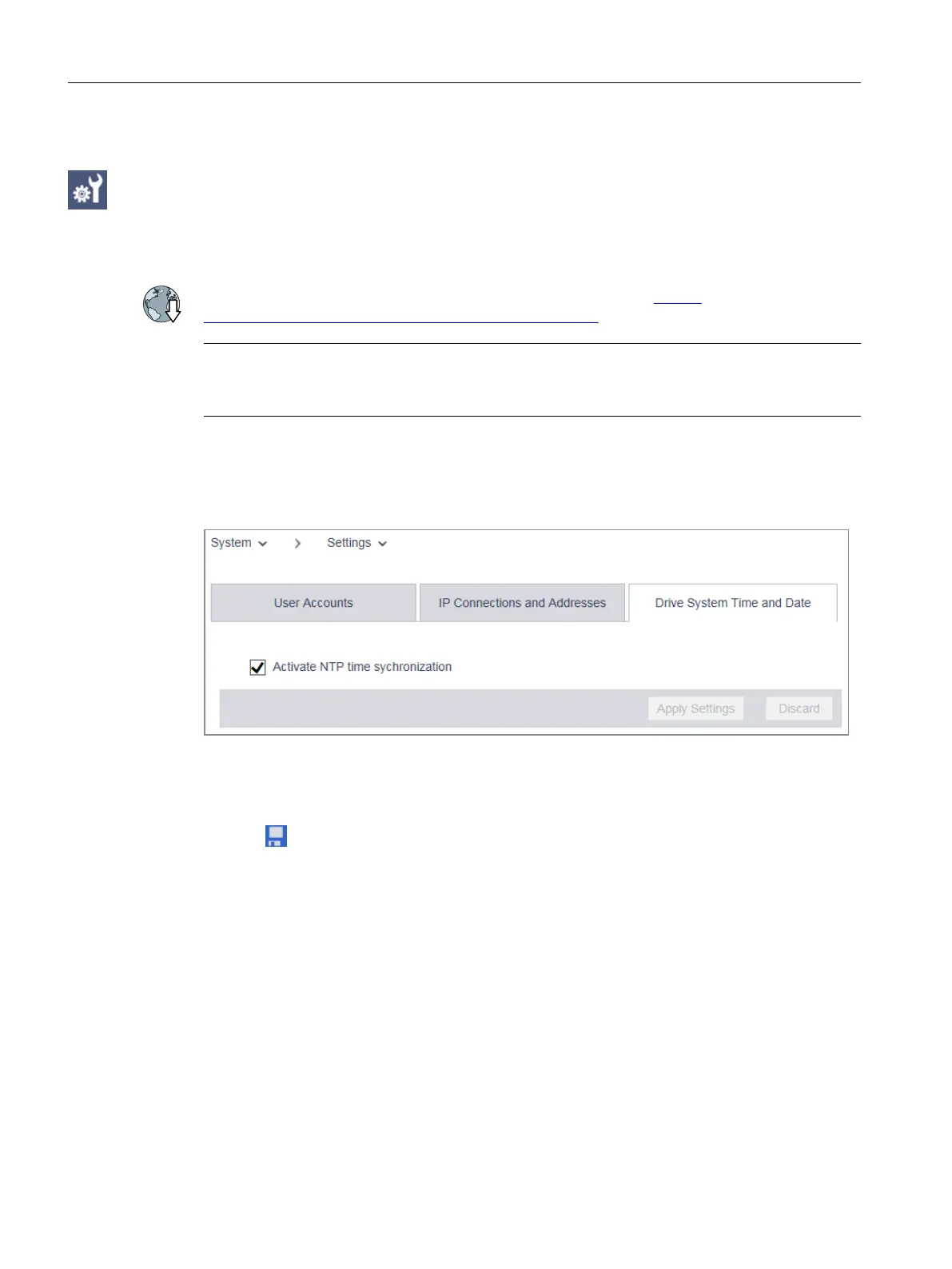6.11.3 Configuring the system time
Per default, an NTP time synchronization (NTP = Network Time Protocol) is activated for the
system time of the converter. The converter then synchronizes its system time with a central
NTP server in the PROFINET network.
A library for use as SNTP server is available for the SIMATIC controllers. You will find these
on the Support pages:
Library for the SNTP server functionality in SIMATIC S7 CPUs (https://
support.industry.siemens.com/cs/ww/en/view/82203451)
Note
If the NTP server cannot be accessed for more than 10 minutes when NTP time
synchronization is activated, alarm A01097 "NPT server cannot be accessed" appears.
If you want to deactivate this time synchronization or activate it again, proceed as follows:
1. Select "System" and "Settings" in the navigation.
2. Select the "Drive System Time and Date" tab.
Figure 6-36 System time
3. Deactivate/activate "Activate NTP time synchronization".
4. Click "Apply Settings" to save the changes in the RAM of the device.
5. Click to save the data permanently.
Commissioning and diagnostics in the Web server
6.11 System settings
SINAMICS S210 servo drive system
160 Operating Instructions, 12/2017, A5E41702836B AA
