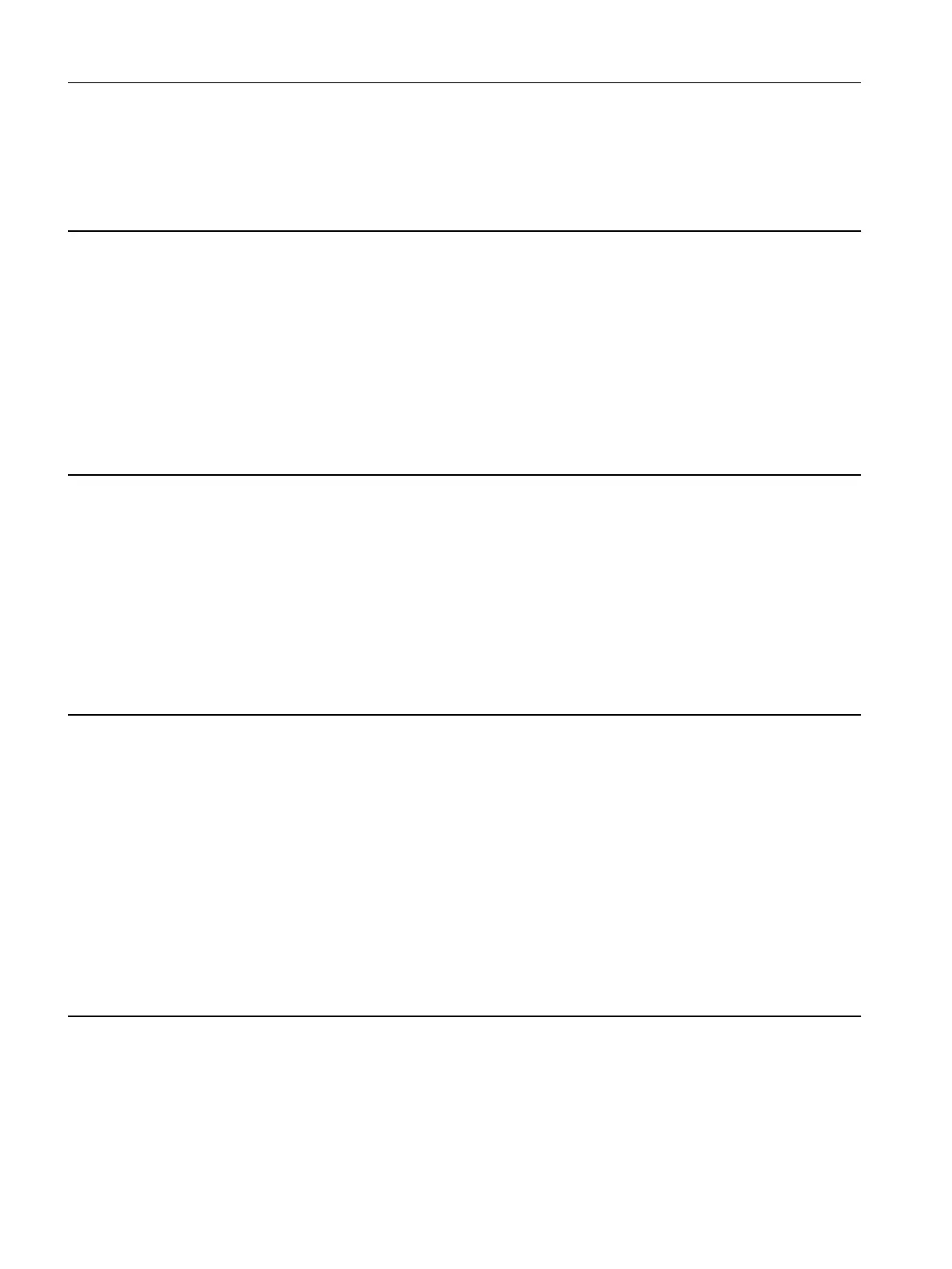Remedy: - carry out a POWER ON.
- when a component is replaced, the same component type and if possible the same firmware version should be used.
- when a cable is replaced, only cables whose length is the same as or as close as possible to the length of the original
cables should be used (ensure compliance with the maximum cable length).
F34950 VSM: Internal software error
Message value: %1
Drive object: All objects
Reaction: OFF2
Acknowledge: POWER ON
Cause: An internal software error in the Voltage Sensing Module (VSM) has occurred.
Fault value (r0949, interpret decimal):
Information about the fault source.
Only for internal Siemens troubleshooting.
Remedy: - if necessary, upgrade the firmware in the Voltage Sensing Module to a later version.
- contact Technical Support.
F35005 TM54F:parallel connection not supported
Message value: Fault cause: %1 bin
Drive object: All objects
Reaction: NONE
Acknowledge: POWER ON
Cause: The TM54F function with Basic Safety Functions is used. This function is not supported when power units are connected
in parallel.
All drives of the TM54F assume fail safe values, and are not enabled.
Remedy: - deactivate parallel connection or TM54F with Basic Safety Functions.
- copy RAM to ROM.
- carry out a POWER ON (switch-off/switch-on).
F35851 TM DRIVE-CLiQ (CU): Sign-of-life missing
Message value: Component number: %1, fault cause: %2
Drive object: All objects
Reaction: OFF1 (OFF2)
Acknowledge: IMMEDIATELY
Cause: A DRIVE-CLiQ communication error has occurred from the Terminal Module involved (TM) to the Control Unit.
The DRIVE-CLiQ component did not set the sign-of-life to the Control Unit.
Fault cause:
10 (= 0A hex):
The sign-of-life bit in the receive telegram is not set.
Note regarding the message value:
The individual information is coded as follows in the message value (r0949/r2124):
0000yyxx hex: yy = component number, xx = error cause
Remedy: Upgrade the firmware of the component involved.
F35860 TM DRIVE-CLiQ (CU): Telegram error
Message value: Component number: %1, fault cause: %2
Drive object: All objects
Reaction: OFF1 (OFF2)
Acknowledge: IMMEDIATELY
Faults and alarms
13.2 List of faults and alarms
SINAMICS S210 servo drive system
700 Operating Instructions, 12/2017, A5E41702836B AA
