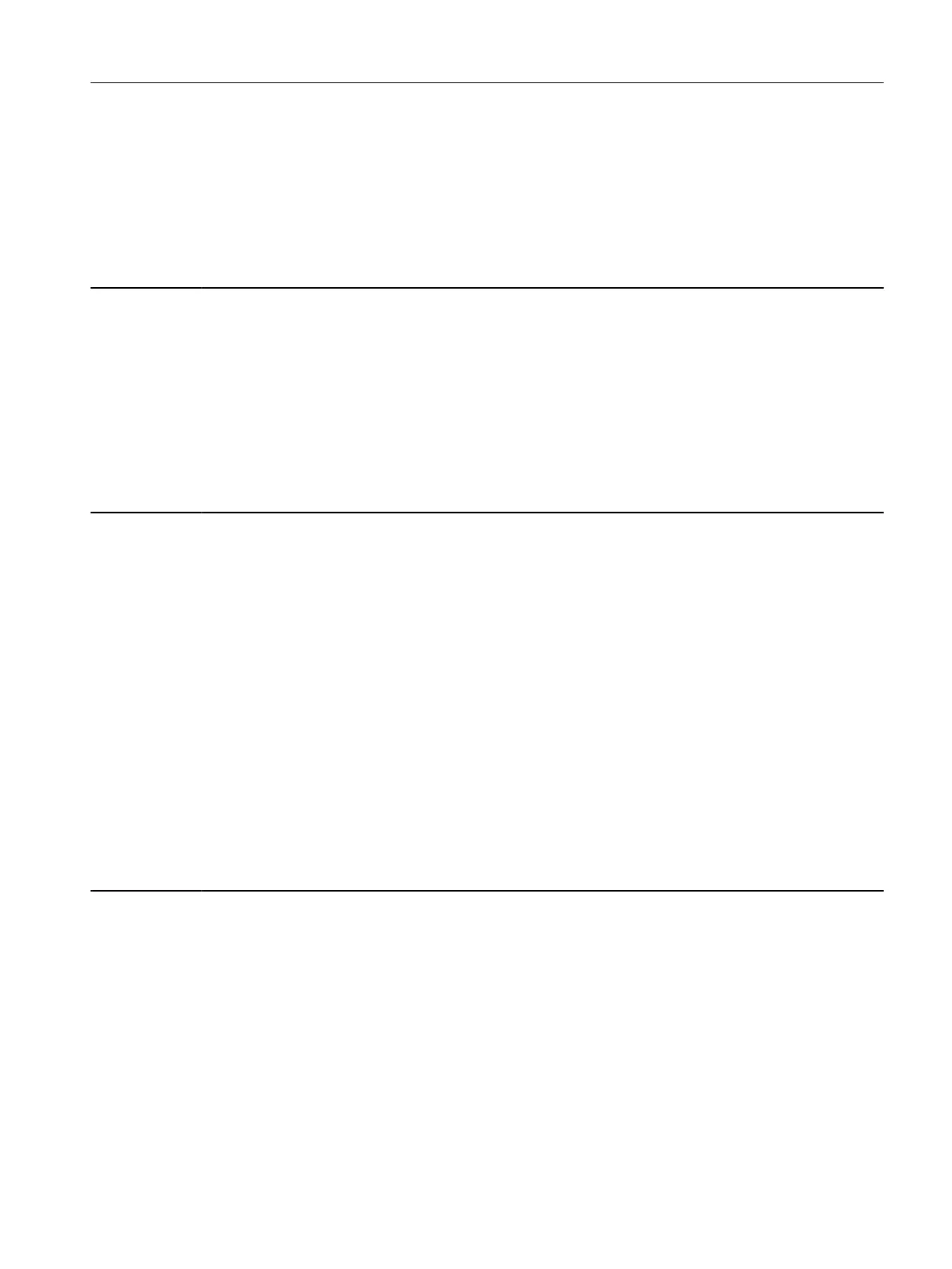Remedy: - check the file attribute of the files (PSxxxyyy.***, CAxxxyyy.***, CCxxxyyy.***) and, if required, change from "read only"
to "writeable".
- check the free memory space in the non-volatile memory. Approx. 80 kbyte of free memory space is required for every
drive object in the system.
- replace the memory card or Control Unit.
Reaction upon A: NONE
Acknowl. upon A: NONE
F01040 Save parameter settings and carry out a POWER ON
Message value: -
Drive object: All objects
Reaction: OFF2
Acknowledge: POWER ON
Cause: A parameter was changed in the drive system which means that it is necessary to save the parameters and re-boot.
Remedy: - save parameters (p0971, p0977).
- carry out a POWER ON (switch-off/switch-on) for all components.
Then:
- upload the drive unit (commissioning tool).
F01041 Parameter save necessary
Message value: %1
Drive object: All objects
Reaction: NONE
Acknowledge: IMMEDIATELY
Cause: Defective or missing files were detected on the memory card when booting.
Fault value (r0949, interpret decimal):
1: Source file cannot be opened.
2: Source file cannot be read.
3: Target directory cannot be set up.
4. Target file cannot be set up/opened.
5. Target file cannot be written to.
Additional values:
Only for internal Siemens troubleshooting.
Remedy: - save the parameters.
- download the project again to the drive unit.
- update the firmware
- if required, replace the Control Unit and/or memory card card.
F01042 Parameter error during project download
Message value: Parameter: %1, Index: %2, fault cause: %3
Drive object: All objects
Reaction: Servo: OFF2 (NONE, OFF1, OFF3)
Acknowledge: IMMEDIATELY
Faults and alarms
13.2 List of faults and alarms
SINAMICS S210 servo drive system
Operating Instructions, 12/2017, A5E41702836B AA 303
