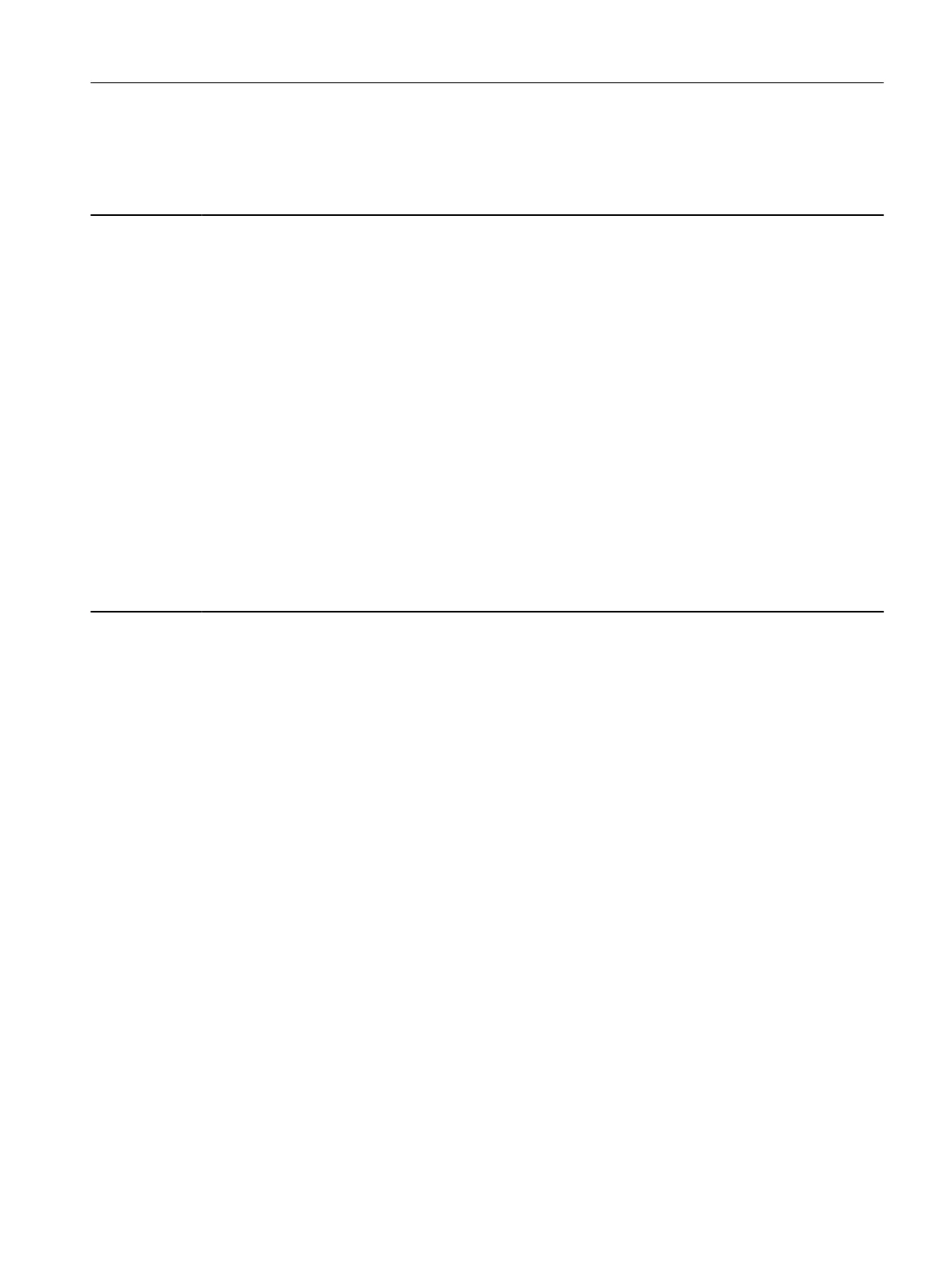Remedy: - carry out a POWER ON (switch-off/switch-on) for all components.
- upgrade firmware to later version.
- contact Technical Support.
A01016 (F) Firmware changed
Message value: %1
Drive object: All objects
Reaction: NONE
Acknowledge: NONE
Cause: At least one firmware file in the directory was illegally changed on the non-volatile memory (memory card/device memory)
with respect to the version when shipped from the factory.
Alarm value (r2124, interpret decimal):
0: Checksum of one file is incorrect.
1: File missing.
2: File too many.
3: Incorrect firmware version.
4: Incorrect checksum of the back-up file.
Remedy: For the non-volatile memory for the firmware (memory card/device memory), restore the delivery condition.
Note:
The file involved can be read out using parameter r9925.
The status of the firmware check is displayed using r9926.
Reaction upon F: OFF2
Acknowl. upon F: POWER ON
A01017 Component lists changed
Message value: %1
Drive object: All objects
Reaction: NONE
Acknowledge: NONE
Faults and alarms
13.2 List of faults and alarms
SINAMICS S210 servo drive system
Operating Instructions, 12/2017, A5E41702836B AA 297
