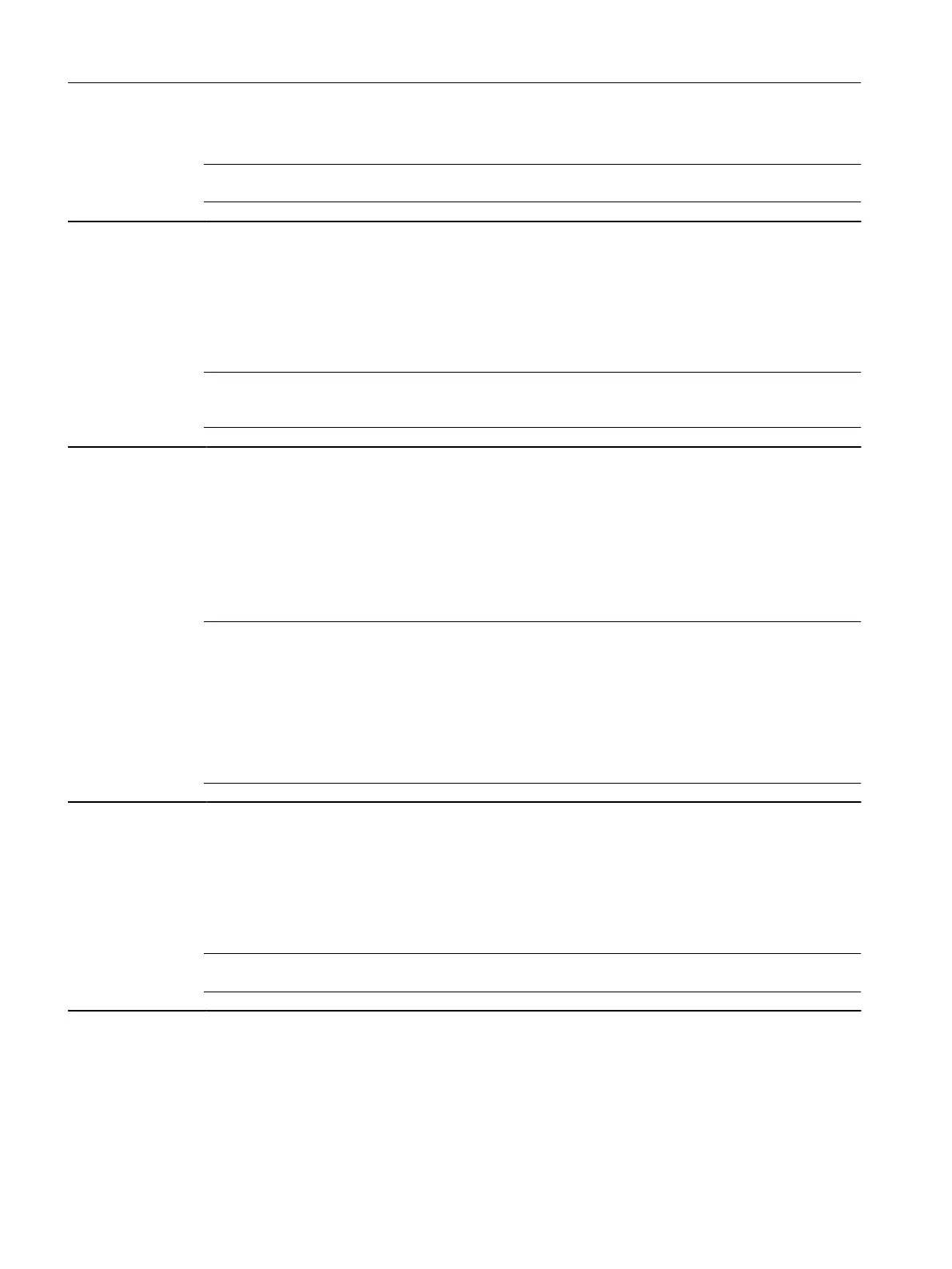Dependency: See also: r9768
Note
The PROFIsafe trailer at the end of the telegram is also displayed (2 words).
r9770[0...3] SI version safety functions integrated in the drive
Data type: Unsigned16 P group: Safety Integrated
Description: Displays the Safety Integrated version for the drive-integrated safety functions
Index: [0] = Safety Version (major release)
[1] = Safety Version (minor release)
[2] = Safety Version (baselevel or patch)
[3] = Safety Version (hotfix)
Note
Example:
r9770[0] = 5, r9770[1] = 10, r9770[2] = 1, r9770[3] = 0 --> safety version V05.10.01.00
r9776 SI diagnostics
Data type: Unsigned32 P group: Safety Integrated
Description: Displays the operating state, referred to the safety functions.
Bit field: Bit Signal name 1 signal 0 signal FP
00 Safety parameter changed POWER ON required Yes No -
01 Safety functions enabled Yes No -
02 Safety component replaced and data save required Yes No -
03 Safety component replaced and acknowledge/save required Yes No -
Note
For bit 00 = 1:
At least one Safety parameter has been changed that will only take effect after a POWER ON.
For bit 01 = 1:
Safety functions (basic functions or extended functions) have been enabled and are active.
For bit 02 = 1:
A safety-relevant component has been replaced. Saving required (p0977 = 1).
For bit 03 = 1:
A safety-relevant component has been replaced. Acknowledging (p9702 = 29) and saving (p0977 = 1) required.
r9781[0...1] SI checksum to check changes
Data type: Unsigned32 P group: Safety Integrated
Description: Displays the checksum to track changes for safety functions.
Index: [0] = SI checksum to track functional changes
[1] = SI checksum to track hardware-specific changes
Dependency: See also: p9601
See also: F01690
Note
The checksum changes when configuring safety functions.
r9782[0...1] SI change control time stamp
Data type: FloatingPoint32 P group: Safety Integrated
Description: Displays the time stamps for the checksums for tracking changes for safety functions.
Each new checksum is assigned a time stamp (r9781).
Index: [0] = SI time stamp for checksum to track functional changes
[1] = SI time stamp for checksum to track hardware-specific changes
Parameters
12.2 List of parameters
SINAMICS S210 servo drive system
284 Operating Instructions, 12/2017, A5E41702836B AA
