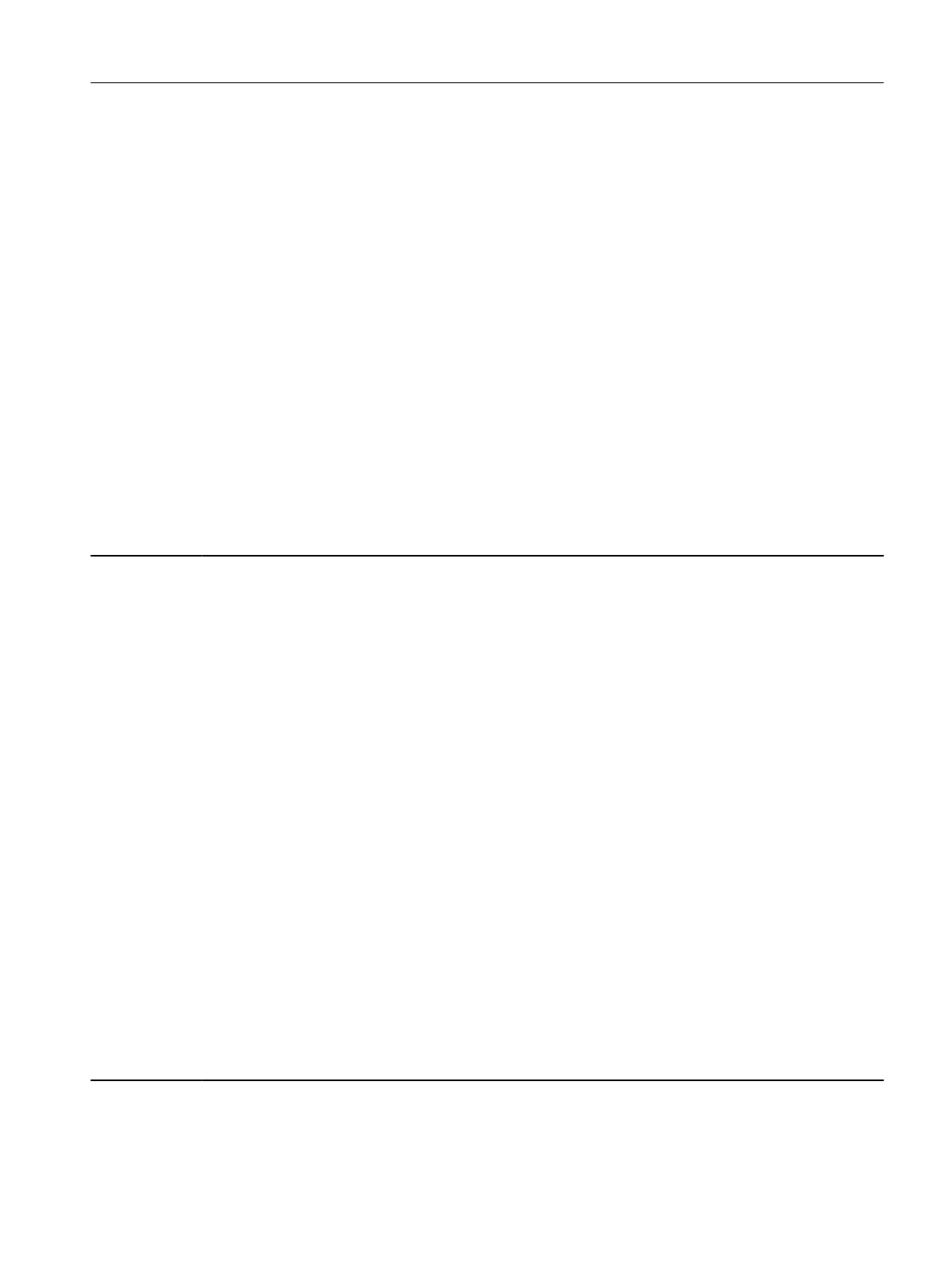Cause: The topology comparison has detected a DRIVE-CLiQ Hub Module missing in the actual topology with respect to the target
topology.
Alarm value (r2124, interpret hexadecimal):
ddccbbaa hex:
dd = connection number (%4)
cc = component number (%3)
bb = component class (% 2)
aa = component number of the component that has not been inserted (% 1)
Note:
The component is described in dd, cc and bb, where the component has not been inserted.
Component class and connection number are described in F01375.
Remedy: Adapting topologies:
- insert the components involved at the right connection (correct the actual topology).
- adapt the project/parameterizing in the commissioning tool (correct the target topology).
Check the hardware:
- check the 24 V supply voltage.
- check DRIVE-CLiQ cables for interruption and contact problems.
- check that the component is working properly.
Note:
Under "Topology --> Topology view" the commissioning tool where relevant offers improved diagnostics capability (e.g.
setpoint/actual value comparison).
A01485 Topology: Controller Extension not connected
Message value: Component: %1, to %2, %3, connection: %4
Drive object: All objects
Reaction: NONE
Acknowledge: NONE
Cause: The topology comparison has detected a Control Extension (CX32) missing in the actual topology with respect to the target
topology.
Alarm value (r2124, interpret hexadecimal):
ddccbbaa hex:
dd = connection number (%4)
cc = component number (%3)
bb = component class (% 2)
aa = component number of the component that has not been inserted (% 1)
Note:
The component is described in dd, cc and bb, where the component has not been inserted.
Component class and connection number are described in F01375.
Remedy: Adapting topologies:
- insert the components involved at the right connection (correct the actual topology).
- adapt the project/parameterizing in the commissioning tool (correct the target topology).
Check the hardware:
- check the 24 V supply voltage.
- check DRIVE-CLiQ cables for interruption and contact problems.
- check that the component is working properly.
Note:
Under "Topology --> Topology view" the commissioning tool where relevant offers improved diagnostics capability (e.g.
setpoint/actual value comparison).
A01486 Topology: DRIVE-CLiQ component not connected
Message value: Component: %1, to %2, %3, connection: %4
Drive object: All objects
Faults and alarms
13.2 List of faults and alarms
SINAMICS S210 servo drive system
Operating Instructions, 12/2017, A5E41702836B AA 339
