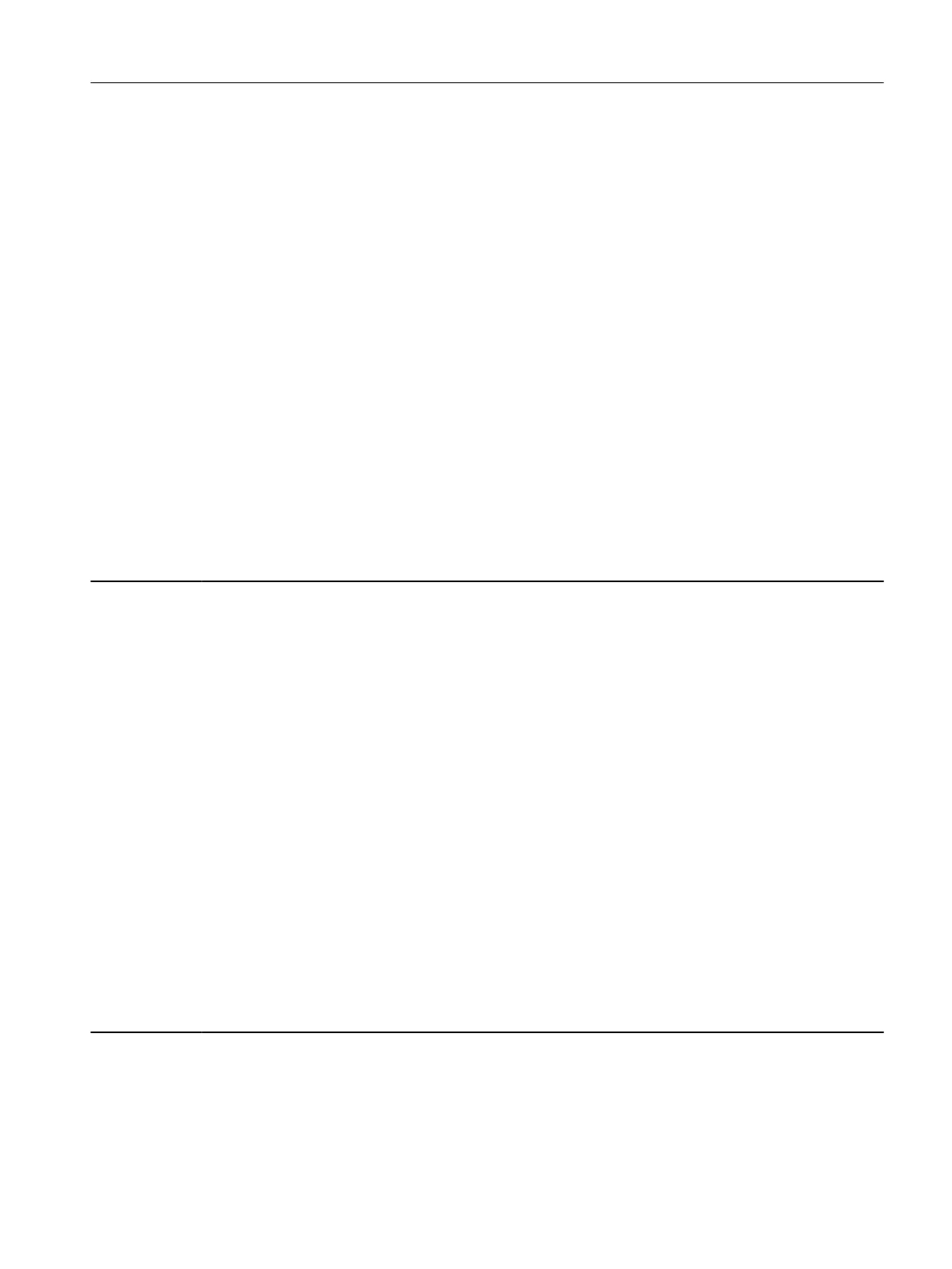Cause: The monitoring function enabled in p9501 and p9601 is not supported by the currently set PROFIsafe telegram (p9611).
Note:
This fault results in a STOP A that cannot be acknowledged.
Fault value (r0949, interpret bitwise binary):
Bit 18 = 1:
SS2E via PROFIsafe is not supported (p9501.18).
Bit 24 = 1:
Transfer SLS (SG) limit value via PROFIsafe not supported (p9501.24).
Bit 25 = 1:
Transfer safe position (SP) via PROFIsafe is not supported (p9501.25).
Bit 26 = 1:
Gearbox stage switchover via PROFIsafe is not supported (p9501.26).
Bit 28 = 1:
SCA via PROFIsafe is not supported (p9501.28).
Remedy: - Deselect the monitoring function involved (p9501, p9601).
- set the matching PROFIsafe telegram (p9611).
Note:
SCA: Safe Cam
SI: Safety Integrated
SLS: Safely Limited Speed
SP: Safe Position
SS2E: Safe Stop 2 external (Safe Stop 2 with external stop, external STOP D)
F01675 SI Motion P1: settings in the PROFIBUS/PROFINET controller not permissible
Message value: %1
Drive object: All objects
Reaction: OFF2
Acknowledge: IMMEDIATELY (POWER ON)
Cause: For the "Safe synchronous position via PROFIsafe" function, an incorrect configuration setting was identified.
Note:
This fault results in a STOP A that can be acknowledged in the following way.
- select STO and then de-select again.
- internal event acknowledge (if the "Extended message acknowledgment" is active, p9507.0 = 1).
Fault value (r0949, decimal interpretation):
1:
"Synchronous safe position via PROFIsafe" is enabled (p9501.29 = 1) and is not set according to the rule Tdp = 2 x n x
p9500 (n = 1, 2, 3, ...).
2:
"Synchronous safe position via PROFIsafe" is enabled (p9501.29 = 1) and isochronous operation is not set.
Note:
STO: Safe Torque Off
Remedy: For fault value = 1:
- set Tdp and monitoring clock cycle p9500 according to the rule Tdp = 2 x n x p9500. (n = 1, 2, 3, ...)
For fault value = 2:
- set "Isochronous mode" on the PROFIBUS/PROFINET controller.
F01679 SI CU: Safety parameter settings and topology changed, warm restart/POWER ON required
Message value: -
Drive object: All objects
Reaction: OFF2 (OFF1, OFF3)
Acknowledge: POWER ON
Faults and alarms
13.2 List of faults and alarms
SINAMICS S210 servo drive system
Operating Instructions, 12/2017, A5E41702836B AA 365
