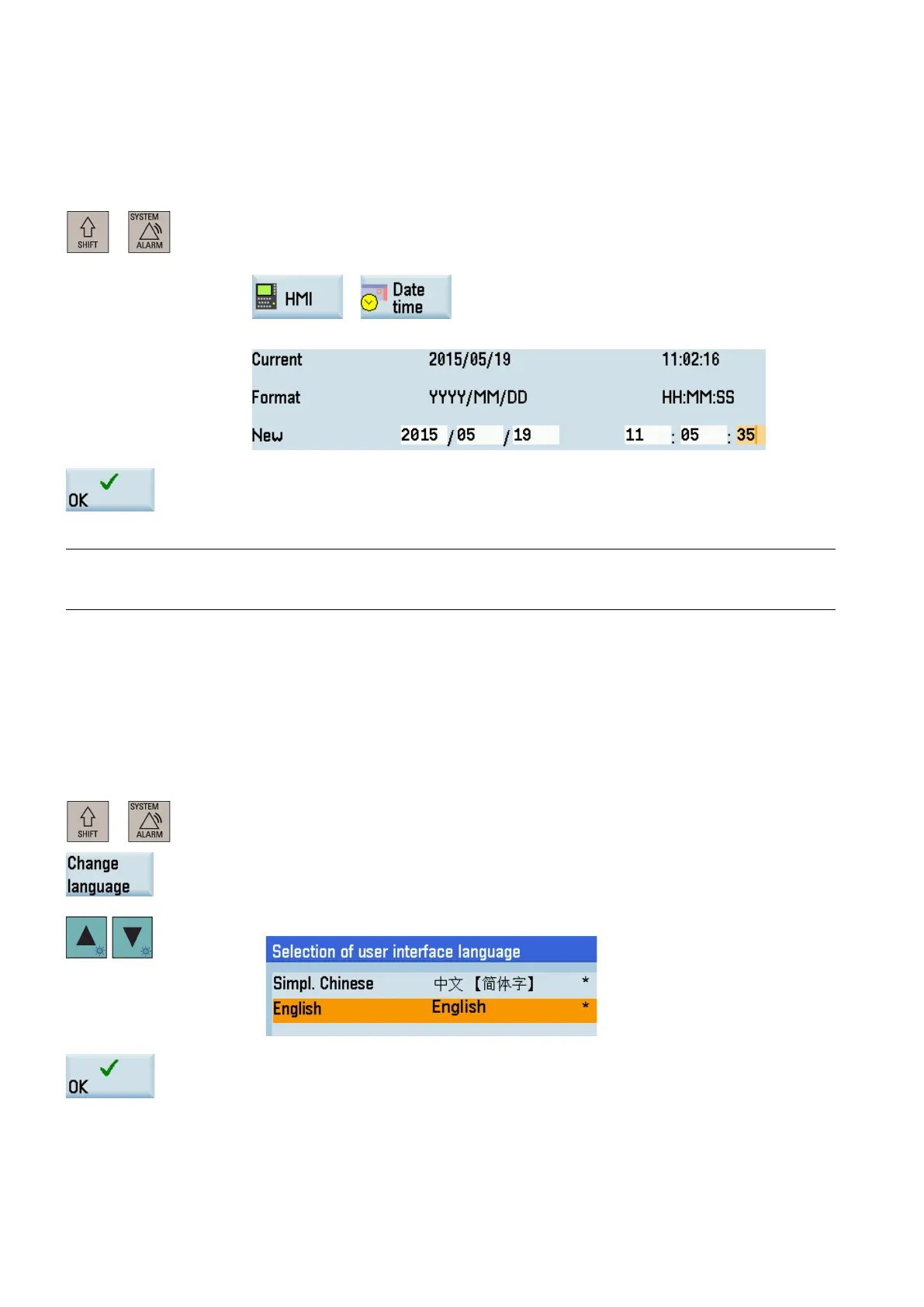Commissioning Manual
146 01/2017
Setting the date and time
By default, the system date and time remain the factory settings. You can proceed through the following operating sequence
to change the date and time as required.
stem data operating area.
Open the date and time setting window through the following softkey operations:
Enter the date and time in the specified for
mat.
Press this softkey to confirm your settings.
Note
The settings of date and time are effecti
ve for 30 days if the control system is powered off for a long time at 25 °C
surrounding air temperature.
Setting the user interface language
5.5.1
Changing the system language
In the basic configuration, the control system is delivered with two system languages (simplified Chinese and English). The
default user interface language is dependent on the PPU type. For a PPU with Chinese keys, the default language is
Chinese after power-on; otherwise it's English.
Select the system data operating area.
Open the user interface language selection window.
Use the cursor keys to select the desired language.
Press this softkey to confirm your selection and the system is automatically restarted to
activate the selected language.
