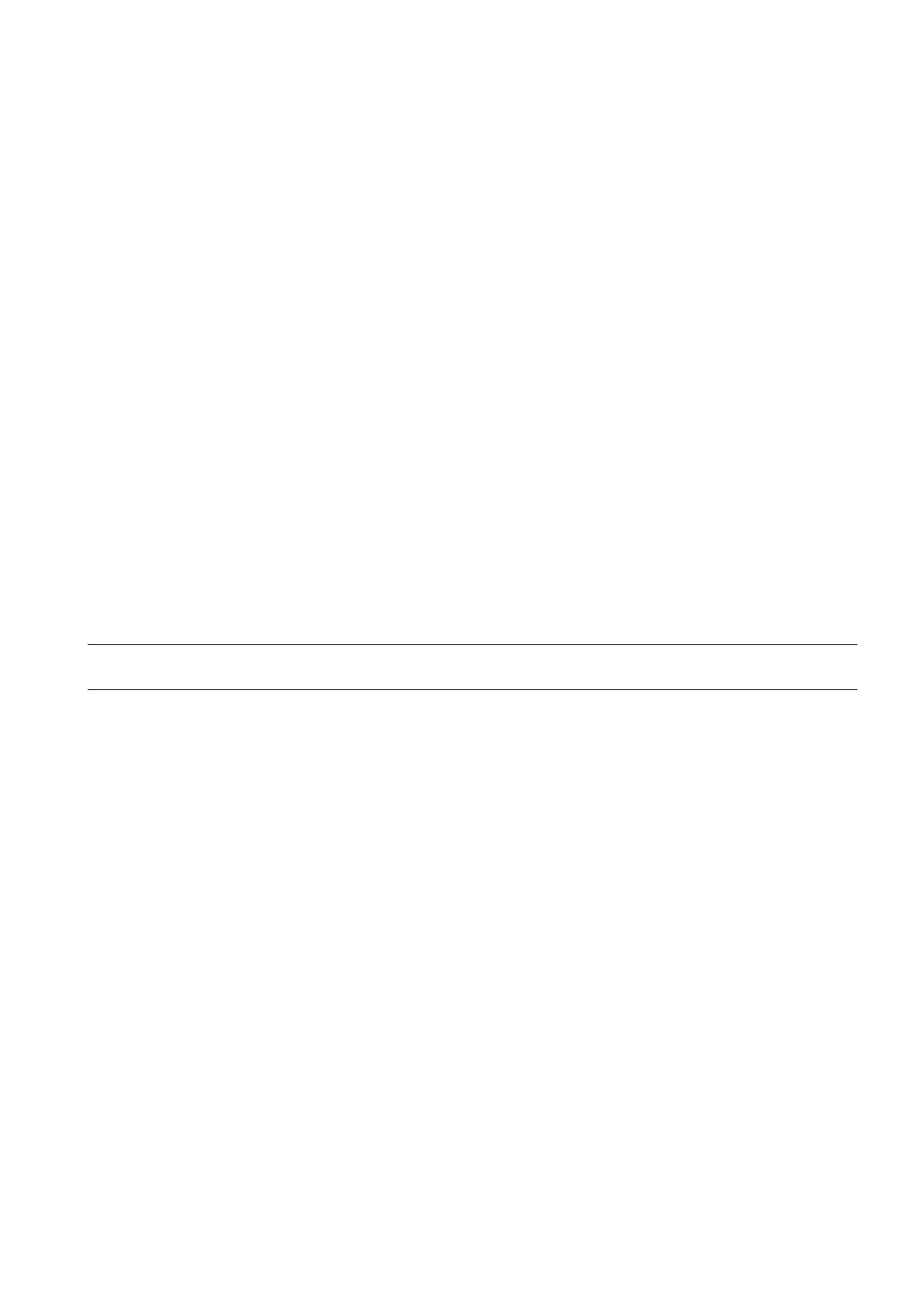Commissioning Manual
01/2017
279
Creating the user cycle alarm file
The user cycle alarm file is required to display alarm numbers and alarm messages for user cycles.
Naming rule
alc_<LANG>.txt
Here "
" refers to the language denotation, for example, eng.
For more information, see Section "Loading system languages (Page 147)".
When defining the texts, you must follow the rule below:
<AlarmNumber> "<Text>" // <lines*chars>
● <AlarmNumber>: here you define the alarm number. The number ranges from 65000 to 69999.
● <Text>: here you define the actual alarm text.
● <lines*chars>: here you specify the available space for the text in the GUI in number of characters and lines. You can
start a new line by inserting the character of "
".
65000 "Current tool position is incorrect" // 34 ⇒ one line with 34-character space
65001 "DIAF is bigger than DIA" // 23 ⇒ one line with 24-character space
Creating the user cycle bitmap file
The cycle icons
be stored as bitmap files (*.bmp) with a maximum size of
pixels in
colors.
The icon name
begin with an uppercase/lowercase "
" and its length
exceed
characters including the file
extension (for example, CN1.bmp).
Note
If 16 colors are not sufficient for the display,
you can also use 24-bit color depth bitmaps.
Creating the extended user text file
The extended user text file is required for the display of respective screen texts, cycle messages and softkey texts.
Naming rule
almc_<LANG>.txt
Here "
" refers to the language denotation, for example, eng.
For more information, see Section "Loading system languages (Page 147)".
When defining the texts, you must follow the rule below:
<Identifier> "<Text>" // <lines*chars>
● <Identifier>: here you use a number to define the identifier for a softkey, message, or screen. The number ranges from
83000 to 84999.
● <Text>: here you define the actual text to be displayed, such as softkey name, message text, and parameter description
text.
● <lines*chars>: here you specify the available space for the text in the GUI in number of characters and lines. You can
start a new line by inserting the character of "
". A maximum of 2 lines with 9 characters each are available for softkey
texts.
