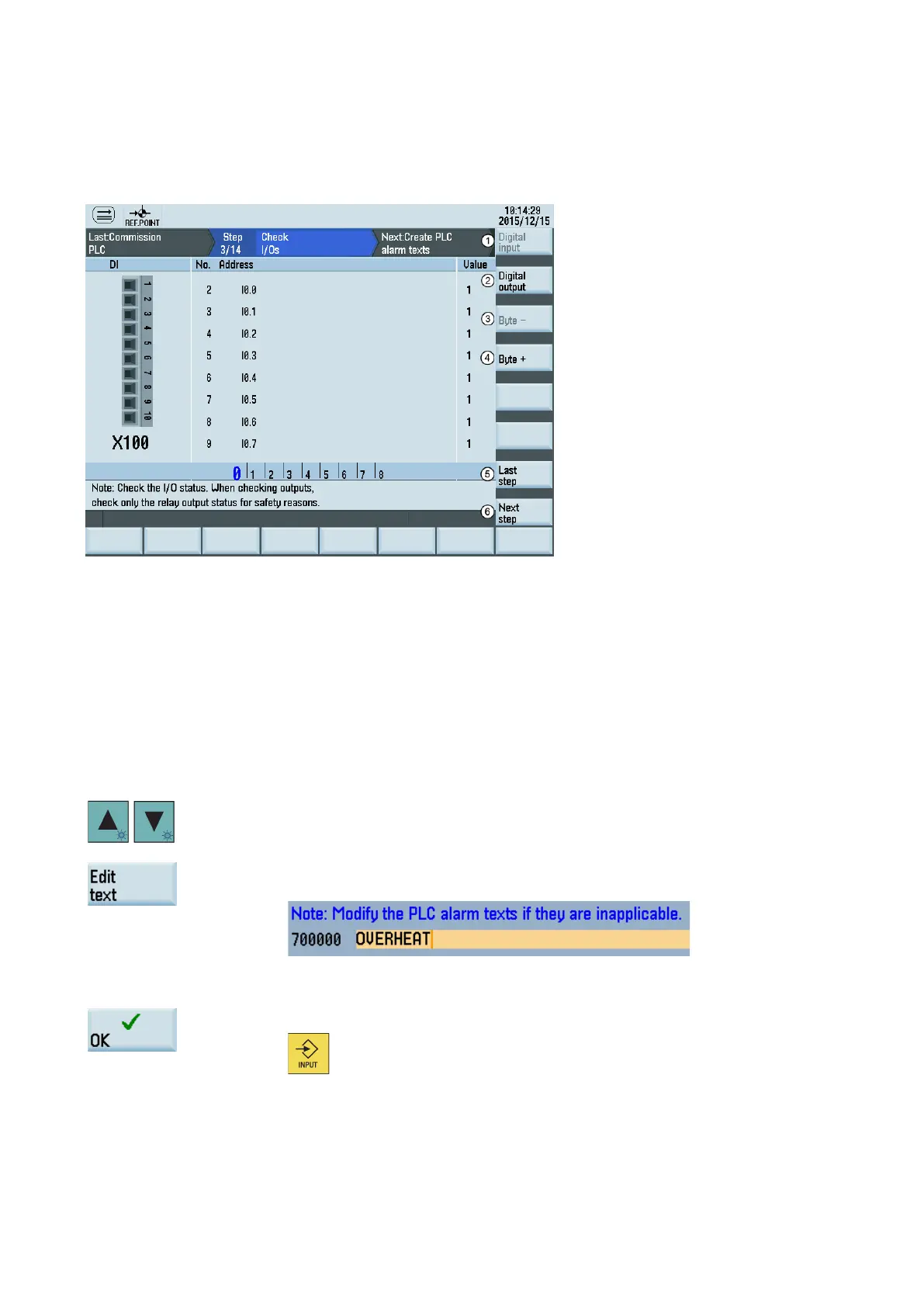Commissioning Manual
01/2017
231
Checking I/O address assignment
You must check the I/O address assignment in this step to ensure correct wiring.
Selects the digital inputs
Shows the I/O addresses of the last byte
Selects the digital outputs
previous step
Shows the I/O addresses of the next byte
Proceeds to the next step
PLC user alarms can be used as one of the most effective diagnosis methods. The control system provides 128 PLC user
alarms (700xxx). You can edit the PLC alarm texts as required.
Select the alarm text you desire to edit.
ress this softkey to activate the input field at the bottom of the screen and enter the de-
Note that the text of each PLC user alarm must be limited to 50 characters; othe
rwise, the
alarm cannot display properly.
Confirm your entry with this softkey or the following key:
