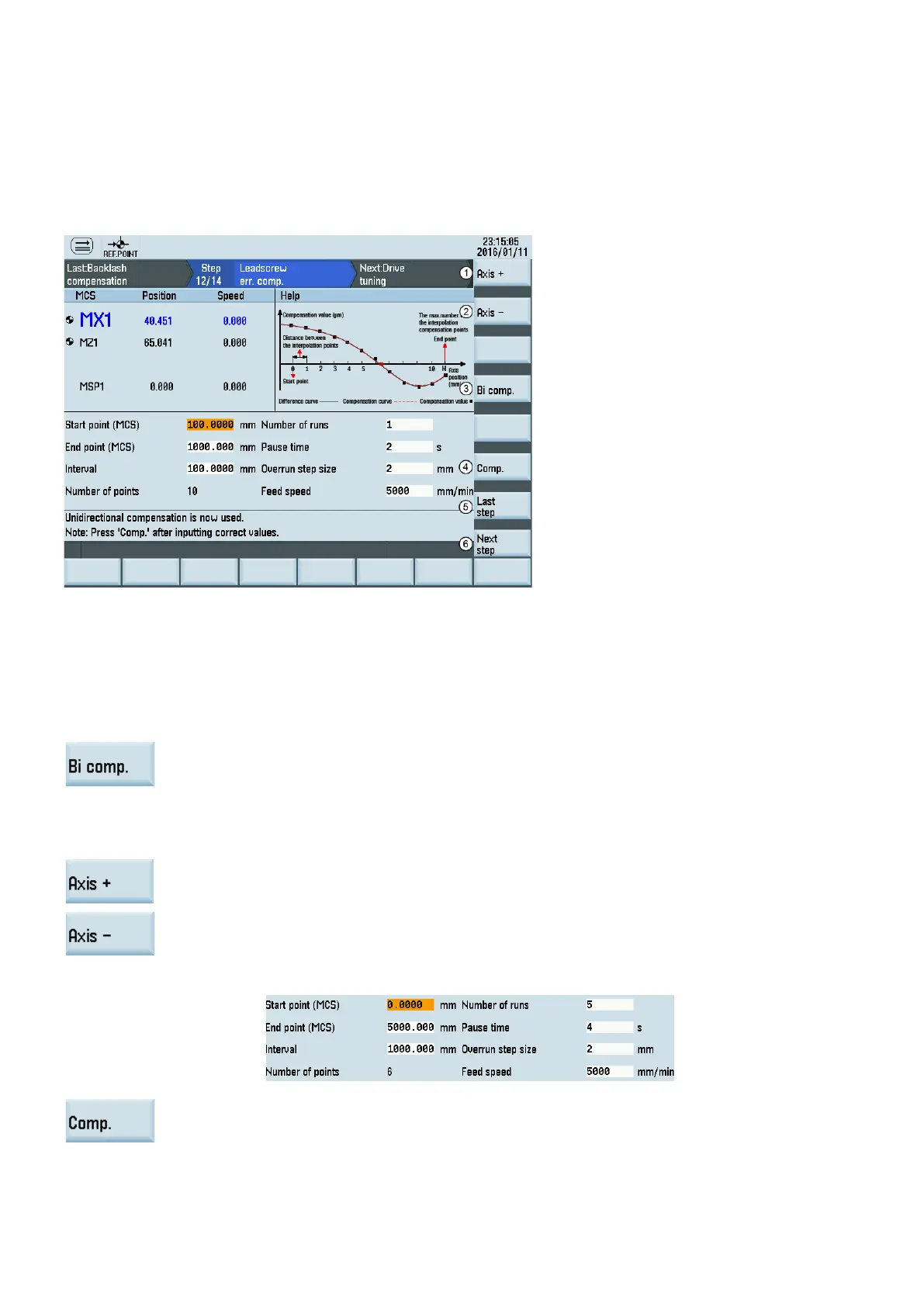Commissioning Manual
242 01/2017
Setting leadscrew error compensation data
The principle of the leadscrew error compensation is to modify the axis-specific position actual value by the assigned
compensation value at the particular compensation point and to apply this value to the machine axis for immediate traversal.
A positive compensation value causes the corresponding machine axis to move in the negative direction.
Opens the window for entering the
compensation val-
Selects the previous axis
Switches to bidirectional compensation (software l
i-
Proceeds to the next step
You can press this softkey to switch to bidirectional compensation to realize more precise
compensation, if re
quired.
The unidirectional compensation is used by default.
This softkey is active only if the optional bidirectional leadscrew error compensation
has been activated with the license key. For more information about this software option,
refer to the SINUMERIK 808D/SINUMERIK 808D ADVANCED Function Manual.
Use these softkeys to select an axis.
.
Specify the following parameters as desired.
Press this softkey to enter the compensation screen.
