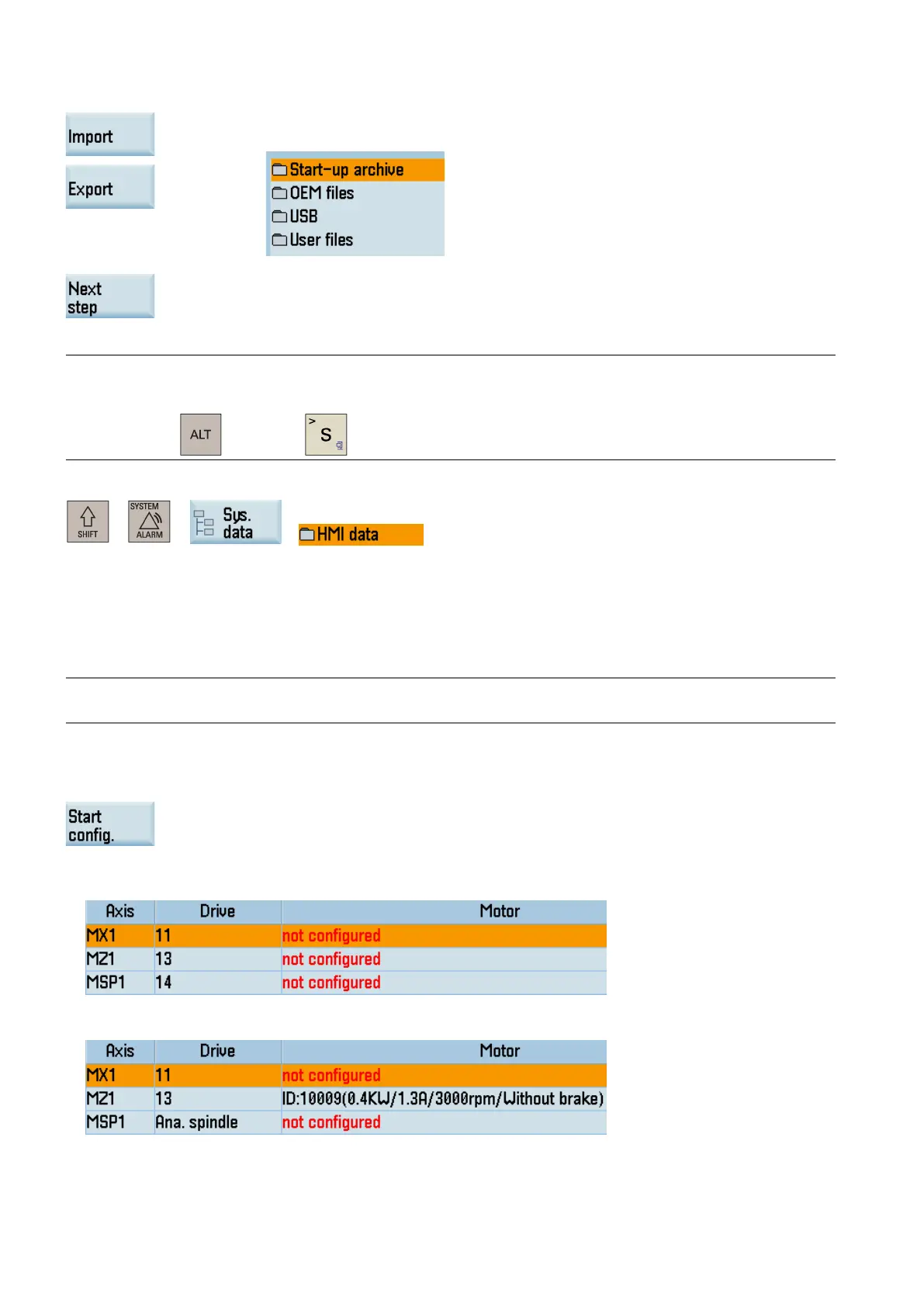Commissioning Manual
232 01/2017
You can also use these two softkeys to import/export the PLC user alarm texts from/to the
following directories:
After you finish editing the alarm texts, press this softkey to move on to the next step.
Note
You can edit the alarm text either in English or in simplified Chinese. Editing in Chinese is only p
ossible when the system
language is simplified Chinese.
key and the key on the PPU calls the Chinese character editor.
You can find the PLC alarm text files in different languages in the HMI data area through the following operation:
+ → →
If you use a system language rather than the default languages (Simplified Chinese and English), the PLC alarm text file in
that language is visible only after you edit the PLC alarm texts.
You can copy and paste these files for backup or other customized purposes. For more information, see Section "Editing
PLC alarm texts (Page 220)".
Configuring the drives (PPU161.3 and PPU160.2 only)
Note
This commissioning step is available on the PPU161.3
and PPU162.2 only.
Before starting the drive configuration, you must ensure the Drive Bus addresses are properly set (p0918) via the drive
BOPs. For more information about setting the Drive Bus address, refer to Section "Configuring Drive Bus addresses
(Page 138)".
Press this softkey on the main screen of drive configuration, and the control system starts to identify
the drives and motors connected. After the identification finishes, a drive list with
motor information
● If a V70 spindle drive is connected properly with the Drive Bus address set to 14, the control system identifies digital
spindle and displays as follows:
● If an analog spindle drive is connected through the PPU interface X54 and no V70 spindle drive is connected, the control
system identifies the analog spindle and displays as follows:
