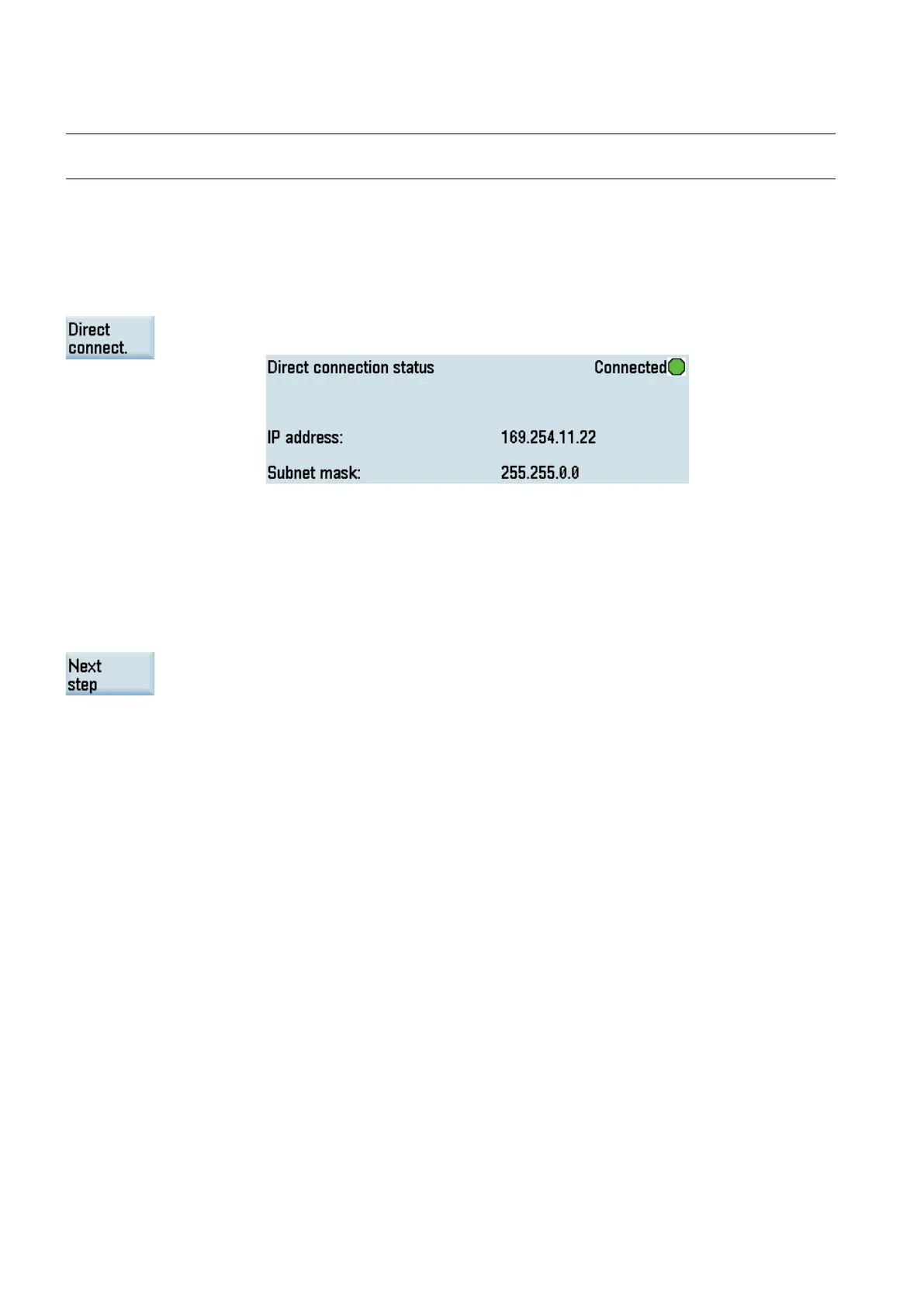Commissioning Manual
230 01/2017
Downloading and commissioning PLC programs
Note
If you use the default PLC programs, you can skip this step and move to the next step.
To realize your own PLC functions, you can upload the default PLC program to your computer and edit it. With PLC
Programming Tool installed on your computer, you can download customized PLC programs into the permanent memory of
the control system. PLC Programming Tool is available in the Toolbox.
Connect the controller to your computer with an Ethernet cable.
Press this softkey on the main screen of this commissioning step, and the following conne
c-
tion information displays:
Start PLC Programming Tool on your computer and make corresponding comm
unication
settings. For more information about the communication settin
gs for direct connection in
PLC Programming Tool, see Section "Connecting via the Ethernet interface (Page 44)".
After the connection is established successfully, you can upload the sample PLC application
to your computer first, and then edit the PLC programs to achieve the required functionality.
When you finish the editing, you can download the modified PLC application into the control
s
ystem. For more information about uploading/downloading the PLC applications, see Sec-
Downloading/uploading/comparing PLC applications (Page 209)".
After you finish commissioning the PLC programs, press this softkey to move on to the next
step.
