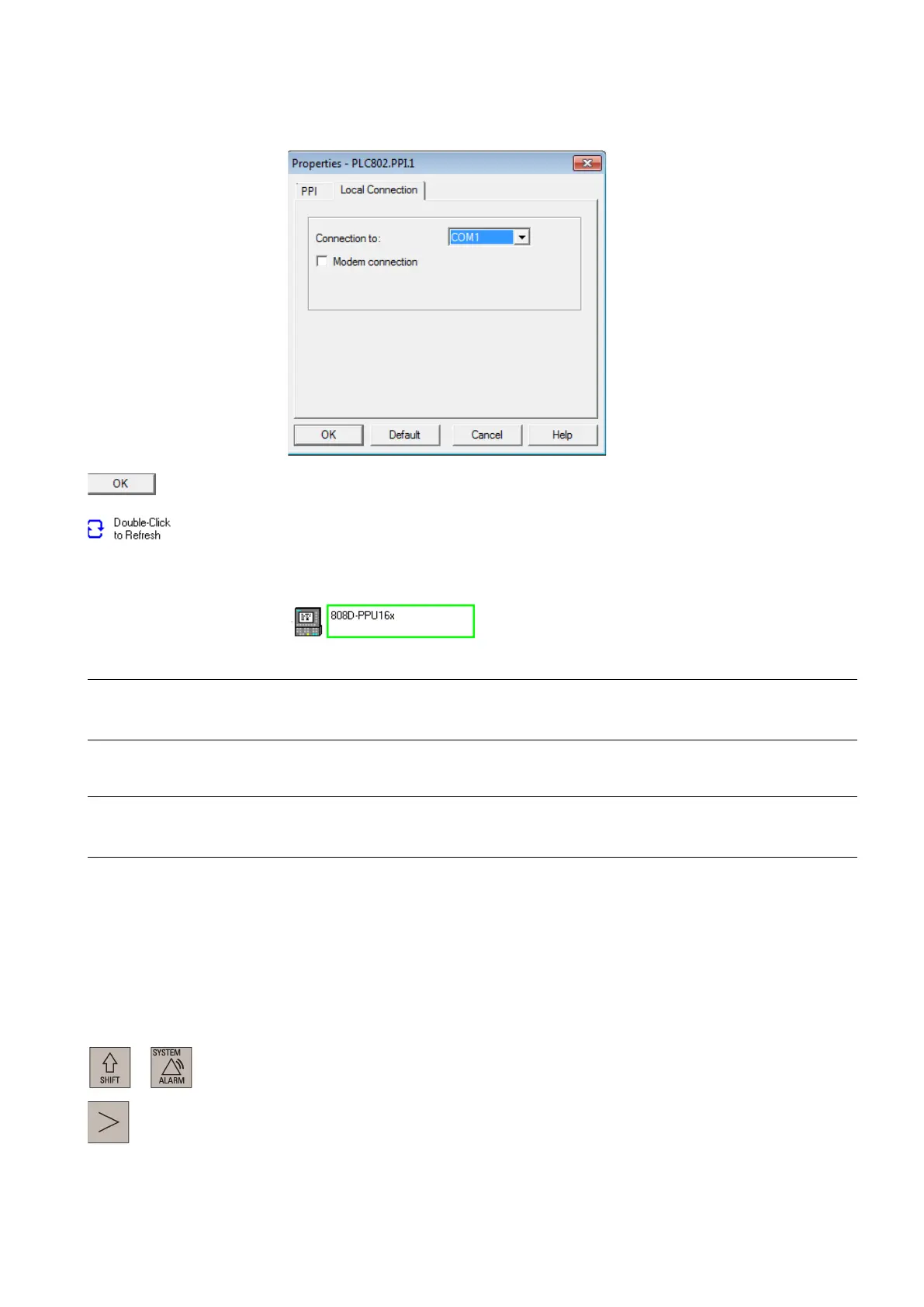Commissioning Manual
01/2017
51
Open the "Local connection" tab to specify the COM port to which the RS232 (V24) cable is
connected.
Click this button twice to close the "Set PG/PC Interface" dialog box.
-click this icon on the right side of the communication setting window. It will take
several minutes to search for a valid address.
Wait until the information on the connected control system is identified as
follows, and then
Note
Before configuring communications in PLC Programming Tool, make sure the connection is already enabled on the control
system.
Note
Before connecting the AMM tool, make sure you enable the communication port 22 on the HMI. For more
information about
enabling the communication ports, see Section "
Configuring the firewall (Page 43)".
You can establish a connection between the control system and a computer installed with AMM via the Ethernet interface
(X130). The following Ethernet connections are possible:
● Direct connection: connecting the control system directly to a computer
● Network connection: integrating the control system into an existing Ethernet network
Establishing a direct connection
Proceed as follows to establish a direct connection between the control system and a computer (AMM tool):
Connect the control system with the computer using an Ethernet cable.
Select the system data operating area on the PPU.
Press this key to view the extended softkeys.
