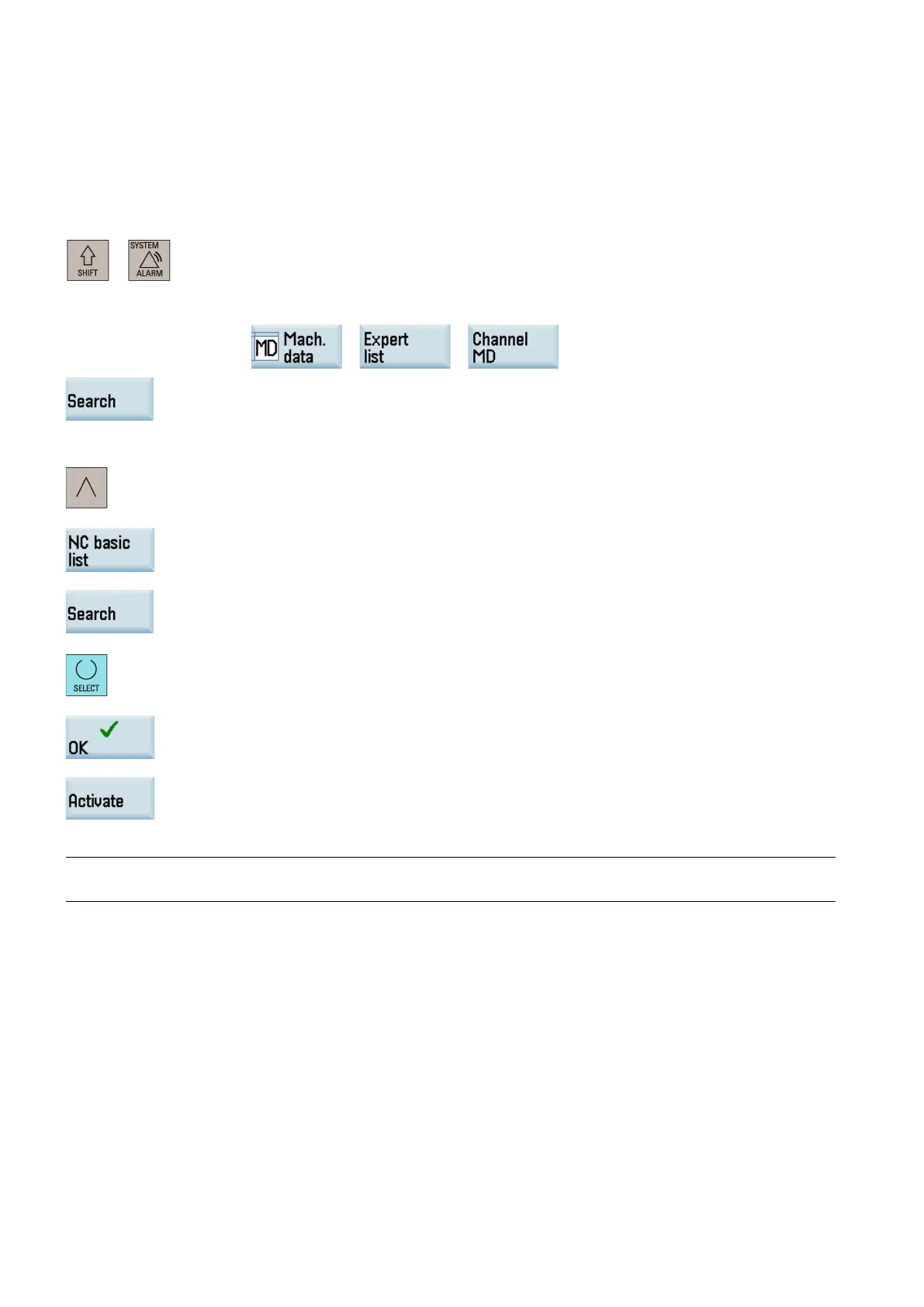Commissioning Manual
264 01/2017
Configuring the additional axis for SINUMERIK 808D control system
The SINUMERIK 808D control system with PPU141.2 supports one additional axis for the turning variant only. Before the
configuration, you must first activate the option for additional axis (Page 148). To use the additional axis function after
activating it, you must enable the additional axis by setting the signals DB380x.DBX2.1 (drive enable) and
DB380x.DBX4001.7 (pulse enable) to "1".
Setting parameters for the additional axis
+
Select the desired operating area on the PPU.
Open the channel machine data window through the following softkey operations:
Use this softkey or the cursor keys to search for the following machine data and a
ssign the
20070[3] = 2
20080[3] = C (axis name to be displayed)
Press this key to return to the next higher
-level menu.
Open the basic machine data window.
Use this softkey or the cursor keys to search for "14512 USER_DATA_HEX[20]".
Select "Bit2" by using this key and the cursor keys.
Press this softkey to confirm your input.
Press this softkey to activate the value changes. Note that the control system restarts to a
c-
values and the additional axis can be used in the system.
Note
The factory default PLC program does not support the additional axis function.
