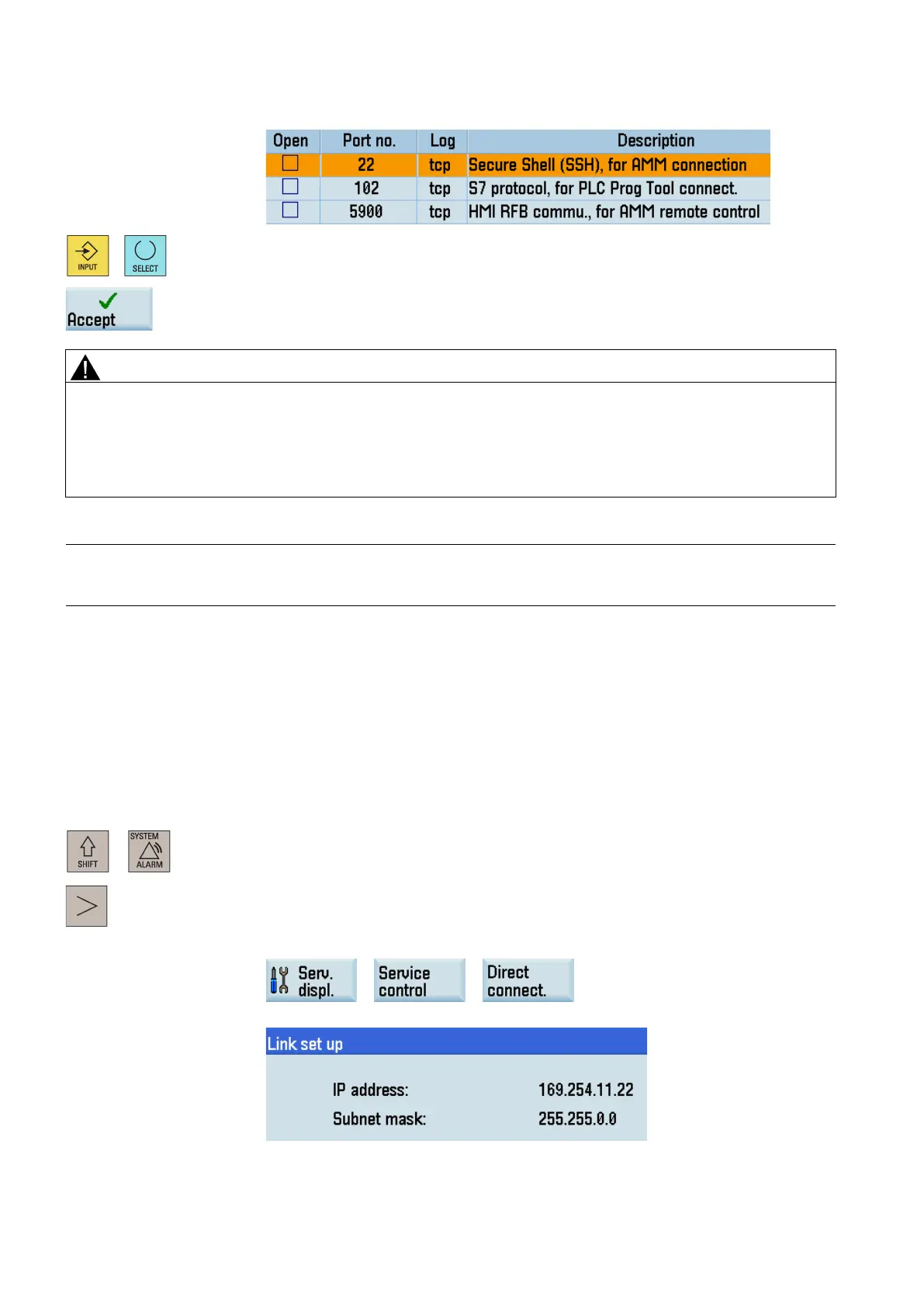Commissioning Manual
44 01/2017
The window below shows three configurable ports which are disabled by default:
/
Select the desired communication port with cursor keys and press either of these keys to
enable it.
Press this softkey to confirm your settings.
Death, severe personal injury and/or property damage due to improper firewall configuration
Improper firewall configuration may cause network security risks, for example, data leakage, virus invasion, and hacker
attack. This may lead to incorrect parameterization or machine malfunction, which in turn can result in death, severe
injuries and/or property damage.
• Do not use the control system inside a network infrastructure without an additional security product.
•
You must make sure you disable all ports not needed in the firewall configuration.
Connecting with PLC Programming Tool
Note
Before connecting PLC Programming Tool,
make sure you enable the communication port 102 on the HMI. For more
information about enabling the communication ports, see Section "
Configuring the firewall (Page 43)".
Connecting via the Ethernet interface
You can establish a connection between the control system and a computer installed with PLC Programming Tool via the
Ethernet interface (X130). The following Ethernet connections are possible:
● Direct connection: connecting the control system directly to a computer
● Network connection: integrating the control system into an existing Ethernet network
Establishing a direct connection
Proceed through the following steps to establish a direct connection:
Connect the control system with the computer using an Ethernet cable.
data operating area on the PPU.
to view the extended softkeys.
Set up a direct connection on the control system through the following softkey op
erations:
The following dialog box appears on the screen:
