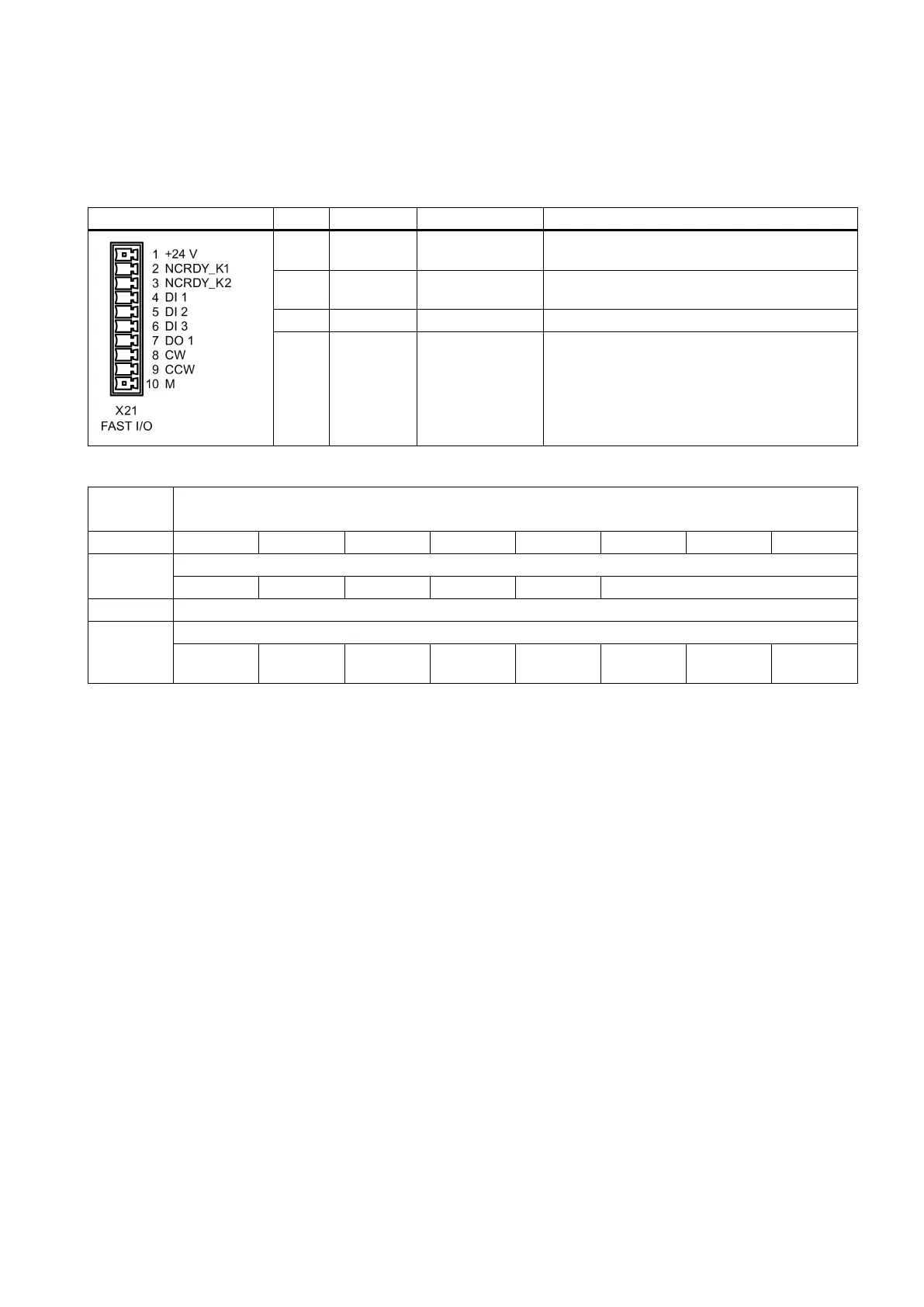Commissioning Manual
01/2017
255
Measurement functions
11.1
The fast input/output interface (X21) provides 3 digital inputs and 1 digital output:
4 DI1 $A_IN[1] Fast input with address DB2900.DBX0.0, for
5 DI2 $A_IN[2] Fast input with address DB2900.DBX0.1, for
Fast input with address DB2900.DBX0.2
7 DO1 $A_OUT[1] Fast output with address DB2900.DBX4.0
Signals from fast inputs and outputs [r]
NCK → PLC interface
0 Actual value for digital NCK inputs
4
Setpoint for digital NCK outputs
Output 8 Output 7 Output 6 Output 5 Output 4 Output 3 Output 2 Hardware
●
In the PLC application program, you can directly read each bit value from the address DB2900. In a part program, you
can read the fast input value via system variable $A_IN[x].
●
From the address DB2900.DBX4.0 you cannot assign a value to the fast output; otherwise, the PLC application program
will stop with an error. However, you can assign a value to the fast output from address DB2800.DBX5.0 and
DB2800.DBX6.0.
In the PLC application program, you can trigger the address DB2800.DBX5.0 with a rising edge or a negative edge at the
address DB2800.DBX6.0, and thus the address DB2900.DBX4.0 will vary with the address DB2800.DBX6.0.